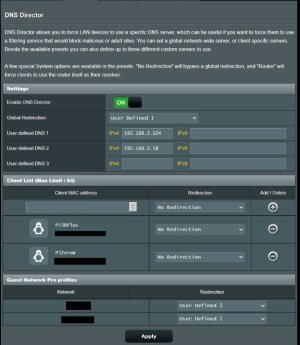This is how I've had my settings for probably a few years with no issues. I was told to use "Respond only on interface eth0" in order be able to use Pihole DNS from outside my network while using Openvpn.A Pi-Hole reload may not be needed, just a review of the Pi-Hole settings. For example if you have Pi-Hole configured to allow only local requests (allows only queries from devices that are at most one hop away (local devices)) it may not respond to respond to requests from other subnets like Guest Network Pro or VPN clients who may be using a different IP address subnet. And general note/standard reminder, it is not typically recommended to input the Pi-Hole into the WAN DNS fields by Pi-Hole themselves, doing so can potentially cause problems.
Last edited: