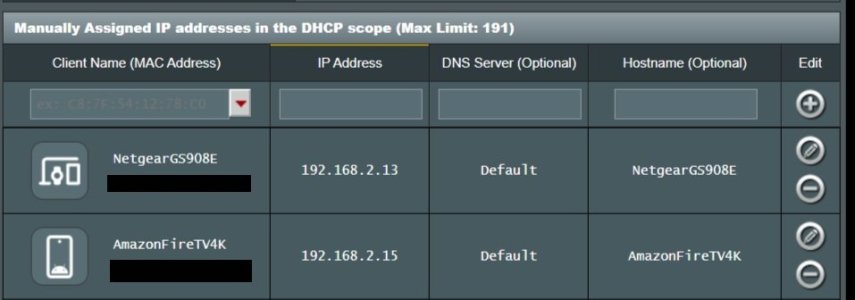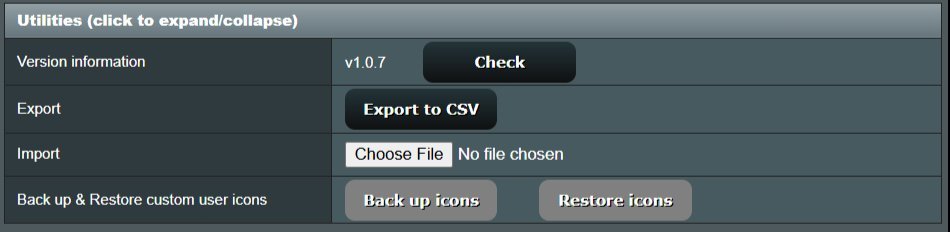przemekwawa
Regular Contributor
I made hard reset on Yamaha receiver and configured it from scratch. Few times to be honest. It shows on router and gets dhcp, disconnect and again. Without end. So something is weird with configuration of networkTried to forget network on device? Or new password...