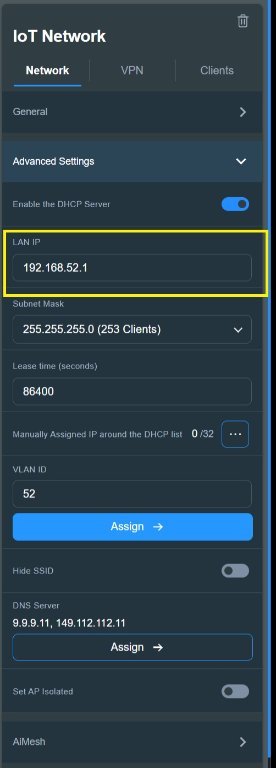@ElmerFudd, YazFi does not work, and is not supported, on the Asus-Merlin 3006.102.x firmware. If you had YazFi installed prior to installing 3006 firmware and you did not either install it, or do a reset/hard factory reset after flashing to 3006, you may have portions of YazFi left over on your system which may possibly be causing issues. There are a number of past posts and discussions that can be found using the forum search feature that talk about how to replicate, some with mixed results, certain YazFi features, including manual IP address reservations for Guest Network Pro clients, on the 3006 firmware.
For assigning manual IP reservations to Guest Network Pro Profile clients, when one configures the Use same subnet as main network option to disabled, one has several options. First is to use the new option under the Guest Network Pro Profile called Manually Assign IP around DHCP list. It will let one assign manual IP addresses, DNS address, and Host Name for the client.
The other option, discussed both earlier in this release discussion and in other past discussions is to use either a dnsmasq-snd.conf.add or dnsmasq-sdn.postconf file that are mentioned in the Asus-Merlin 3006 change log.
Adjust the code including file name as needed for one's use case, client MAC address, client hostname, and client Guest Network Pro IP address.
For assigning manual IP reservations to Guest Network Pro Profile clients, when one configures the Use same subnet as main network option to disabled, one has several options. First is to use the new option under the Guest Network Pro Profile called Manually Assign IP around DHCP list. It will let one assign manual IP addresses, DNS address, and Host Name for the client.
The other option, discussed both earlier in this release discussion and in other past discussions is to use either a dnsmasq-snd.conf.add or dnsmasq-sdn.postconf file that are mentioned in the Asus-Merlin 3006 change log.
Personally on a RT-AX86U Pro running Asus-Merlin 3006.102.4 I use a dnsmasq-1.conf.add (br52) and dnsmasq-2.conf.add (br53) file in the router's /jiffs/configs directory to assign client IP addresses to my two Guest Network Pro (IoT) Profiles. Works well and they are also reflected properly in my Pi-Hole logs after correctly configuring DNS Director to include my Pi-Hole device(s). Example dnsmasq-1.conf.add:- NEW: Added dnsmasq-INDEX.conf.add and stubby-INDEX.yml.add,
which are appended to SDN config files (INDEX = SDN
index number)
- NEW: Added dnsmasq-sdn.postconf and stubby-sdn.postconf.
They take two arguments:
- path to the config file for that SDN's instance
- the SDN index number (1 for the first SDN instance)
Code:
dhcp-host=AC:4F:22:99:AA:BB,set:AC:4F:22:99:AA:BB,SmartPlug1,192.168.52.21
dhcp-host=CF:4F:33:88:CC:DD,set:CF:4F:33:88:CC:DD,SmartPlug2,192.168.52.22
dhcp-host=GC:F4:32:11:EE:FF,set:GC:F4:32:11:EE:FF,SmartPlug3,192.168.52.23
dhcp-host=SC:F4:32:33:GG:HH,set:SC:F4:32:33:GG:HH,SmartPlug4,192.168.52.24