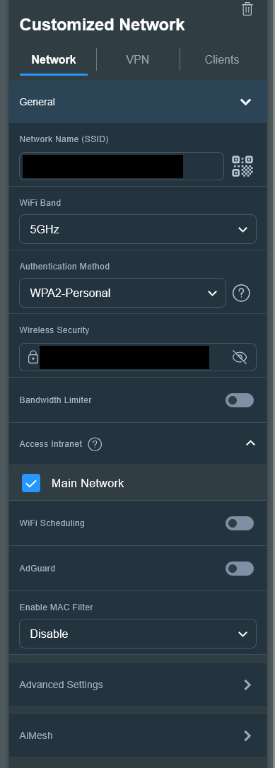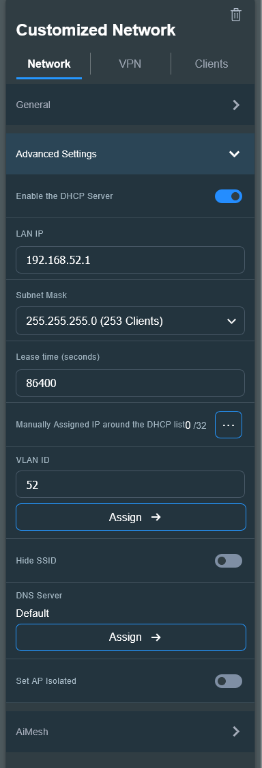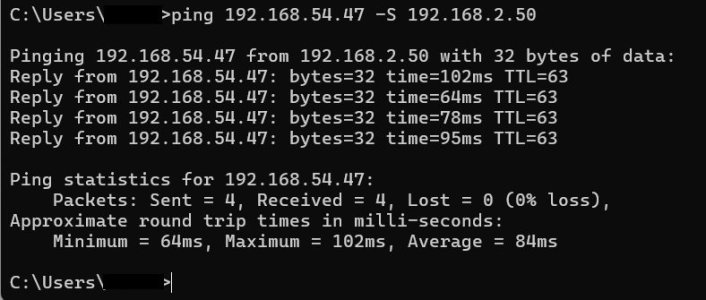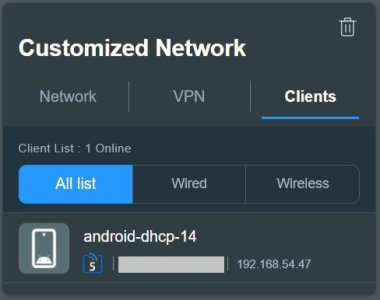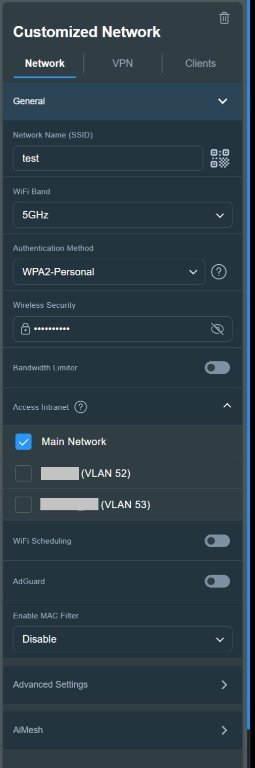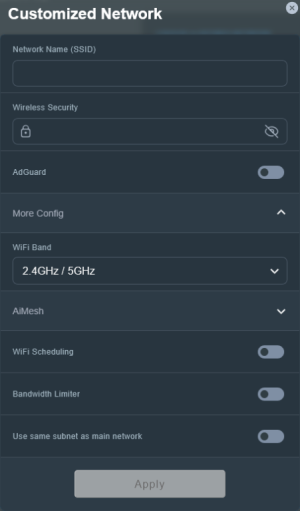Strange. Hopefully others can test on their end to see if they are able to have Guest Network Pro's
Access Intranet work.
Did another quick test; setup a third Guest Network Pro profile, a
Customized Network profile, with
Access Intranet configured for
Main Network, with
Use same subnet as main network disabled, and it works. Main LAN client can ping Guest Network Pro client and the Guest Network Pro client can access main LAN client(s). See the three attached images.
Normally I have
Access Intranet disabled on my Guest Network Pro Profiles.
As a troubleshooting step (if you haven't done so already), setup a Guest Network Pro profile with
Use same subnet as main network configured as
enabled. That way Guest Network Pro clients pulls an IP address from the main LAN subnet. Then test if Guest Network Pro clients attached to that profile can access main LAN clients and vice versa.
In my testing (both with stock Asus and Asus-Merlin 3006 firmware), when having
Use same subnet as main network enabled, it would cause Guest Network Pro profile clients and main LAN clients to have unrestricted access to each other (at least in my testing on a RT-AX86U Pro). Another quick test with Asus-Merlin 3006 just now shows this still to be the case on the RT-AX86U Pro using the Guest Network Pro Customized Network profile.
In my use case I do not have AiProtection (or any Trend Micro) features enabled. I am not using AiMesh nodes. I do not have any add-on scripts running other than YazDHCP. I am not using Dual WAN. I do not have a USB device attached to the RT-AX86U Pro. I do not have any sort of MAC black or white listing or WiFi scheduling enabled. I do have the router configured to use Pi-Hole (and Unbound) as it's LAN DHCP DNS server's. Do have DNS Director configured for use with the Pi-Hole(s). And do have LAN - Route configured to block Google DNS servers (8.8.8.8/8.8.4.4). WPS is disabled. WAN DNS set to Quad9. WAN
UPnP disabled. Smart Connect disabled.