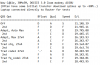Btw, I noticed another issue with SAMBA in this case, rather if I try to set the access from anyone on the network, the access still remain bound to the user credentials. I had to change 2 parameters in the smb.conf file for fixing this.
Could you reproduce this problem If so, I will provide my smb.conf that correctly handles theguest access
I'm not sure I fully understand what you mean, can you elaborate?