For U86 384.8_2 and the alpha builds, if I have 5G WiFi set for hide SSID, on a reboot, my wireless bridge device does not automatically connect. I need to go in, unhide the SSID, wait a bit to allow it to reconnect, then I can hide it again. On previous versions, this procedure was not necessary. When I was using 380.7, I was not using the Hide button on the WiFi page since that option not exist. I was using the separate WL commands to hide the SSID. The bridge device is the same with the same firmware throughout this time. Still, is this a problem with the bridge device firmware, or is there something in U86 384.8_2 with this new option that is causing this issue? Is there any info I can provide to track down the problem?
You are using an out of date browser. It may not display this or other websites correctly.
You should upgrade or use an alternative browser.
You should upgrade or use an alternative browser.
Asuswrt-Merlin 384.8 is now available
- Thread starter RMerlin
- Start date
-
- Tags
- asuswrt-merlin firmware
Happened again today around noonish. some 2.4GHz clients including my Samsung Galaxy S7's can't connect to 2.4GHz. A 68U setup as Repeater is connected to the 2.4GHz still and a printer.
Not much in the log except at around that point I get a lot of these entries (though this occasionally shows up before in the log):
Code:Dec 8 13:05:59 kernel: br0: port 5(eth5) neighbor 8000.00:xx:xx:xx:ca:b4 lost Dec 8 13:05:59 kernel: br0: topology change detected, propagating
The ~xx.ca:ba is a old linksys G unit running DD-WRT in client bridge mode ethernet connected to a camera. It connects to the 68U repeater though and is still connected.
I had no issues for days, only started after switching QOS mode.
I can't reboot the router now, but I will be changing the QOS type back to default before rebooting.
EDIT: The 68U Repeater could not reconnect to the 86U on 2.4GHz either after reboot. It appears once this 2.4GHz issue starts, a client that remains connected will stay but cannot re-connect if disconnected.
I may have narrowed this down to a client. Currently, I went with RMerlin's beamforming recommendations on the 86U (both Explicit and Universal disabled for 2.4GHz, just 802.11ac enabled on 5GHz).
Each of the days that this issue would start, two things would happen. A Amazon Fire HD 8 would connect around approx. this time and I noticed the following entry in the log each day at that time. After this entry, my temperature sensor system would stop connecting to the 86U (2.4GHz), stop reporting and no longer appear in the log. The Fire HD 8 actually connects to a 68U Repeater.
Code:
Dec 8 13:05:43 dnsmasq-dhcp[753]: DHCPREQUEST(br0) 192.168.1.214 78:e1:03:5d:xx:xx
Dec 8 13:05:43 dnsmasq-dhcp[753]: DHCPACK(br0) 192.168.1.214 78:e1:03:5d:xx:xx amazon-d1c1e40ffThat device in that log entry is a Amazon Echo Dot 2nd Gen connected to the 86U (5GHz).
I unplugged that Echo Dot and the issue has not appeared again, it's been 3 days.
From some research, it seems some users think that 2nd Gen Echo Dot can have issues with Beamforming. The 2nd Gen is 802.11n, the new Echo Dot 3rd Gen is 802.11ac.
----> But, what I don't understand is why it would make the 86U stop authenticating clients on 2.4GHz when that Echo Dot was connecting on 5GHz. I thought I had it connected since day 1 with the 86U but I may have just plugged it back in 6-7 days ago (when the issue started).
In a few days, I'll plug the Echo Dot back in and see what happens. I'll also test it by having it connect to 2.4GHz where I have those beamforming options disabled on the 86U. I also need to see if that Echo Dot is configured by the Amazon app on that Fire HD 8, I believe I used my phone to set up that Dot.
I also have a Echo Dot 3rd Gen on the way which I got free with a BlinkXT camera so I will give that a test on 5GHz.
Last edited:
Spydawg
Regular Contributor
Run "top" over SSH and see what uses the CPU.
@Spydawg I have had my CPU's on my AC3100 hit the 100% CPU on both Core 1 and 2 before, which was usually resolved for a short time by doing a cold/hard reboot. Eventually it did return, and in the end I Factory Defaulted it, and re-initialized the unit, and manually reconfigured all my settings, and I have never had that problem since, just an FYI (it wasn't fun, but was worth it, as my "top" command, and GUI graphs of CPU usage are more inline with each other now).
Thanks guys, but what I did was powered down, pulled the usb key, powered up the AC3100 cpu was back to normal.. Powered down again plugged back in the USB Key, powered it back up and its back to normal CPU usage.
If it happens again I'll run top over ssh and see what it gives me..
D_Day
Senior Member
I updated to 384.8_2 from 384.8 three days ago and did a factory reset because I’ve not reset in quite a few updates.
My AC68U is running well, no problems so far.
Nice work Eric.
Oh, and it took me over an hour to catch up on everyone’s posts because I’ve not been on for days
My AC68U is running well, no problems so far.
Nice work Eric.
Oh, and it took me over an hour to catch up on everyone’s posts because I’ve not been on for days
Since you seem to have it crashing easily, could you try unplugging/turning off your clients to determine if a specific client is causing the crashes?
You can go back to 384.7_2, however OpenVPN settings might need to be reconfigured due to a config change in 384.8.
Downgrade went well. Seems to be stable again.
And from the log which I'm posting below, the errors seemed to start the moment I signed in. Thankful it didn't crash mid-flash and brick.
Code:
Dec 11 18:40:45 kernel: httpd[768]: unhandled level 3 translation fault (11) at 0x00584104, esr 0x92000007
Dec 11 18:40:45 kernel: pgd = ffffffc0152e5000
Dec 11 18:40:45 kernel: [00584104] *pgd=00000000152e7003, *pud=00000000152e7003, *pmd=00000000152fc003, *pte=0000000000000000
Dec 11 18:40:45 kernel: CPU: 1 PID: 768 Comm: httpd Tainted: P O 4.1.27 #2
Dec 11 18:40:45 kernel: Hardware name: Broadcom-v8A (DT)
Dec 11 18:40:45 kernel: task: ffffffc0192fd5c0 ti: ffffffc0152ec000 task.ti: ffffffc0152ec000
Dec 11 18:40:45 kernel: PC is at 0xf707faa0
Dec 11 18:40:45 kernel: LR is at 0x26cd8
Dec 11 18:40:45 kernel: pc : [<00000000f707faa0>] lr : [<0000000000026cd8>] pstate: 20000010
Dec 11 18:40:45 kernel: sp : 00000000ff9a5948
Dec 11 18:40:45 kernel: x12: 000000000008c71c
Dec 11 18:40:45 kernel: x11: 00000000000791e4 x10: 0000000000000001
Dec 11 18:40:45 kernel: x9 : 000000000054d0b8 x8 : 0000000000000000
Dec 11 18:40:45 kernel: x7 : 0000000000548d98 x6 : 000000000055fb88
Dec 11 18:40:45 kernel: x5 : 00000000005840f8 x4 : 00000000005840f8
Dec 11 18:40:45 kernel: x3 : 00000000ffffffff x2 : 00000000f6f2b7a8
Dec 11 18:40:45 kernel: x1 : 0000000000000000 x0 : 00000000005840f8
Dec 11 18:40:51 watchdog: restart httpd
Dec 11 18:40:51 rc_service: watchdog 778:notify_rc stop_httpd
Dec 11 18:40:51 rc_service: watchdog 778:notify_rc start_httpd
Dec 11 18:40:51 RT-AC86U: start httpd:80JGrana
Very Senior Member
I hope their gratitude is reflected in their Christmas donations to you, no matter how small.
Indeed. Wouldn’t it be nice if every user donated just $1. Less than a cup of coffee! Now that would be a nice Christmas present!
Off to the donation thread.
https://www.snbforums.com/threads/the-rmerlin-donation-thread.17285/
@RMerlin There is a compile problem for you to check out. Text file included. Latest commit.
Run "autoreconf" from within your wget folder.
TheOldMan
Senior Member
Run "autoreconf" from within your wget folder.
Fixed by doing git reset --hard then git pull on dir1. rsync'd dir1 to dir2. Built fine on dir2. Thanks.
Hi,
For typical residential situations (iPhones, Androids, recent tablets, recent laptops), should "b/g protection" be enabled or not?
Thanks,
Anton
May want to take a look at this: https://www.snbforums.com/threads/b-g-protection-on-rt-ac66u.7805/
I kept it enabled in the past for years in case my neighbors have some old B stuff, which I doubt they do in 2018 and my 2 old G devices. I also have a couple G clients (printer and a old linksys G router servicing a outdoor camera) - Soon, I will be using two linksys 610n for those two devices and get rid of using G on my network - then just disable the b/g protection setting (and change 2.4GHz Wireless Mode from 'Auto' to 'N Only') and forgot about worrying about neighbors using B devices.
My primary 'key clients' are on 5GHz anyways now.
Last edited:
john9527
Part of the Furniture
Unless you actually have a b/g client, leave it disabled.Hi,
For typical residential situations (iPhones, Androids, recent tablets, recent laptops), should "b/g protection" be enabled or not?
Thanks,
Anton
Same thing happened to me. Installed the latest firmware & seems to work but lost internet connection about an hour later. Removing connected devices on WAN ports (except my PC) with factory reset seems to fix the issue. Reinstalled the latest firmware. Hopefully it doesn't crash again. Spent a lot of time reinstalling Diversion, DNSCrypt, Skynet & Netflix bypass.
Previous poster sounded like he was reporting an issue inside the house. The message you are showing is an issue between your router and your ISP. I had this exact problem appear a while back out of nowhere (hadn't recently updated router). What I discovered was that without touching the router, powering down the cable modem and then powering it back up would fix things. It appeared, in my case, that Comcast had broken something at their end. Given the option of trying to get to someone at Comcast with a clue (impossible) or handling myself, I opted for the latter by putting an IP controlled switch on the cable modem and a bit of code on one of my systems that would ping some know sites every 30 minutes or so and if things seemed to have gone away, power cycle the modem. Over the next couple of weeks I saw this triggered a few times (which my hack quickly recovered) and then just a randomly as the issue appeared, it disappeared. I left the hack in place though since with Comcast anything is possible. Not sure if any of this helps but thought I'd share my experience.
dvohwinkel
Senior Member
Unless you actually have a b/g client, leave it disabled.
On my RT-AC86U and RT-AC68U running 384.8_2 under Wireless->General for 2.4Ghz "b/g protection" is enabled but grayed out for everything legacy legacy(where it can be actually disabled).
john9527
Part of the Furniture
When it's greyed out, it's actually disabled (don't know why they changed it, it used to not be displayed in those cases).On my RT-AC86U and RT-AC68U running 384.8_2 under Wireless->General "b/g protection" is enabled but grayed out for everything besides legacy(where it can be actually disabled).
HardCat
Regular Contributor

Edit: Found the issue, needed to re-install @kvic 's NTP Daemon. Apologize for any inconvenience this may have caused.
Attachments
Last edited:
dvohwinkel
Senior Member
I'm trying to update the firmware, 384.8 to 384.8_2, but I can't load the file.
did you verify the checksum?
YESdid you verify the checksum?
and I try with 2 differents browers on 2 computers.
Similar threads
- Replies
- 268
- Views
- 47K
- Replies
- 75
- Views
- 14K
- Replies
- 28
- Views
- 5K
- Replies
- 192
- Views
- 28K
- Replies
- 661
- Views
- 99K
Similar threads
Similar threads
-
-
-
Asuswrt-Merlin 3004.288.8_4 /jffs Partition Nuked on Random Reboot
- Started by garycnew
- Replies: 6
-
-
-
-
-
-
Asuswrt-Merlin v3006.102.5 channel/bandwidth switching
- Started by BeachGuy
- Replies: 4
-
Incorrect behavior of Asuswrt-Merlin and inability to restore stock firmware on Asus RT-AC66U B1
- Started by network_user1
- Replies: 12
Latest threads
-
OpenVPN killswitch `prohibit` rule not applied via VPN Director / CLI (FW 3004.388.11)
- Started by XxUnkn0wnxX
- Replies: 0
-
-
-
-
Support SNBForums w/ Amazon
If you'd like to support SNBForums, just use this link and buy anything on Amazon. Thanks!
Sign Up For SNBForums Daily Digest
Get an update of what's new every day delivered to your mailbox. Sign up here!
