D
Deleted member 22229
Guest
I don't seem to have that tab.
View attachment 28370
AX58U and AX3000 Don't have the speed test.
I don't seem to have that tab.
View attachment 28370
Do you have a guest network enabled which is synced to all aimesh nodes? I ask because I have found large packet loss when guest networks are synced.
Yes, but spdMerlin is a great addon and does even more.AX58U and AX3000 Don't have the speed test.
I don't seem to have that tab.
main router goes on reboot loop
Probably I'm doing something wrong, but after upgrading from alpha version to beta 1, factory reset and manual reconfiguration I can't get Let's Encrypt working: stuck on "authorizing"
Thanks. So what model Asus would be a better model to get closer to the speeds I am getting from my providers device?That's normal for that type of CPU.
Those are just info logging from the Trend Micro engine, which was temporarily loaded when you accessed the bandwidth monitoring page.
AX58U and AX3000 Don't have the speed test.
Asus hasn't enabled it for all models at this time.
Yes, but spdMerlin is a great addon and does even more.
I have the same issue. Is it related to X3 and R3 encryption? I don't understand this part really. Here is an example I found before.Anyone? I can't find any ACME reference in my log.
When your recovery is done and router is up you must get /jffs working.
It's needed to store needed files to router to funktion properly.
Set "Format JFFS partition at next boot" to YES
Set "Enable JFFS custom scripts and configs" to YES
Reboot two times and login with WinSCP and check if you have couple of maps/files in /jffs directory.
Then you should be go to configur your router.
Restoration from rescue mode takes a long time to complete you will need a little patience and let it go, it'll take hours.
Have you done a Hard Factory Reset on your AX86U?Thanks, but 18 hours after last rescue/firmware restore it was still bootloping - the power led comes on, a couple of seconds later the ethernet led comes on then off. Finally the power led goes off and the sequence starts over. The router is totally unresponsive unless I boot it to rescue mode and firmware restore, which looks like it's successful but ends in another bootloop.
Is there anything else I could try?
Listed both in the first post and in the Changelog. Whichever was the latest at the time.
It was added yesterday and should be available in beta2 eventually.I cannot find any followup on that concern. So, let me just make sure that this information is not missed.
According to the changelong and the first post, the current version of OpenSSL is vulnerable and should be upgraded to 1.1.1i, per OpenSSL Security Advisory of December 8, 2020:
Wonderful! Thank you!It was added yesterday and should be available in beta2 eventually.
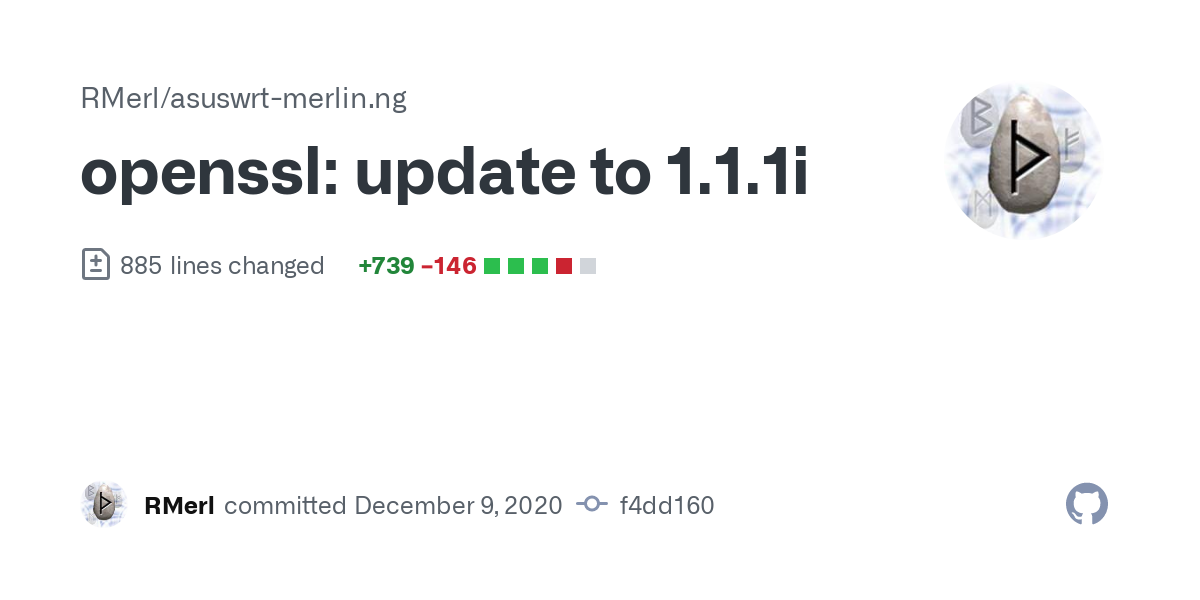
openssl: update to 1.1.1i · RMerl/asuswrt-merlin.ng@f4dd160
Third party firmware for Asus routers (newer codebase) - openssl: update to 1.1.1i · RMerl/asuswrt-merlin.ng@f4dd160github.com
We use essential cookies to make this site work, and optional cookies to enhance your experience.
