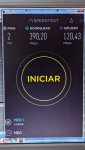Hello everyone
on the ac86u with the 386 beta4b I notice that the openvpn in this case of Surfshark the download and upload speeds are low and do not pass in the case dow 87 and up 90, more or less. while with 384.1 the speeds go 190 dow and 120 up, I liked to know if it is normal and will correct it.
386.1 beta picture 390 dow its without VPN
picture 86 dow with VPN
384.1 +icture 182 dow with VPN
picture 518 dow without VPN
NOTE : my service its 500/100 by MEO
on the ac86u with the 386 beta4b I notice that the openvpn in this case of Surfshark the download and upload speeds are low and do not pass in the case dow 87 and up 90, more or less. while with 384.1 the speeds go 190 dow and 120 up, I liked to know if it is normal and will correct it.
386.1 beta picture 390 dow its without VPN
picture 86 dow with VPN
384.1 +icture 182 dow with VPN
picture 518 dow without VPN
NOTE : my service its 500/100 by MEO