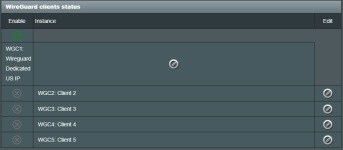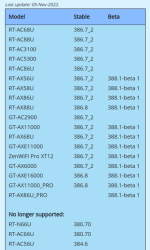I understand this release is still a Beta & as such (support & more-over support of plugins) is not provided.
But I'll just share this for the group.
I had dirty flashed my RT-AX86U from the previous version to the current.
Mostly uneventful, even removed the previous wireguard plugin to test the new integrated wireguard.
But as I tinkered & observed how it would disable my HW Flow Cache, It thought...
Hmmm without flow cache acceleration then I probably can uninstall the FlexQOS plug-in also & retry CAKE.
Perhaps for even less buffer-bloat than my previous waveform A/A rating.
Note: My WAN IP connection is Shaw 300/15 & I can often achieve about 325/15
But as I tested Cake & then tried to re-enable FlexQOS...
And yesss I even tried a couple-reboots.
My Download Speed was severely limited.
It was about the same as my upload speed of around 15Mbps.
Please understand my testing window was severely limited as this was my households main connection.
With 4 other people in the family... I have to act quickly re network disruptions.
Hence I quickly disabled QOS & seemed to have avoided the Family LYNCH-Mob.
Anyways, I'd like to tinker more but...
It's difficult when it's not really a test environment.
But I'll just share this for the group.
I had dirty flashed my RT-AX86U from the previous version to the current.
Mostly uneventful, even removed the previous wireguard plugin to test the new integrated wireguard.
But as I tinkered & observed how it would disable my HW Flow Cache, It thought...
Hmmm without flow cache acceleration then I probably can uninstall the FlexQOS plug-in also & retry CAKE.
Perhaps for even less buffer-bloat than my previous waveform A/A rating.
Note: My WAN IP connection is Shaw 300/15 & I can often achieve about 325/15
But as I tested Cake & then tried to re-enable FlexQOS...
And yesss I even tried a couple-reboots.
My Download Speed was severely limited.
It was about the same as my upload speed of around 15Mbps.
Please understand my testing window was severely limited as this was my households main connection.
With 4 other people in the family... I have to act quickly re network disruptions.
Hence I quickly disabled QOS & seemed to have avoided the Family LYNCH-Mob.
Anyways, I'd like to tinker more but...
It's difficult when it's not really a test environment.