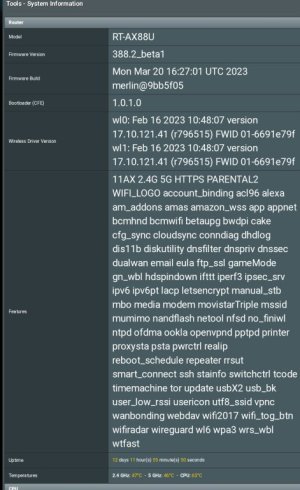The firmware contains a stripped down version, which downloads the full version. Just run amtm and initiate an update to grab 3.5.Will the new beta incorporate the new AMTM version 3.5?
You are using an out of date browser. It may not display this or other websites correctly.
You should upgrade or use an alternative browser.
You should upgrade or use an alternative browser.
Beta Asuswrt-Merlin 388.2 Beta is now available for Wifi 6 models
- Thread starter RMerlin
- Start date
-
- Tags
- asuswrt-merlin beta firmware
- Status
- Not open for further replies.
ColinTaylor
Part of the Furniture
TryMounting cifs shares doesn't appear to be working with 388.2_b1 on AX88U Pro's.
Here is the mount command:
Code:/bin/mount -v \\\\192.168.1.211\\Multimedia /tmp/mnt/HomerNAS -t cifs -o vers=2.1,user=admin,password=xxxxxxx
On an AX86U running either 386.7_2 or 388.2_beta1, the mount does fine.
On an AX88U Pro running 388.2_beta1 - it fails to mount with this error:
Code:mount: mounting \\192.168.1.211\Multimedia on /tmp/mnt/HomerNAS failed: Permission denied
dmesg shows:
Code:Status code returned 0xc000006d STATUS_LOGON_FAILURE Status code returned 0xc000006d STATUS_LOGON_FAILURE
I did see that the kernel version on the AX86U is 4.1.52 and on the AX88U Pro it's 4.19.182
Both routers mount command are linked to busybox.
The busybox version (1.25.1) is the same on both routers.
Maybe a kernel issue?
modprobe cifsHe's getting a failed logon. The issue lies in the authentication, I need to see if 4.19 requires additional kernel options. I know it has a new option to enable support for CIFS 1.0 and 2.0, however it shouldn't affect 2.1, so there might be more options required.Trymodprobe cifs
For some reason, mounting fails because the md4.ko module isn't loaded (why SMB 2.1 would require MD4 support is beyond me).I did see that the kernel version on the AX86U is 4.1.52 and on the AX88U Pro it's 4.19.182
Both routers mount command are linked to busybox.
The busybox version (1.25.1) is the same on both routers.
Maybe a kernel issue?
So load it first:
Code:
modprobe md4After a week or so on 388.2 I'm experiencing a lot of troubles. Wifi unstable, cable connection slowing down, speedtest (spdmerlin) timeouts.
Restarting the router helps for some time but problem comes back. Don't see much in the log, except WAN link down.
Contacted my ISP but on their end there is nothing wrong.
Because some time it run's fine, it can't be the ISP-modem-router cable (or does it).
Any idea's?
Restarting the router helps for some time but problem comes back. Don't see much in the log, except WAN link down.
Contacted my ISP but on their end there is nothing wrong.
Because some time it run's fine, it can't be the ISP-modem-router cable (or does it).
Any idea's?
12 days!
The most stable relwase for me yet.
No need to reboot or such, no issues whatsoever.
I think although @RMerlin Asked to move radio discussion to other thread, i think should mention- since I did what I elaborated earlier, 36/160Mhz is stuck.
Not sure why it says only 13h are up, but no harm, no palm.
I've been monitoring this since Saturday, seems good.
Waiting for B2 cycle after the bumpy ride we had earlier.

The most stable relwase for me yet.
No need to reboot or such, no issues whatsoever.
I think although @RMerlin Asked to move radio discussion to other thread, i think should mention- since I did what I elaborated earlier, 36/160Mhz is stuck.
Not sure why it says only 13h are up, but no harm, no palm.
I've been monitoring this since Saturday, seems good.
Waiting for B2 cycle after the bumpy ride we had earlier.
Attachments
JGrana
Very Senior Member
Thanks, the modprobe did it. Working now!For some reason, mounting fails because the md4.ko module isn't loaded (why SMB 2.1 would require MD4 support is beyond me).
So load it first:
Code:modprobe md4
For now I will add it to post-mount or services-start
Last edited:
JGrana
Very Senior Member
Thanks. I did check earlier and cifs was loaded.Trymodprobe cifs
Running good on my GT-AX6000, no complaints at all, however, I previously have had complete lockups on the router where even accessing the router gui was impossible and I believe others have had this issue too. I have unmounted the USB with my scrips on and it's been perfect and hovering around 160MB free RAM.
To be honest, I am unsure of the cause, but I presume it was AdGuard, but read about the latest entware etc affecting some things (a bit above my head in all honestly), what's the best thing to do, reformat USB, install a script at a time and monitor carefully for a week or so and see how it goes? Don't think there has been a "direct" answer as to why the router locks up, but evidently script based.
To be honest, I am unsure of the cause, but I presume it was AdGuard, but read about the latest entware etc affecting some things (a bit above my head in all honestly), what's the best thing to do, reformat USB, install a script at a time and monitor carefully for a week or so and see how it goes? Don't think there has been a "direct" answer as to why the router locks up, but evidently script based.
Anubis
Occasional Visitor
Running great on my gt-ax6000 as well. This is just great hardware, unlike the 86uPro I returned. However, if I reboot the router, I have to replug the 2.5lan connection for the clients on that line to see the router.Running good on my GT-AX6000, no complaints at all, however, I previously have had complete lockups on the router where even accessing the router gui was impossible and I believe others have had this issue too. I have unmounted the USB with my scrips on and it's been perfect and hovering around 160MB free RAM.
To be honest, I am unsure of the cause, but I presume it was AdGuard, but read about the latest entware etc affecting some things (a bit above my head in all honestly), what's the best thing to do, reformat USB, install a script at a time and monitor carefully for a week or so and see how it goes? Don't think there has been a "direct" answer as to why the router locks up, but evidently script based.
?? Same hardware only 1 2.5g connectionRunning great on my gt-ax6000 as well. This is just great hardware, unlike the 86uPro I returned. However, if I reboot the router, I have to replug the 2.5lan connection for the clients on that line to see the router.
388.2 Beta 2 is now available for all supported models (except for the XT12, still no GPL for it). Changes since beta 1:
Code:
639ff8e903 (HEAD -> master) Reformated recent changelog entries
2fb708f4c1 (origin/master) Updated documentation
7320eba6c1 curl: updated to 8.0.1
f92baff728 webui: replace method of renewing cert on DDNS page with Asus' new method used on the System page
ae1ce59754 rc: only refresh DDNS on bound6()/deconfig6() events if IPv6 DDNS updates are enabled
413799a1aa openvpn: updated to 2.6.2
1253272632 webui: 5 GHz-2 Wireless Settings couldn't be saved on some models (issue introduced with 22525)
ed51604f41 Add missing 386.9 and 386.10 changelogs
567a64f84c aaews: move to model-specific
82cb84e911 Bumped revision to beta 2Done another test-
If I reboot router alone, it would not add automatically the nodes to the lists.
Only if I manually reboot the AIMesh node which is AX88U, it is back to normal.
If I try to reach the device update firmware, it works, or to check any IOT connected to the AiMesh nodes , connect as well.
Weird matter...
AX88U as a router
AX88U Mesh node
FYI @RMerlin - I think this thing has began only in this last course.
Already hard reset this unit when moving to Beta1.



If I reboot router alone, it would not add automatically the nodes to the lists.
Only if I manually reboot the AIMesh node which is AX88U, it is back to normal.
If I try to reach the device update firmware, it works, or to check any IOT connected to the AiMesh nodes , connect as well.
Weird matter...
AX88U as a router
AX88U Mesh node
FYI @RMerlin - I think this thing has began only in this last course.
Already hard reset this unit when moving to Beta1.
shabbs
Very Senior Member
WOOHOO!
BETA TWO!
Updating now...
EDIT: Very sorry to have to report that... everything seems to be OK. Hope I don't get banned for that. Router/APs all updated filthily from Beta 1 --> Beta 2. 15 min reboot done across the gear. DDNS good, DNS Director good, VPN Director good, IPTV good, IOT Devices happy, Nest HD Cams happy, Google devices good... family was a bit annoyed at the brief blip despite a fair heads up warning... heh heh.
Router/APs all updated filthily from Beta 1 --> Beta 2. 15 min reboot done across the gear. DDNS good, DNS Director good, VPN Director good, IPTV good, IOT Devices happy, Nest HD Cams happy, Google devices good... family was a bit annoyed at the brief blip despite a fair heads up warning... heh heh.
BETA TWO!
Updating now...
EDIT: Very sorry to have to report that... everything seems to be OK. Hope I don't get banned for that.
Last edited:
D
Deleted member 84281
Guest
Just flashed clean install beta 2, AX86S. All working good just have a basic set up at the moment.
Tech9
Part of the Furniture
Just flashed clean install beta 2, AX86S. All working good...
This is amazing feedback!
JUST flashed it and ALL working good?
I'm playing with 388_22525 and 388.2 beta for few days and found bugs that needed factory reset... but okay.
The "testing" you guys do reflects the quality of what you are going to get as a release. Go ahead. Sorry to interrupt.
- Status
- Not open for further replies.
Similar threads
- Replies
- 59
- Views
- 7K
- Replies
- 192
- Views
- 28K
- Replies
- 28
- Views
- 5K
- Replies
- 67
- Views
- 14K
- Replies
- 268
- Views
- 47K
Similar threads
Similar threads
-
-
-
-
-
-
-
robocfg Not Available on Asus GT-AXE11000 (Asuswrt-Merlin 388.8_4)?
- Started by garycnew
- Replies: 9
-
-
-
Asuswrt-Merlin 3004.288.8_4 /jffs Partition Nuked on Random Reboot
- Started by garycnew
- Replies: 6
Latest threads
-
i have gtaxe16000 running 3004 ... interested in upgrading to 3006 but?
- Started by lgkahn
- Replies: 0
-
USA - AT&T fiber - IP passthrough configuration [2026]
- Started by Bill_Stewart
- Replies: 0
-
-
Safest method of backing of MTD partitions (ex. mtd10)
- Started by Jeffrey Young
- Replies: 3
-
Support SNBForums w/ Amazon
If you'd like to support SNBForums, just use this link and buy anything on Amazon. Thanks!
Sign Up For SNBForums Daily Digest
Get an update of what's new every day delivered to your mailbox. Sign up here!