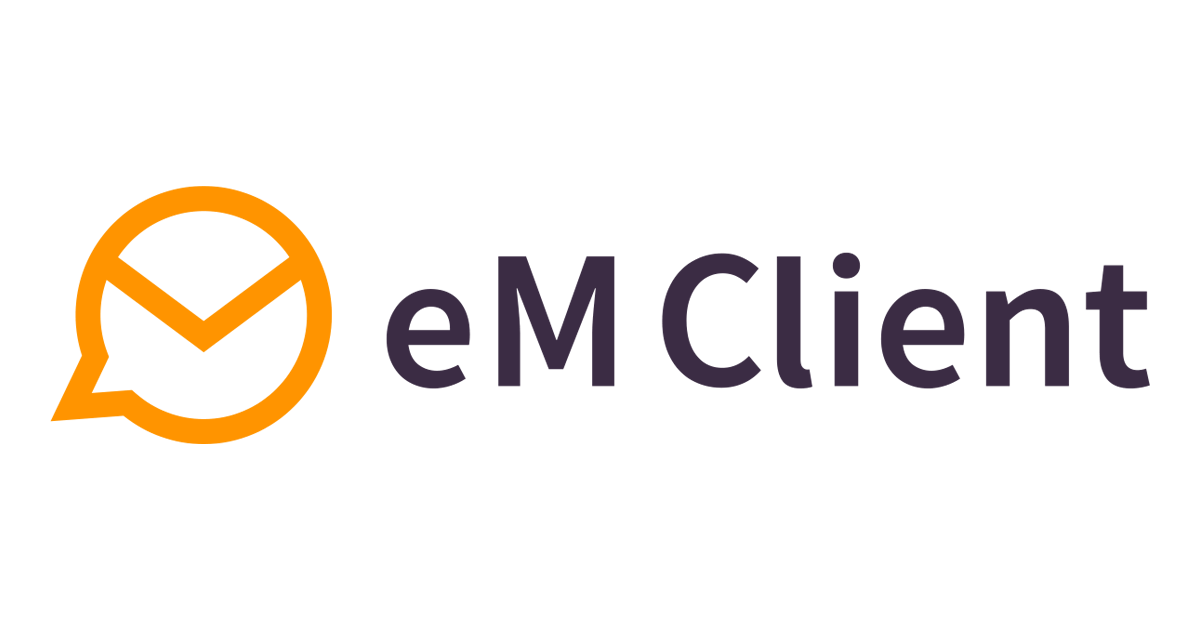I recently updated my ASUS AX86U router to firmware version 3.0.0.4.388.23285. After doing so sending email with my POP email client, Windows Live Mail (WLM), fails. Receiving email works fine. This anomaly only started after installing firmware 23285. I know it’s a problem in the router firmware because I attached my PC directly to the modem (bypassing the router) and sending emails works fine.
I have done a factory reset with ASUS’ support help reloading firmware 23285 and the problem persists. After this I have tried going back to the previous firmware 3.0.0.4.388.22525 (where the problem did not exist) but the problem still persists.
I have seen this exact scenario when I tried to run a VPN on my PC. After turning the VPN off I am again able to send emails from the client. I am not running any VPN currently.
Any suggestions would be appreciated.
Kurt
I have done a factory reset with ASUS’ support help reloading firmware 23285 and the problem persists. After this I have tried going back to the previous firmware 3.0.0.4.388.22525 (where the problem did not exist) but the problem still persists.
I have seen this exact scenario when I tried to run a VPN on my PC. After turning the VPN off I am again able to send emails from the client. I am not running any VPN currently.
Any suggestions would be appreciated.
Kurt