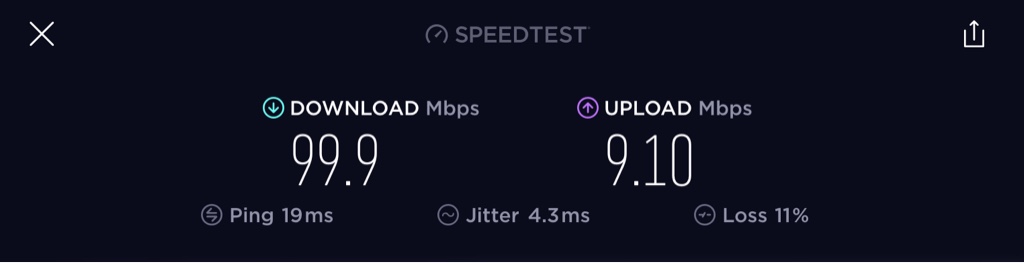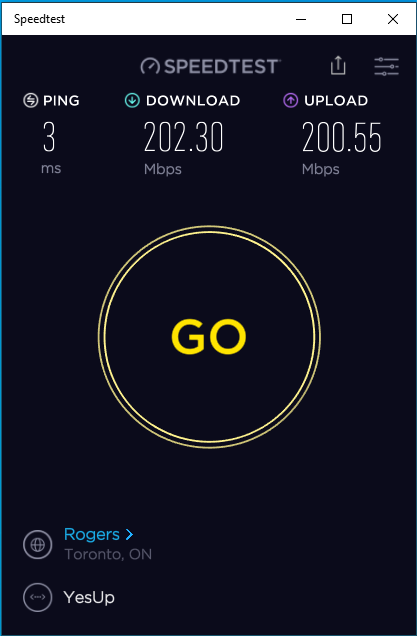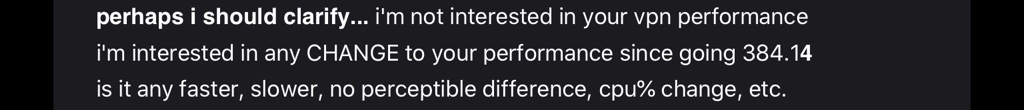There is something definitely wrong. I flashed it again and after about a few hours and depending on the load; it loses connection to the Internet. I waited little longer and was able to login to Web Interface. I was able to grab logs and CPU 2 was pigged. Attempted to restart the WAN interface and it did work.I would consider flashing the Beta 1 again and RTFD after. Start from scratch, eliminate the possibilities.
logs:
Nov 16 14:11:20 crond[643]: time disparity of 807245 minutes detected
Nov 16 20:55:06 nat: apply redirect rules
Nov 16 20:55:06 WAN_Connection: ISP's DHCP did not function properly.
Nov 16 21:02:33 rc_service: httpd 645:notify_rc restart_wan_if 0
Nov 16 21:02:34 kernel: Attempt to kill tasklet from interrupt
Nov 16 21:02:34 kernel: et0: et_mvlan_netdev_event: event 9 for vlan1 mvlan_en 0
Nov 16 21:02:34 kernel: et0: et_mvlan_netdev_event: event 2 for vlan1 mvlan_en 0
Nov 16 21:02:34 kernel: et0: et_mvlan_netdev_event: event 13 for vlan1 mvlan_en 0
Nov 16 21:02:34 kernel: et0: et_mvlan_netdev_event: event 1 for vlan1 mvlan_en 0
Nov 16 21:02:34 kernel: et0: et_mvlan_netdev_event: event 13 for vlan2 mvlan_en 0
Nov 16 21:02:34 kernel: et0: et_mvlan_netdev_event: event 1 for vlan2 mvlan_en 0
Nov 16 21:02:34 kernel: et0: et_mvlan_netdev_event: event 4 for vlan1 mvlan_en 0
Nov 16 21:02:41 rc_service: httpd 645:notify_rc restart_wan_if 0
Nov 16 21:02:41 kernel: Attempt to kill tasklet from interrupt
Nov 16 21:02:41 kernel: et0: et_mvlan_netdev_event: event 9 for vlan1 mvlan_en 0
Nov 16 21:02:41 kernel: et0: et_mvlan_netdev_event: event 2 for vlan1 mvlan_en 0
Nov 16 21:02:41 kernel: et0: et_mvlan_netdev_event: event 9 for vlan2 mvlan_en 0
Nov 16 21:02:41 kernel: et0: et_mvlan_netdev_event: event 2 for vlan2 mvlan_en 0
Nov 16 21:02:41 kernel: et0: et_mvlan_netdev_event: event 13 for vlan1 mvlan_en 0
Nov 16 21:02:41 kernel: et0: et_mvlan_netdev_event: event 1 for vlan1 mvlan_en 0
Nov 16 21:02:41 kernel: et0: et_mvlan_netdev_event: event 13 for vlan2 mvlan_en 0
Nov 16 21:02:41 kernel: et0: et_mvlan_netdev_event: event 1 for vlan2 mvlan_en 0
Nov 16 21:02:48 nat: apply nat rules (/tmp/nat_rules_eth0_eth0)
Nov 16 21:02:49 wan: finish adding multi routes
Nov 16 21:02:49 rc_service: udhcpc 19879:notify_rc stop_upnp
Nov 16 21:02:49 rc_service: udhcpc 19879:notify_rc start_upnp
Nov 16 21:02:49 rc_service: waitting "stop_upnp" via udhcpc ...
Nov 16 21:02:51 dhcp_client: bound 172.24.1.230/255.255.255.0 via 172.24.1.1 for 43200 seconds.
Nov 16 21:03:01 nat: apply redirect rules
Forced to reboot.
Flashed back 13 no issues.