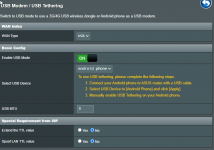Salty Wagyu
Occasional Visitor
I lost DSL sync a few times last night so I tried to connect my OnePlus 8T phone to the AX-86U and enabling 3G/4G and USB tethering without any luck in getting it working. Fast forward to today, I unplugged the DSL cable from the router to test this further and try out things to get it working:
1. Enable USB 3.0 instead of 2.0
2. Swap Secondary WAN (USB) with Primary WAN (in-case the dual wan failover wasn't working correctly)
3. Removed my custom settings in WAN IP and DNS settings (because USB was using those values for some reason - see 1st screenshot)
4. Disabled Dual WAN and made USB the default (this is still using my custom WAN IP and DNS settings for some reason though - see 3rd screenshot)
But it still doesn't work, it appears to be stuck in Cold Standby / Disconnected. Any ideas on where I might be going wrong?
1. Enable USB 3.0 instead of 2.0
2. Swap Secondary WAN (USB) with Primary WAN (in-case the dual wan failover wasn't working correctly)
3. Removed my custom settings in WAN IP and DNS settings (because USB was using those values for some reason - see 1st screenshot)
4. Disabled Dual WAN and made USB the default (this is still using my custom WAN IP and DNS settings for some reason though - see 3rd screenshot)
But it still doesn't work, it appears to be stuck in Cold Standby / Disconnected. Any ideas on where I might be going wrong?