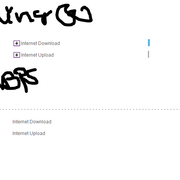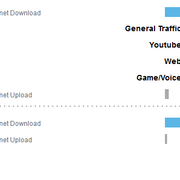Voxel
Part of the Furniture
Again QOS Broken. This time even the client was not disconnected. Just idle for 1 hr thats all.
Not clear. Did you do all steps according to my instruction
https://www.snbforums.com/threads/c...r-r7800-v-1-0-2-31sf.39142/page-4#post-326725
before it fails?
Is there any cron job i can do to check if streamboost stopped it needs to be started. I do know cron job does a simple scheduled time based task like it can reboot the streamboost once specific interval. But not like a triggering mechanism.
Entware contains a package "cron".
Voxel.