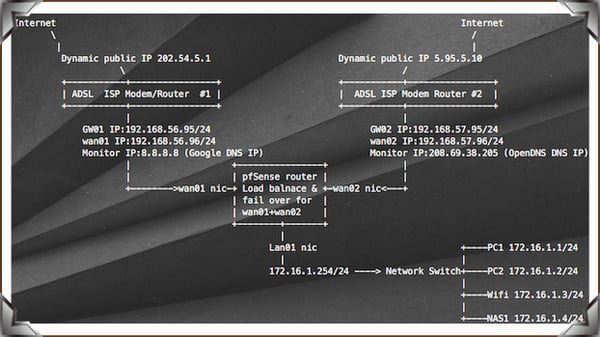For multiple reasons I have 2 internet connections running to my home. I currently have Fidium. (1GiG) & Xfinity (1.2 GiG) running to my home. My equipment is a (ONT/Modem) Fidium , Netgear, (routers) Asus AXE16000, Asus AX11000, Netgear Nighthawk R7000.
Currently I’m running the AXE16000 as primary with others as extenders. After weeks of research and learning workaround tricks for dual WAN “load balancing” I’ve finally gotten it to work but there’s been issues with dropped and unstable connections. Sometimes the connection will just freeze out and I’ll have to reset the handshake to the router.
I’m wondering what the consensus is with the way I currently have it connected vs just setting up 2 independent connections. Any advice would be welcome as well.
Currently I’m running the AXE16000 as primary with others as extenders. After weeks of research and learning workaround tricks for dual WAN “load balancing” I’ve finally gotten it to work but there’s been issues with dropped and unstable connections. Sometimes the connection will just freeze out and I’ll have to reset the handshake to the router.
I’m wondering what the consensus is with the way I currently have it connected vs just setting up 2 independent connections. Any advice would be welcome as well.
Last edited: