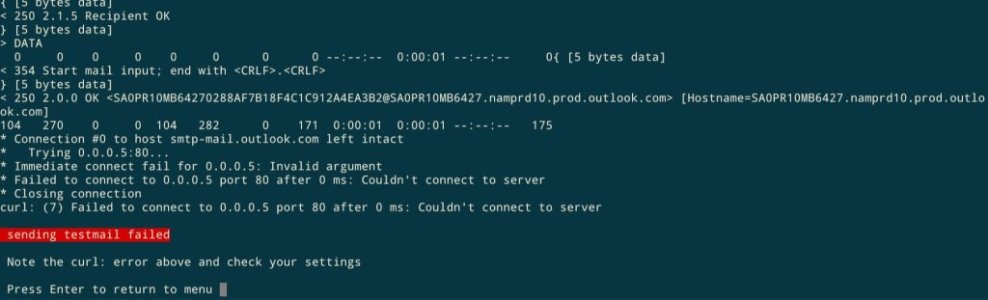Hello I'm setting up email notification
within Diversion and I'm getting the message below:
Good thing is I'm still getting the email. Is there another smtp server I should try or just simply ignore the message?
Code:
7. Edit SMTP Server: smtp-mail.outlook.comwithin Diversion and I'm getting the message below:
Code:
1. Send testmail
2. Send testmail, verbose output
Enter your selection [1-2 e=Exit] 1
% Total % Received % Xferd Average Speed Time Time Time Current
Dload Upload Total Spent Left Speed
100 260 0 0 100 260 0 120 0:00:02 0:00:02 --:--:-- 122
curl: (7) Couldn't connect to server
sending testmail failed
Note the curl: error above and check your settings
Press Enter to return to menuGood thing is I'm still getting the email. Is there another smtp server I should try or just simply ignore the message?