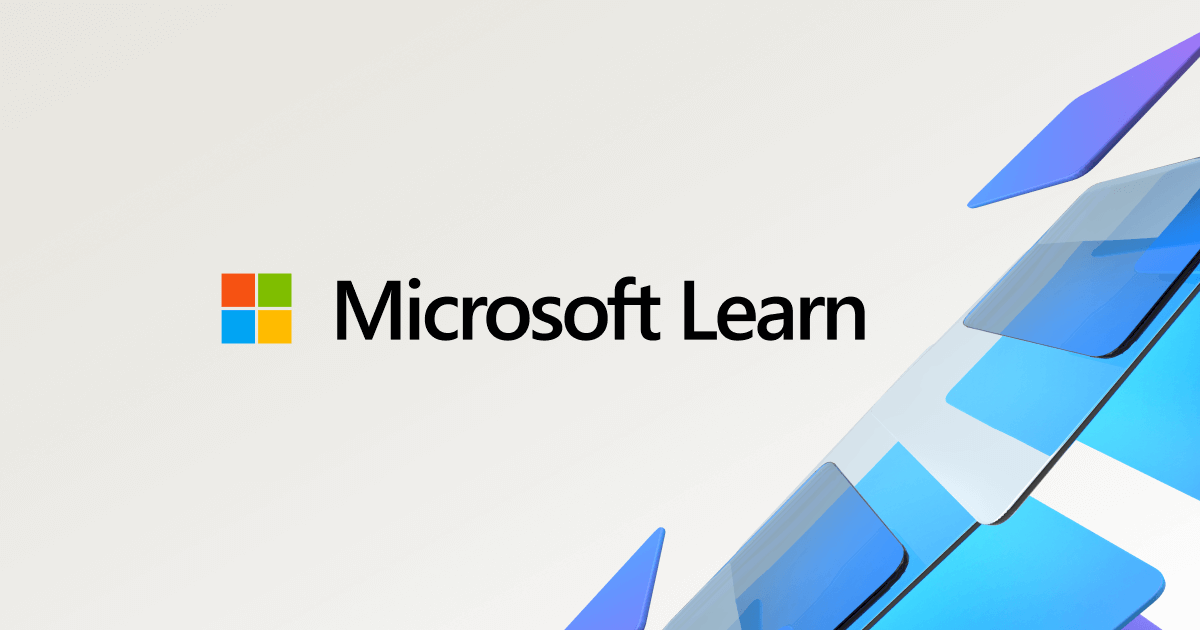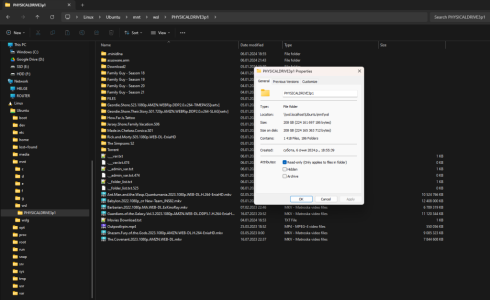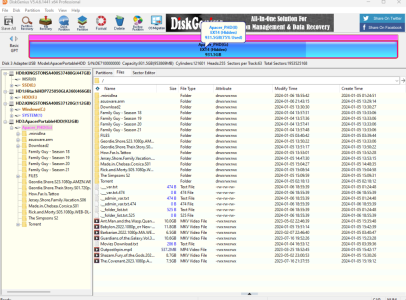Recently I have fully formatted my external HDD from NTFS to EXT4, before that I copied the content from the disk (video files - movies/tv-series) to PC.
Then I connected it the router and copied some video files back from PC to HDD using the Router's SAMBA server.
But it fails to copy large files this way (14-20+ GB), so then I ejected it from router and connected HDD to PC to copy video files back in normal way.
I have Windows 11 which doesn't understand EXT4 file system so I had to use DiskGenius program to read/write files from that HDD disk, I have moved some part of videos file in one day, everything was fine, on the next day I moved all other video files, ejected the HDD from PC and connected it the router.
Then I noticed that in a video player (Android TV which uses Asus Router MediaServer/SAMBA to play videos) I can only see video files which was moved from PC to HDD using the SAMBA server but all other video files are gone (which were moved directly from PC to HDD connected by USB with DiskGenius program) but still they take space (before copying from PC there were like 80% of free space, but after it was 20% and not it's still 20% even though the video files are gone).
I thought that something wrong with video player app then checked SAMBA server and they really were gone.
I ejected HDD from router and connected to PC and checked with DiskGenius and again they were missing but still it shows that the disk space is almost fully taken.
Why did it happen and how can I get my back video files back?
Then I connected it the router and copied some video files back from PC to HDD using the Router's SAMBA server.
But it fails to copy large files this way (14-20+ GB), so then I ejected it from router and connected HDD to PC to copy video files back in normal way.
I have Windows 11 which doesn't understand EXT4 file system so I had to use DiskGenius program to read/write files from that HDD disk, I have moved some part of videos file in one day, everything was fine, on the next day I moved all other video files, ejected the HDD from PC and connected it the router.
Then I noticed that in a video player (Android TV which uses Asus Router MediaServer/SAMBA to play videos) I can only see video files which was moved from PC to HDD using the SAMBA server but all other video files are gone (which were moved directly from PC to HDD connected by USB with DiskGenius program) but still they take space (before copying from PC there were like 80% of free space, but after it was 20% and not it's still 20% even though the video files are gone).
I thought that something wrong with video player app then checked SAMBA server and they really were gone.
I ejected HDD from router and connected to PC and checked with DiskGenius and again they were missing but still it shows that the disk space is almost fully taken.
Why did it happen and how can I get my back video files back?