You are using an out of date browser. It may not display this or other websites correctly.
You should upgrade or use an alternative browser.
You should upgrade or use an alternative browser.
[Fork] Asuswrt-Merlin 374.43 LTS - DNS over TLS Beta - CLOSED
- Thread starter john9527
- Start date
- Status
- Not open for further replies.
It works (of course)That's how the 'updater' works....
The framework is already in the beta if you want to experiment....
set the nvram variable
stubby_csv
to point to the full path/filename
Copied the /rom/stubby-resolvers.csv to
/jffs/configs/stubby-resolvers.csv
To stubby-resolvers.csv added the line:
"Quad 9_alt",149.112.112.112,2620:fe::9,853,dns.quad9.net,,,yes,yes
In Putty:
nvram set stubby_csv=/jffs/configs/stubby-resolvers.csv
nvram commit
Selected the new entry in WAN-Internet Connection - DoT Servers
joe a
Regular Contributor
John, thank you very much for this firmware!
I have used (and continue to use) Tomato, Gargoyle, OpenWRT, and DD-WRT in the past, and I'm very impressed with your Merlin LTS fork. The stability, ease of installation, ease of updating, new features, and additional security updates definitely make this firmware shine.
I must say if stable versions of Micro$oft's operating systems performed as well as your betas, that would make my day job a lot easier.
Keep up the good work, sir!
I have used (and continue to use) Tomato, Gargoyle, OpenWRT, and DD-WRT in the past, and I'm very impressed with your Merlin LTS fork. The stability, ease of installation, ease of updating, new features, and additional security updates definitely make this firmware shine.
I must say if stable versions of Micro$oft's operating systems performed as well as your betas, that would make my day job a lot easier.
Keep up the good work, sir!
D
Deleted member 27741
Guest
Nice work as always, John. How will DoT work with Parental Control >> DNS filtering? I have been enjoying a mostly ad free internet experience using DNS filtering but don't really know how it would interact with DoT. 
john9527
Part of the Furniture
You get to make a choice if you are using one of the ad blocking DNS servers via DNS filtering. The server itself has to support DoT to make use of it. I'm not aware of any of the ad blocking servers like OpenDNS supporting DoT right nowNice work as always, John. How will DoT work with Parental Control >> DNS filtering? I have been enjoying a mostly ad free internet experience using DNS filtering but don't really know how it would interact with DoT.
The DoT servers will work with ABSolution however as another possibility.
Last edited:
D
Deleted member 27741
Guest
So then if I have DoT enabled on the router AND DNS filtering enabled the DoT servers are just replaced with the DNS filter server for IP lookups and therefore no DoT under those conditions? I am thinking this is more complex than I realize. 
john9527
Part of the Furniture
Correct....those clients defined to DNS Filter, and not using Router or No Filtering as the target, are bypassing dnsmasq (which supports DoT) and going direct to the servers they have defined.So then if I have DoT enabled on the router AND DNS filtering enabled the DoT servers are just replaced with the DNS filter server for IP lookups and therefore no DoT under those conditions? I am thinking this is more complex than I realize.
EDIT: The statement about the Router and No Filtering options are typical around the default configuration. You can construct options where things behave differently.
Last edited:
ColinTaylor
Part of the Furniture
FYI I've stopped using DoT since yesterday. The reason being I was slightly irritated with Chrome occasionally flashing up it's "This site can’t be reached" error page before replacing it with the actual page.Last call for Beta feedback
I'm assuming it does this when there hasn't been any upstream DoT requests for a long enough period that the session is disconnected. It then needs to reestablish the session before answering the new query, which introduces a longer than normal delay.
It's probably a small price to pay if you're concerned about people snooping on your DNS requests (which I'm not).
john9527
Part of the Furniture
Funny....I had that problem with Dnscrypt, but haven't had it with DoT.FYI I've stopped using DoT since yesterday. The reason being I was slightly irritated with Chrome occasionally flashing up it's "This site can’t be reached" error page before replacing it with the actual page.
I also use DNSFilter with just Global Mode set to Router, so Chromecast/Netflix/FireTVs google and other direct dns lookups are forced through the DoT server.
I must say if stable versions of Micro$oft's operating systems performed as well as your betas, that would make my day job a lot easier.
If they did, it would also put us out of work
D
Deleted member 27741
Guest
I don't know if other people notice/have this but my N66U says Internet status: disconnected on the network map page when I am using DoT (DNSSEC strict yes, rebind yes, enable DNS over TLS yes, Exclude DoT yes, DoT access ordered, cloudflare-dns.com as DoT server) even though internet is up and working fine. Probably an artifact of how the router decides it's connected to the internet not jiving with DoT and not important.
Last edited by a moderator:
john9527
Part of the Furniture
Shouldn't happen and I haven't seen it....can you post up a syslog from boot to a sharing site?I don't know if other people notice/have this but my N66U says Internet status: disconnected on the network map page when I am using DoT
D
Deleted member 27741
Guest
Wife is on the internet so no reboots for awhile!  I'll bet the "issue" will disappear on reboot anyhow. I'll send you a syslog link after a reboot (once the internet here is not in use) if the issue persists.
I'll bet the "issue" will disappear on reboot anyhow. I'll send you a syslog link after a reboot (once the internet here is not in use) if the issue persists.
underdose
Senior Member
I don't know if other people notice/have this but my N66U says Internet status: disconnected on the network map page when I am using DoT (DNSSEC strict yes, rebind yes, enable DNS over TLS yes, Exclude DoT yes, DoT access ordered, cloudflare-dns.com as DoT server) even though internet is up and working fine. Probably an artifact of how the router decides it's connected to the internet not jiving with DoT and not important.
I had it too for 2 days but today it fixed itself after 2 reboots, and some changes to the WAN DNS Setting section which I don't remember. Current state of the settings is below:
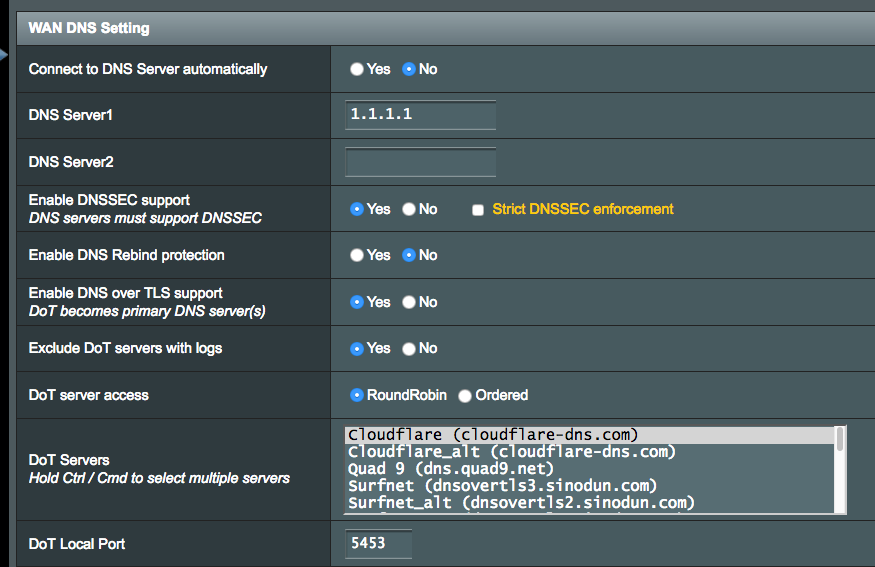
D
Deleted member 27741
Guest
Issue resolved on reboot with settings as in my above post (132). 
I went back to the "official" Asus firmware after complaints about the network from the family. I did notice that it took a bit longer to resolve an address and I was not able to get QOS to work to improve bufferbloat (QOS may be operator error). I do have two RT-AC68U's in a commercial application running this fork and I plan to upgrade them.
underdose
Senior Member
Issue resolved on reboot with settings as in my above post (132).
The cause seems like the DNS Rebind Protection. When it's set to YES, Web UI can't fetch connection status.
john9527
Part of the Furniture
Sorry to hear that. For me, moving from DNSCrypt to DoT (Cloudfare) gave me a noticeable improvement in web browsing. QOS can be touchy and need to be tuned for your environment. If you care to try again, there are a couple of users that really have wrung out the fork QOS that may be able to help.I went back to the "official" Asus firmware after complaints about the network from the family. I did notice that it took a bit longer to resolve an address and I was not able to get QOS to work to improve bufferbloat (QOS may be operator error). I do have two RT-AC68U's in a commercial application running this fork and I plan to upgrade them.
- Status
- Not open for further replies.
Similar threads
- Replies
- 63
- Views
- 8K
- Replies
- 702
- Views
- 91K
- Replies
- 499
- Views
- 136K
- Replies
- 111
- Views
- 57K
- Replies
- 78
- Views
- 24K
Similar threads
Similar threads
-
-
-
-
-
Asuswrt-Merlin 3004.288.8_4 /jffs Partition Nuked on Random Reboot
- Started by garycnew
- Replies: 6
-
-
-
-
-
Latest threads
-
-
-
Solved GT-AX6000 and GT-AXE16000 Antennas: interchangeable?
- Started by ika
- Replies: 5
-
myQ Garage Opener "Offline" on ZenWiFi ET9 Guest Network
- Started by sagarr
- Replies: 3
-
[Suggestion] Individual Enable/Disable toggle for Wireless MAC Filter entries
- Started by AngelSing
- Replies: 1
Support SNBForums w/ Amazon
If you'd like to support SNBForums, just use this link and buy anything on Amazon. Thanks!
Sign Up For SNBForums Daily Digest
Get an update of what's new every day delivered to your mailbox. Sign up here!
