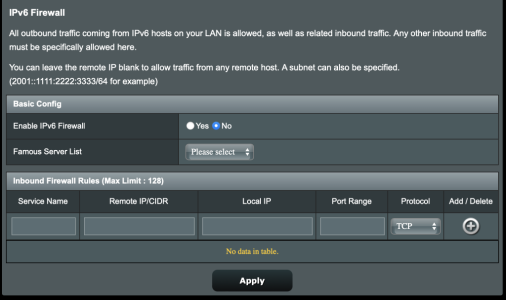Hi all,
Hoping someone can help. Recently purchased the Google Nest Protect smoke alarms and am struggling to get it to work.
Basically, during the setup, its failing in the last step to register the device with Google (with error P009(0.80) -- quick search shows that this could be related to firewall settings with IPv6).
Sure enough, my IPv6 firewall was on on the XT8, and turning it off allowed the device to finish setup. But I'd like to turn the firewall back on.
More google searching shows that this device is looking to be able to communicate with the cloud via TCP port 11095.
In the IPv6 firewall settings, it is possible to add firewall rules to open this port, however it seems that I need to know the device IP -- is it possible to open this port for all devices (seems like this would be preferable to leaving the firewall off entirely).
Thanks in advance for any thoughts.
Hoping someone can help. Recently purchased the Google Nest Protect smoke alarms and am struggling to get it to work.
Basically, during the setup, its failing in the last step to register the device with Google (with error P009(0.80) -- quick search shows that this could be related to firewall settings with IPv6).
Sure enough, my IPv6 firewall was on on the XT8, and turning it off allowed the device to finish setup. But I'd like to turn the firewall back on.
More google searching shows that this device is looking to be able to communicate with the cloud via TCP port 11095.
In the IPv6 firewall settings, it is possible to add firewall rules to open this port, however it seems that I need to know the device IP -- is it possible to open this port for all devices (seems like this would be preferable to leaving the firewall off entirely).
Thanks in advance for any thoughts.