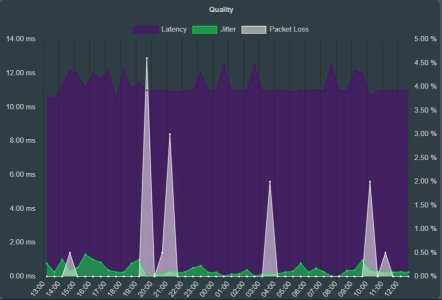TheLyppardMan
Very Senior Member
I decided to try some automatic speed/quality tests for a day or so on my new router/full fibre service from Zen, but I'm getting some strange results, especially with respect to the upload speeds. Could this just be an anomaly with the way these speed tests are carried out? I'll probably uninstall the script this afternoon and try some more speed tests in the morning (when no-one else will be using the internet) with my laptop connected to a LAN port on the router to see how that compares.