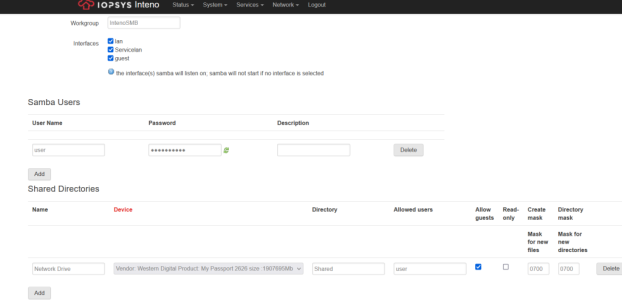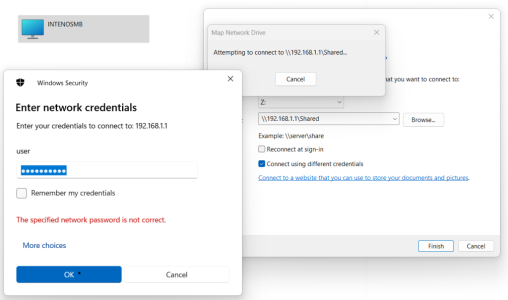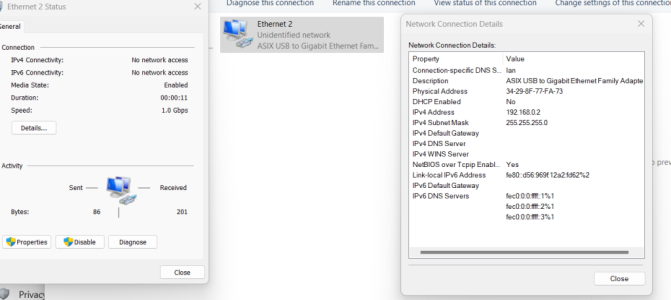Hi!
I have been struggling a few evenings with something I thought would be an easy task. In short, I want to create a samba drive with an external hard drive connected to an old router (Inteno DG301A). Everything seems fine on the router, however, when I try to map the drive in Windows I keep getting an incorrect network password error.
I have already tried:
I have been struggling a few evenings with something I thought would be an easy task. In short, I want to create a samba drive with an external hard drive connected to an old router (Inteno DG301A). Everything seems fine on the router, however, when I try to map the drive in Windows I keep getting an incorrect network password error.
I have already tried:
- Clearing Windows Credentials,
- Doubled-checked that SMB 1.0 features are turned on in Windows Features,
- Tried whether it makes any difference to turn off Windows Firewall,
- and a few other things that were less likely to cause the issue, but were worth a try anyway.