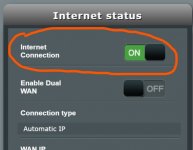martinisonline
New Around Here
Hello,
Since about six months ago, I'm having randomly internet failures in my router. It works flawless for days/some weeks and studently, for an unknown reason (for me) the internet just stops working.
Disabling and re-Enabling the internet using the Internet Connection button in the Internet Status menu solves the problem. But it is a issue when I'm away from home and want to connect the home network, unable to restart the internet connection remotely.
I tend to believe (without any evidence) that it can be something related with provider IP release/renew.
The connections are: Provider Router (configured as bridge) -> Asus RT-AC86U -> Home Network
The Asus router receives the public IP.
The system:
Router: RT-AC86U
FW: 386.4
Is there any automated way/script that can be run automatically that any time the internet disconnects, attempt to restart it like the same behavior of the Internet Connection button Disable/Enable?
Thanks,
Br,
Since about six months ago, I'm having randomly internet failures in my router. It works flawless for days/some weeks and studently, for an unknown reason (for me) the internet just stops working.
Disabling and re-Enabling the internet using the Internet Connection button in the Internet Status menu solves the problem. But it is a issue when I'm away from home and want to connect the home network, unable to restart the internet connection remotely.
I tend to believe (without any evidence) that it can be something related with provider IP release/renew.
The connections are: Provider Router (configured as bridge) -> Asus RT-AC86U -> Home Network
The Asus router receives the public IP.
The system:
Router: RT-AC86U
FW: 386.4
Is there any automated way/script that can be run automatically that any time the internet disconnects, attempt to restart it like the same behavior of the Internet Connection button Disable/Enable?
Thanks,
Br,