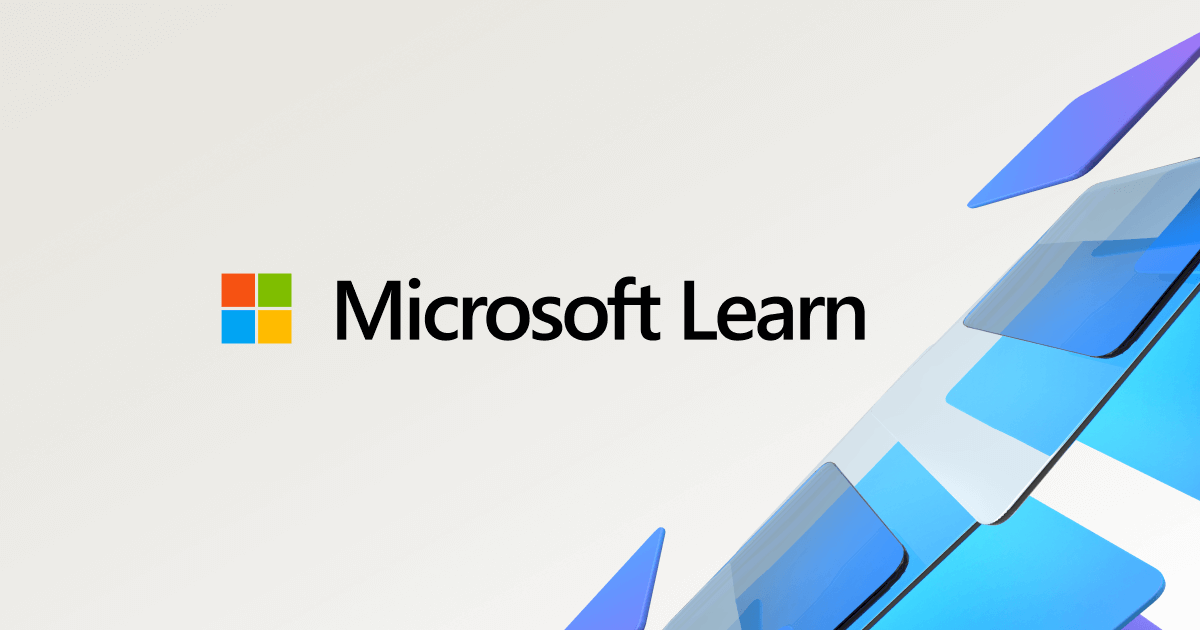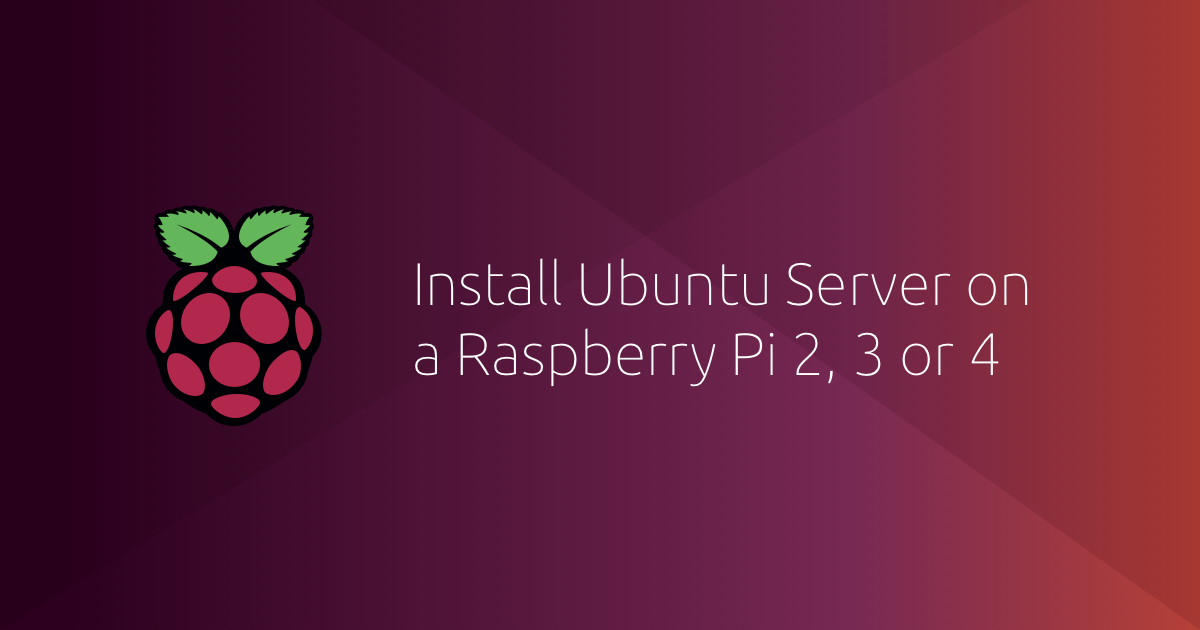htismaqe
Very Senior Member
So this isn't a NAS question but rather a purpose-built server question. I need a very, very small footprint PC that preferably runs Windows (although Linux would be a possibility). I have a new UPS in an out-of-the way location. I currently monitor the two UPS' I have through USB connections directly to a PC running the management software. It works great, it's free, and it doesn't require a cloud subscription. The application can also use the attached PC to send alarms/alerts via email.
So basically what I want is this:
So basically what I want is this:
- A tiny, tiny PC that could be placed in a small cabinet next to an ethernet switch.
- The tiny PC can be wired. It does not need wifi.
- Storage would be minimal. It's going to run the management app and only the management app.
- The tiny PC needs to be able to send emails - seems like a basic request but I have no idea what kind of software comes on one of these tiny PC's.