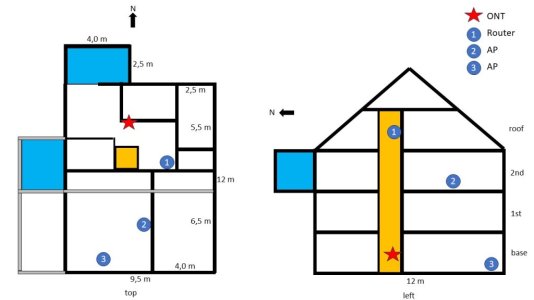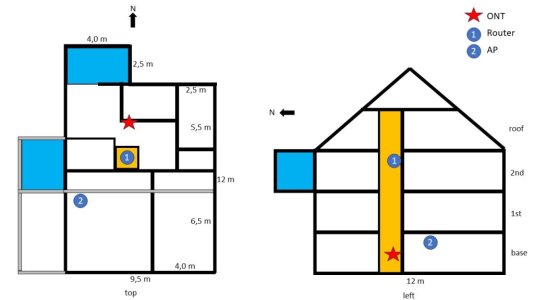Hello,
my name is Nico, and I have been reading this forum for quite some time now, but I think I am at the point where I need to actively ask for some advice.
I hope this is the correct section for it.
My parents are getting optical fiber to they home, so I need to help them with picking a new router and also the location for it.
The house is made of solid brick walls and ceiling, and I have tried to draw a profile of it.
Please don't pin me down on the exact numbers (metric system, sorry for that), but the number of walls and the location should be accurate.
I do not know how thick the walls and ceilings are, but I would guess walls ~20 cm (~8 inch) and the ceilings should have about the same.
Every floor is equally built, except the basement has some additional space in the west (grey walls), and one horizontal wall at the chimney is moved ~1 m to the south (also grey).
The blue areas are the ones where the WIFI connection is very bad at the moment, and should be solved with the new setup.
The optical network (ONT) will get terminated in the basement where the old broadband was also terminated.
We have some ethernet cables running through the (not used) chimney (orange color) to the top/roof of the house, where the router (1) is located now.
On the first floor we have also an ethernet cable, which is creating an AP (2).
First floor does not have a dedicated AP, since my grandma lives there and the connection is sufficient enough for her.
In the basement is the apartment from my sister, and we have another ethernet cable running from the south wall outside of the house from the roof to the basement, creating another AP (3).
For the new fiber optical we just have to use a normal ethernet router, no fiber feature needed.
We will need to buy new routers, and not use the old ones anymore.
And now comes the point where I need some advice, have some questions.
We are flexible regarding the hardware, but I am running an AX68U for years now and am very pleased with it and would like to stick with ASUS.
The only requirement I have is that I can run a net-to-net VPN (wireguard) between my parents’ home and mine, for synology backups.
The router also needs two 2.5G-Ports, one for the ONT, and one going to the second router.
I have done some research already, and I think about buying two GT-AX6000 (~215 USD), the AX88U Pro is more expensive (~240 USD).
They should be pretty solid with price/performance for my family.
My parents use the internet only for streaming and also TV over ethernet (Sky) and some home office (ethernet though).
My sister does the same, except she plays some games from time to time.
Questions:
1)
Are there some "cheaper" alternatives when using the router only as AP, lets say to get the wifi into the blue areas?
The AX68U for example can only be bought used, but are also rare.
2)
Can the GT-AX6000 be mounted upside down, on the ceiling? Or maybe also on a wall?
3)
I am still not sure if I should run the router as AP or AiMesh.
Since I do not live near my parents anymore, and neither them nor my sister knows a lot about these things, I tend to use the AiMesh to create one big WIFI.
If you have any points against it (security for example), I will be happy to listen.
The second picture shows the new locations, where I would place the two routers (I would like to not spend ~700 USD for three GT-AX6000).
The chimney at the (1) router location is used as a supply cabinet for food, so I could hide it there at the ceiling.
The issue I see is that the chimney is made of brick and also roughly 20cm thick.
For the (2) router, I am not sure about the location, but since my sister is using the room with bad connection (blue) for home office, I would try to place the router as close to this wall as possible.
I am open for any suggestion, and my father will drill any hole and pull some ethernet cables where I tell him to do so.
So please let me know what you think "could" be the optimal position.
I know in the end it is try&error, and before deciding for the final position, I will walk around with a very long ethernet cable and find the right spot on the two floors.
But I think you have much more experience and expertise and can point me into the right direction.
Kind regards
Nico
my name is Nico, and I have been reading this forum for quite some time now, but I think I am at the point where I need to actively ask for some advice.
I hope this is the correct section for it.
My parents are getting optical fiber to they home, so I need to help them with picking a new router and also the location for it.
The house is made of solid brick walls and ceiling, and I have tried to draw a profile of it.
Please don't pin me down on the exact numbers (metric system, sorry for that), but the number of walls and the location should be accurate.
I do not know how thick the walls and ceilings are, but I would guess walls ~20 cm (~8 inch) and the ceilings should have about the same.
Every floor is equally built, except the basement has some additional space in the west (grey walls), and one horizontal wall at the chimney is moved ~1 m to the south (also grey).
The blue areas are the ones where the WIFI connection is very bad at the moment, and should be solved with the new setup.
The optical network (ONT) will get terminated in the basement where the old broadband was also terminated.
We have some ethernet cables running through the (not used) chimney (orange color) to the top/roof of the house, where the router (1) is located now.
On the first floor we have also an ethernet cable, which is creating an AP (2).
First floor does not have a dedicated AP, since my grandma lives there and the connection is sufficient enough for her.
In the basement is the apartment from my sister, and we have another ethernet cable running from the south wall outside of the house from the roof to the basement, creating another AP (3).
For the new fiber optical we just have to use a normal ethernet router, no fiber feature needed.
We will need to buy new routers, and not use the old ones anymore.
And now comes the point where I need some advice, have some questions.
We are flexible regarding the hardware, but I am running an AX68U for years now and am very pleased with it and would like to stick with ASUS.
The only requirement I have is that I can run a net-to-net VPN (wireguard) between my parents’ home and mine, for synology backups.
The router also needs two 2.5G-Ports, one for the ONT, and one going to the second router.
I have done some research already, and I think about buying two GT-AX6000 (~215 USD), the AX88U Pro is more expensive (~240 USD).
They should be pretty solid with price/performance for my family.
My parents use the internet only for streaming and also TV over ethernet (Sky) and some home office (ethernet though).
My sister does the same, except she plays some games from time to time.
Questions:
1)
Are there some "cheaper" alternatives when using the router only as AP, lets say to get the wifi into the blue areas?
The AX68U for example can only be bought used, but are also rare.
2)
Can the GT-AX6000 be mounted upside down, on the ceiling? Or maybe also on a wall?
3)
I am still not sure if I should run the router as AP or AiMesh.
Since I do not live near my parents anymore, and neither them nor my sister knows a lot about these things, I tend to use the AiMesh to create one big WIFI.
If you have any points against it (security for example), I will be happy to listen.
The second picture shows the new locations, where I would place the two routers (I would like to not spend ~700 USD for three GT-AX6000).
The chimney at the (1) router location is used as a supply cabinet for food, so I could hide it there at the ceiling.
The issue I see is that the chimney is made of brick and also roughly 20cm thick.
For the (2) router, I am not sure about the location, but since my sister is using the room with bad connection (blue) for home office, I would try to place the router as close to this wall as possible.
I am open for any suggestion, and my father will drill any hole and pull some ethernet cables where I tell him to do so.
So please let me know what you think "could" be the optimal position.
I know in the end it is try&error, and before deciding for the final position, I will walk around with a very long ethernet cable and find the right spot on the two floors.
But I think you have much more experience and expertise and can point me into the right direction.
Kind regards
Nico