Recently upgraded my SB6183 modem to the SB8200 from Arris so I could jump to 1gig from Xfinty sometime down the road, but I recently got a free upgrade to 500mpbs down/ 18mpbs up and amazingly, when I put in the SB8200, it shot up over 600Mbps.
I also treated myself to a AX88U as my new wife will doing a lot of streaming and I like to game so I wanted to future proof a bit. All my devices in our new apt are 5ghz capable and because their are so many 2.4ghz AP's in my apartment complex, I decided to just shut down 2.4ghz radio entirely
For now i've just allowed the AX88U to auto select channel as I have someone right above me who is also broadcasting 5ghz wifi and so we are fighting for channels as it bounces around between 130 and 160.
That being said, I am at a loss as to why none of my devices can even break the 500mpbs barrier, even when right in front of the router. My Note 8 will max out at only 430Mbps and my work laptop, a Lenovo T460s with Intel Dual band AC-8260 card will hardly get over 300mpbs, even when I have laptop 2 feet away from the 88U. My wifes iphone 10 is about the same, only around 300Mpbs. When I then I immediately then test over cat7 hardwired gaming desktop, it will pull over 600Mpbs
So what the hell am I missing here with my wifi settings on this AX88U? My AP is the red SSID

I also treated myself to a AX88U as my new wife will doing a lot of streaming and I like to game so I wanted to future proof a bit. All my devices in our new apt are 5ghz capable and because their are so many 2.4ghz AP's in my apartment complex, I decided to just shut down 2.4ghz radio entirely
For now i've just allowed the AX88U to auto select channel as I have someone right above me who is also broadcasting 5ghz wifi and so we are fighting for channels as it bounces around between 130 and 160.
That being said, I am at a loss as to why none of my devices can even break the 500mpbs barrier, even when right in front of the router. My Note 8 will max out at only 430Mbps and my work laptop, a Lenovo T460s with Intel Dual band AC-8260 card will hardly get over 300mpbs, even when I have laptop 2 feet away from the 88U. My wifes iphone 10 is about the same, only around 300Mpbs. When I then I immediately then test over cat7 hardwired gaming desktop, it will pull over 600Mpbs
So what the hell am I missing here with my wifi settings on this AX88U? My AP is the red SSID

Last edited:



