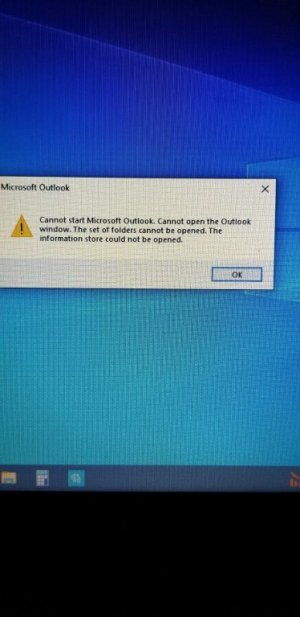designwebs
Occasional Visitor
We have a new RT-AX-3000 router. My wife has a HP laptop with officer 365 on it. She has connected fine. Now for some reason outlook 365 will not connect and appears to time out. But her one drive, word and all other office 365 apps work just fine.
If I created a guest network on the same router she can connect just fine. Everything worked fine. All other devices in our house can connect with no problems.
Any suggestions?
If I created a guest network on the same router she can connect just fine. Everything worked fine. All other devices in our house can connect with no problems.
Any suggestions?