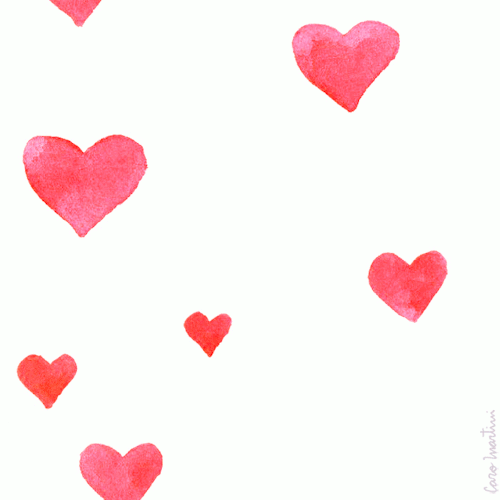Hi telUK,
These are my settings under Wireless and Professional.
5GHz
Control channel: 44 (manually set)
Channel bandwidth: 20/40/80 mhz
Under Professional settings:
Airtime fairness: disabled (disabled by default in Merlin)
Universal beamforming: disabled (leave 802.11ac Beamforming enabled)
2.4GHz
Control channel: 6 (manually set)
Channel bandwidth: 20mhz (manually set)
Under Professional settings:
Turbo QAM: disabled
Airtime fairness: disabled (disabled by default in Merlin)
Beamforming settings: disabled (both)
Thanks very much, that is exactly what I have disabled currently, apart from Turbo QAM, not sure what that does. I also have channels set manually.