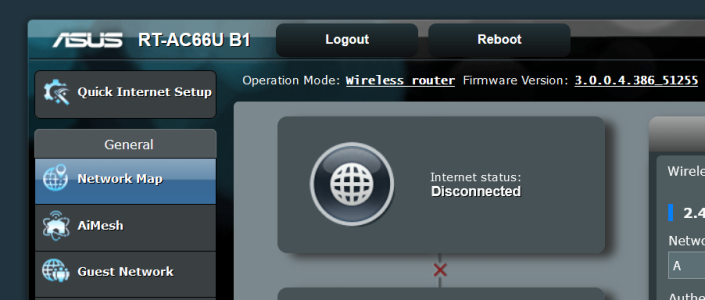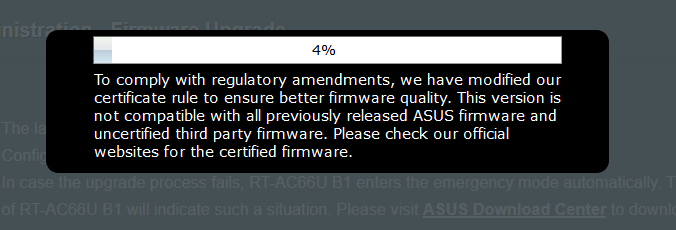Headpecked
New Around Here
Evening,
I encountered a failed firmware flash on my RT AC66U_B1 yesterday & have since failed to be able to restore using the restoration tool despite following the instructions.
When I turn the router on now, all I get is a sable blue power light & a blue light on the LAN1 port I'm connected to via laptop. No wireless light whatsoever & can't connect to the router GUI settings page.
Running ipconfig I discovered that the default gateway is missing.
Any advice would be most welcome as I'm not currently in the position to be buying a new router.
I encountered a failed firmware flash on my RT AC66U_B1 yesterday & have since failed to be able to restore using the restoration tool despite following the instructions.
When I turn the router on now, all I get is a sable blue power light & a blue light on the LAN1 port I'm connected to via laptop. No wireless light whatsoever & can't connect to the router GUI settings page.
Running ipconfig I discovered that the default gateway is missing.
Any advice would be most welcome as I'm not currently in the position to be buying a new router.