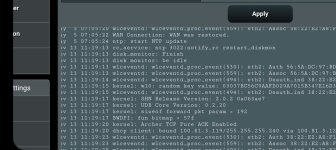You are using an out of date browser. It may not display this or other websites correctly.
You should upgrade or use an alternative browser.
You should upgrade or use an alternative browser.
Rt-ax58u random reset
- Thread starter spektr
- Start date
ColinTaylor
Part of the Furniture
That screenshot doesn't show us anything useful as it was taken after the event. Save the complete syslog and post it here, or on pastebin.com and provide a link to it.
ColinTaylor
Part of the Furniture
Thanks. Unfortunately the log doesn't tell us much that you didn't already know. The router rebooted because the
The other reboots in the log appear to be caused by you physically removing the power to the router. In particular you seem to be doing this automatically at about 06:25 each day.
wdtctl process crashed. There are no other messages to indicate why it crashed. This is a closed source Broadcom module for Watchdog Timer support.The other reboots in the log appear to be caused by you physically removing the power to the router. In particular you seem to be doing this automatically at about 06:25 each day.
ColinTaylor
Part of the Furniture
Removing the electrical power on a daily basis is not normally recommended, especially if you have any USB drives plugged in to it. If you simply want to reboot the router (which shouldn't be necessary anyway) you can schedule that task in the router's GUI.Yes, at 6.25 it powers on yes.
AFAIK this is not something that's user-configurable. You should use the Administration - Feedback page to report the problem to Asus so that they can get a fix from Broadcom.So I must find out what wdtctl process is used for and go from there.
Seems unlikely. The USB port is designed to power USB drives and should be able to provide at least 900mA, and probably a lot more.Hm, could be the cause, that I have plugged in USB port, two 5v computer fans, and could be the problem with not enough power for instance?
Last edited:
ColinTaylor
Part of the Furniture
No, your clients' behaviour should have no direct bearing on your router crashing.Well, around midnight all my network devices and other stuff goes to sleep.
I think that should not be the cause for router to randomly restart from time to time? Or..
ColinTaylor
Part of the Furniture
I assume that you setup this router from scratch and didn't try to import an old backup file from your previous router?I agree. The problem is that I had a little older Asus router which worked with no problem, now after router upgrade with newer model, I have some additional problems with it..
Oh well...
It might be worth doing a hard reset and then manually configuring the router again just as a sanity check. If the problem still exists then report it to Asus.
ColinTaylor
Part of the Furniture
I linked to the method in my previous post. Here it is again (you use the WPS button): https://www.asus.com/support/FAQ/1039078I did that last week. Hold reset button while powering on, I think it was this combination.
They should at least acknowledge receipt of your feedback form.I hope Asus support is responsive
D
Deleted member 22229
Guest
I did hard reset, now i will wait and see .
I have owned the AX58U since November of 2019. That said i have used almost every firmware that has been released including Merlin builds. I have Never had any of the issues your dealing with. Has to be something on your side or possibly a defective unit. The AX58U don't get much love here on SNB forum, but for me it's been rock solid providing great wifi speeds and decent coverage. I paid 149.00 USD for it on sale and it's been worth every penny.
Well, I agree with you, I love this router too. I mean I was starting too  . This monday I did a hard reset again, since then I didn't notice any random restart. Will see what hill hapen in next few days. I sent an email to support, then answer me to upgrade firmware to the latest one, but they thought my unit is RT-AC58U, not RT-AX58U
. This monday I did a hard reset again, since then I didn't notice any random restart. Will see what hill hapen in next few days. I sent an email to support, then answer me to upgrade firmware to the latest one, but they thought my unit is RT-AC58U, not RT-AX58U 
I am not sure about defective unit, I had those 5v fans on my mind that could cause the problem. I removed them, so now i am just observing the log file
I am not sure about defective unit, I had those 5v fans on my mind that could cause the problem. I removed them, so now i am just observing the log file
ColinTaylor
Part of the Furniture
Again, there are no errors in the log. All indications are that the power to the router was interrupted.
I see you're still powering off the router each day. I really suggest you stop doing that. Is it connected to a timer switch? Perhaps that is faulty.
It's also indeed possible that your fans are faulty and shorting out the 5 volt supply. That would also cause the power adapter to shut itself off for protection.
Can you describe the electrical arrangement for your devices?
I see you're still powering off the router each day. I really suggest you stop doing that. Is it connected to a timer switch? Perhaps that is faulty.
It's also indeed possible that your fans are faulty and shorting out the 5 volt supply. That would also cause the power adapter to shut itself off for protection.
Can you describe the electrical arrangement for your devices?
Similar threads
- Replies
- 5
- Views
- 893
- Replies
- 5
- Views
- 457
- Replies
- 11
- Views
- 438
Similar threads
Similar threads
-
Release ASUS RT-AX3000 AND RT-AX58U- Firmware version 3.0.0.4.388_23925 (2023/09/27)
- Started by ericthefish
- Replies: 21
-
RT-AX88U(Router) + RT-AX58U(Node): DFS State "NOT Active" when 160Mhz clients are connected ONLY to AiMesh Node
- Started by sivaprasath
- Replies: 16
-
Release ASUS RT-AX58U Firmware version 3.0.0.4.388_23924
- Started by Calkulin
- Replies: 8
-
Release ASUS RT-AX58U Firmware version 3.0.0.4.388_23556 (2023/06/20)
- Started by visortgw
- Replies: 0
-
ASUS RT-AX59U V2 / RT-AX58U V3 Firmware version 3.0.0.4.386.51310
- Started by forum_dyskusyjne
- Replies: 6
-
-
ASUS GT AX6000 Reset to default settings unexpectedly
- Started by Exponential
- Replies: 23
-
Clear, Delete, or Reset AiProtection's Alert Preference Information
- Started by bennor
- Replies: 3
-
Zen WiFi X8 reset itself overnight. Can I retrive some old settings?
- Started by toaruScar
- Replies: 2
-
Asus ROG Rapture GT-AXE16000 - bricked - how to reset / install new firmware
- Started by doge
- Replies: 3
Latest threads
-
RT-AX88U Pro and RT-AX86U Pro vs Dual GT-AXE11000 Setup
- Started by Mxlt
- Replies: 0
-
-
-
Hyperotpic router replacement - will it solve my problem with connection dropping!
- Started by ACME NoLiFe
- Replies: 2
-
Sign Up For SNBForums Daily Digest
Get an update of what's new every day delivered to your mailbox. Sign up here!