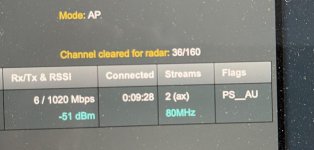Andyandyandyandyandy
Occasional Visitor
Hi, I have 2 RT-AX88U. The first is running as the router and all clients connect fine. The second AX88U is running in Repeater mode on the 5Ghz band. Wired devices plugged into the Repeater work fine so the connection to the first router is ok. However wireless clients will not connect on either 2.4Ghz or 5Ghz through the repeater.
This is the entry from the log on the repeater when a device tries to connect.
Mar 30 11:03:39 wlceventd: wlceventd_proc_event(505): wl1.1: Auth FA:C4:52 D:EA:4E, status: Successful (0)
D:EA:4E, status: Successful (0)
Mar 30 11:03:39 wlceventd: wlceventd_proc_event(534): wl1.1: Assoc FA:C4:52 D:EA:4E, status: Successful (0)
D:EA:4E, status: Successful (0)
Mar 30 11:03:50 wlceventd: wlceventd_proc_event(469): wl1.1: Deauth_ind FA:C4:52 D:EA:4E, status: 0, reason: Deauthenticated because sending station is leaving (or has left) IBSS or ESS (3)
D:EA:4E, status: 0, reason: Deauthenticated because sending station is leaving (or has left) IBSS or ESS (3)
The device reports a password problem but I've tried several devices and passwords. If I set the security as open, it connects ok.
I'm running 386.2 beta 3 Merlin on both units and have also tried the original Asus firmware.
I'm confident the Repeater hardware is ok as if I run it in Mesh mode everything is ok but the throughput speeds are much slower than Repeater mode.
Any ideas please?
This is the entry from the log on the repeater when a device tries to connect.
Mar 30 11:03:39 wlceventd: wlceventd_proc_event(505): wl1.1: Auth FA:C4:52
Mar 30 11:03:39 wlceventd: wlceventd_proc_event(534): wl1.1: Assoc FA:C4:52
Mar 30 11:03:50 wlceventd: wlceventd_proc_event(469): wl1.1: Deauth_ind FA:C4:52
The device reports a password problem but I've tried several devices and passwords. If I set the security as open, it connects ok.
I'm running 386.2 beta 3 Merlin on both units and have also tried the original Asus firmware.
I'm confident the Repeater hardware is ok as if I run it in Mesh mode everything is ok but the throughput speeds are much slower than Repeater mode.
Any ideas please?