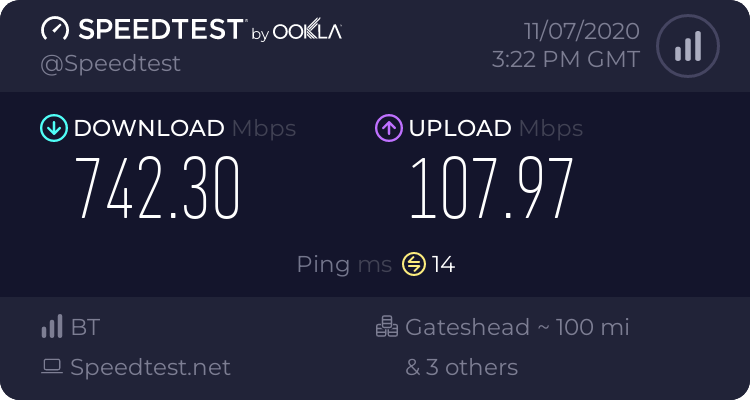visortgw
Part of the Furniture
I have found that a synced guest network assigns separate address pools/VLANs for 2.4 GHz/5 GHz than primary network. My primary is 192.168.2.x, 2.4 GHz guest is 192.169.101.y, and 5 GHz guest is 192.168.102.x. I disabled YazFi on synced guest networks.The biggest limitations of the node synced guest networking is if you have primary guest network on a separate addressing pool using a Yazfi or have your own independent configuration, then the addressing pool for the node guest networks is different from the one you created for your main guest network. (meaning the node guest networks do not share same address pool as the one you created on the main router). Instead you connect to whatever address pool the main router has setup for its own primary addressing.
My router is RT-AX88U using Merlin 386.1 Alpha 2, and my two AiMesh nodes are RT-AX58Us using ASUS 386 RC2-7.