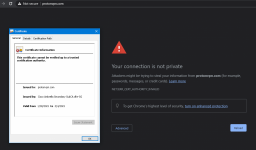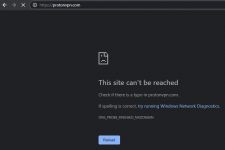Merlin 386.1, RT-AC86U.
URL Filter:
steampowered
protonvpn
DNS Filter:
Global Filter Mode: OpenDNS Home
Everything seems to work as expected. For example, my kid's computer cannot access steampowered.com and protonvpn.com.
Then I added my computer to the DNS filter exception (i.e. my computer uses ISP DNS instead of OpenDNS). What I expected was: my computer will still be blocked to access steampowered.com and protonvpn.com. As URL filter is configured locally on the router, regardless what DNS to use. However, my computer was able to access those websites freely.
Is there any dependencies between URL filter and DNS filter? When used together, which one is checked first? Thanks!
URL Filter:
steampowered
protonvpn
DNS Filter:
Global Filter Mode: OpenDNS Home
Everything seems to work as expected. For example, my kid's computer cannot access steampowered.com and protonvpn.com.
Then I added my computer to the DNS filter exception (i.e. my computer uses ISP DNS instead of OpenDNS). What I expected was: my computer will still be blocked to access steampowered.com and protonvpn.com. As URL filter is configured locally on the router, regardless what DNS to use. However, my computer was able to access those websites freely.
Is there any dependencies between URL filter and DNS filter? When used together, which one is checked first? Thanks!
Last edited: