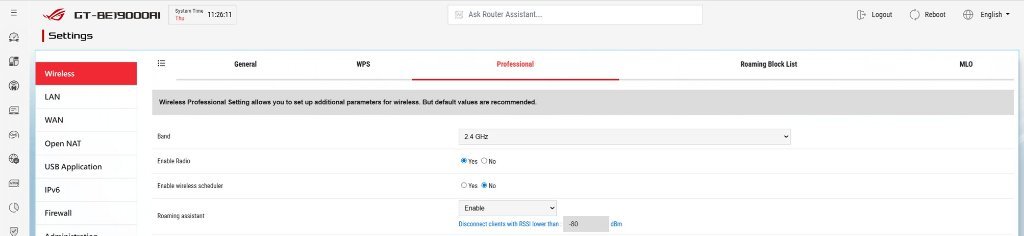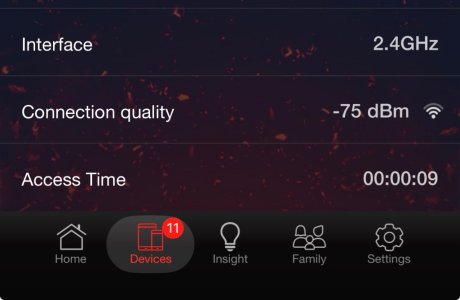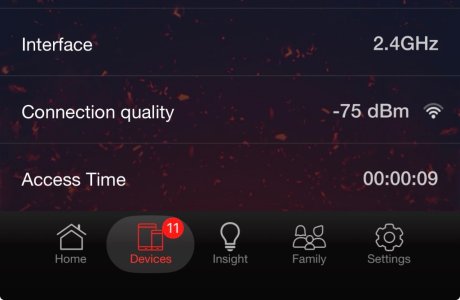Have you a 10 Gb Ethernet client to try the Ookla app?Yes, I just updated to the beta code, seems stable so far, my first impression is that the speed test degradation.
I was NOT able to get 7gbps up/down speed using this build. using OEM build I was getting 7gbps. Will test further.
You are using an out of date browser. It may not display this or other websites correctly.
You should upgrade or use an alternative browser.
You should upgrade or use an alternative browser.
What are your thoughts on the new AI router GT-BE19000AI?
- Thread starter Muscless
- Start date
-
- Tags
- gt-be19000ai
Lax
Regular Contributor
Lax
Regular Contributor
The wireless speed is also slower than the OEM build. I'm only getting 700mbps, looking at the wireless log, I saw the 6GHz radio is disabled. Will try full reset over the weekend and see if this resolves.
5GHz channel:
Stations List
----------------------------------------
idx MAC Associated Authorized RSSI PHY PSM SGI STBC MUBF MLO MLD NSS BW Tx rate Rx rate Connect Time
1 F4:.....................:20 Yes Yes -47dBm ax Yes Yes No No No 2 80M 1201.0M 1201.0M 00:05:53
1 A4:.....................:C3 Yes Yes -58dBm n No Yes No No No 1 20M 72.2M 72.2M 00:08:42
2 36:.....................:0A Yes Yes -38dBm be Yes Yes No Yes No 2 160M 2268.5M 1921.5M 00:02:45
6 GHz radio is disabled
5GHz channel:
Stations List
----------------------------------------
idx MAC Associated Authorized RSSI PHY PSM SGI STBC MUBF MLO MLD NSS BW Tx rate Rx rate Connect Time
1 F4:.....................:20 Yes Yes -47dBm ax Yes Yes No No No 2 80M 1201.0M 1201.0M 00:05:53
1 A4:.....................:C3 Yes Yes -58dBm n No Yes No No No 1 20M 72.2M 72.2M 00:08:42
2 36:.....................:0A Yes Yes -38dBm be Yes Yes No Yes No 2 160M 2268.5M 1921.5M 00:02:45
6 GHz radio is disabled
Unless you need to use any of the scripts, I don’t find RMerlins custom f/w any more beneficial or superior then Stock Asus f/w. He even states that you will not see any speed increases or performance enhancements with his custom f/w.
When I previously used scripts, his f/w was fantastic but I’ve stopped using scripts and no longer use his f/w.
Just my own personal opinion.
When I previously used scripts, his f/w was fantastic but I’ve stopped using scripts and no longer use his f/w.
Just my own personal opinion.
This is odd since while using a slightly older GPL version (it came out between their initial firmware and their recent update), I am reusing the wireless driver from their recent 40156 release.The wireless speed is also slower than the OEM build.
Lax
Regular Contributor
I think the reason for the slow down is due to 6GHz radio getting turned off after few minutes the router is rebooted. It does work at full speed for the few minutes before the radio is turned off.This is odd since while using a slightly older GPL version (it came out between their initial firmware and their recent update), I am reusing the wireless driver from their recent 40156 release.
I restored the OEM firmware and it worked fine without shutting down the 6HHz radio.
I will retry with full reset this weekend.
6 GHz seems fine here (my router has been running for roughly an hour now). You could check the system log for any explanation as to why it would be disabled after a while.I think the reason for the slow down is due to 6GHz radio getting turned off after few minutes the router is rebooted. It does work at full speed for the few minutes before the radio is turned off.
I restored the OEM firmware and it worked fine without shutting down the 6HHz radio.
I will retry with full reset this weekend.
Those are probably gdr, their Adaptive QoE engine.I did see some stack dump, I will recheck.
Code:
:/tmp/home/root# gdr -d 7 -F
gdr<I> conf/507: Debug level set to 6
gdr<I> conf/507: Debug level set to 7
gdr<I> main/258: Reading and validating configuration file from default
gdr<I> conf/363: Done reading configuration INI file '/usr/ark/gdr.ini'
gdr<I> conf/429: Success load INI file /usr/ark/gdr.ini
gdr<I> main/273: Generate process information
Creating PID file: /tmp/gar/gdr.pid
start server (22256) ...
gdr<I> main/281: Starting main service
gdr<I> itf_list/586: Read interfaces data from system done
Segmentation faultsfx2000
Part of the Furniture
Unless most of it heads to a landfill, which would be completely insane considering the amount.
AI and investing is a big mess - and nVidia is perhaps caught in the middle with OpenAI's thing going on - OpenAI is on the hook for 1 trillion USD over the next 10 years...
I set it manually to 20 MHz and channel selection on auto. It seems that is better. I set the channel to auto because it has this interference detection that changes the channel if it gets some kind of interference. But idk if this function works properly or if it's better to set it manually and check for interference manually as well.Set your 2,4GHz channel width to 20/40 MHz manually. That will give you a little extra distance. With a wifi scanning app, ( you can use apple airport utility, change setting to allow wifi scan) what is the RSSI of the router signal as measured by the phone ? Depending on what firmware is running on the router, you may be able to see the client device RSSI. It is likely the culprit as the radios are generally at lower power settings that you are not able to adjust.
It was set to disconnect the device if the signal strength dropped bellow -70 and I set it to -80. I checked the signal and it's around -73. But this is something new for me so idk if it'll make any difference.
Any advice is welcome. Thanks
Attachments
-73dB is a little low. But it depends on the area signal to noise ratio as to whether the client can talk successfully. You should be looking for better than -65 dB (a smaller negative number ).
Your last picture is for the 6GHz band, not the 2.4 GHz band. If you also look at the 5 GHz band, it should be a little better number, but probably on the weak side of what you want. You might consider a wifi extender that will reach cover that area at a higher bandwidth if you intend to use the 5GHz and 6 Ghz bands there.
Dropping a client at -70dB is a reasonable thing to do. Some do at -67 dB, some at -75. Bottom line is the client device determines when it wants to switch. Kicking it off (dissociating it ) the AP is trying to help that process, but even that doesn't always work.
Your low bandwidth numbers previously reported are probably from the client hanging onto the 2.4 GHz band at 20 MHz channel width. There is a tradeoff between lower channel width and distance reached. Lower width can reach slightly further.
Your last picture is for the 6GHz band, not the 2.4 GHz band. If you also look at the 5 GHz band, it should be a little better number, but probably on the weak side of what you want. You might consider a wifi extender that will reach cover that area at a higher bandwidth if you intend to use the 5GHz and 6 Ghz bands there.
Dropping a client at -70dB is a reasonable thing to do. Some do at -67 dB, some at -75. Bottom line is the client device determines when it wants to switch. Kicking it off (dissociating it ) the AP is trying to help that process, but even that doesn't always work.
Your low bandwidth numbers previously reported are probably from the client hanging onto the 2.4 GHz band at 20 MHz channel width. There is a tradeoff between lower channel width and distance reached. Lower width can reach slightly further.
Thanks for the info.-73dB is a little low. But it depends on the area signal to noise ratio as to whether the client can talk successfully. You should be looking for better than -65 dB (a smaller negative number ).
Your last picture is for the 6GHz band, not the 2.4 GHz band. If you also look at the 5 GHz band, it should be a little better number, but probably on the weak side of what you want. You might consider a wifi extender that will reach cover that area at a higher bandwidth if you intend to use the 5GHz and 6 Ghz bands there.
Dropping a client at -70dB is a reasonable thing to do. Some do at -67 dB, some at -75. Bottom line is the client device determines when it wants to switch. Kicking it off (dissociating it ) the AP is trying to help that process, but even that doesn't always work.
Your low bandwidth numbers previously reported are probably from the client hanging onto the 2.4 GHz band at 20 MHz channel width. There is a tradeoff between lower channel width and distance reached. Lower width can reach slightly further.
I believe that’s some kind of bug, the Asus app confirms that’s 2.4Ghz and my 6Ghz band is off.
I set channel and channel width to manual. It seems that’s normal with 50mb up/down.
I tested some routers before like the AX6000, AX11000 pro, GT98 pro and this new 19000ai has a weaker 2.4 GHz signal.
I was researching an online review and the only one available was the DongKnows. His review shows that the 2.4GHz performance at 40ft is one of the worst. Comparing all the routers above, this is actually the worst I've tested so far.
I'm not entirely sure how it works, but could a firmware update improve the range, or is it related to the hardware itself?
Thank you.
I tested some routers before like the AX6000, AX11000 pro, GT98 pro and this new 19000ai has a weaker 2.4 GHz signal.
I was researching an online review and the only one available was the DongKnows. His review shows that the 2.4GHz performance at 40ft is one of the worst. Comparing all the routers above, this is actually the worst I've tested so far.
I'm not entirely sure how it works, but could a firmware update improve the range, or is it related to the hardware itself?
Thank you.
What does the Apple app indicate ?
Attachments
Excerpt from About text (from the Merlin site):
Priorities: Stability > performance > features.
@jaderaso That speed test looks like you've got some serious interference/noise. I've seen UPS can cause this, or USB 3.0 HDD. I ended up using one of these https://tripplite.eaton.com/isobar-...oules-3-diagnostic-leds-4-in-height~ISOBLOK20 since I insist on using a UPS. A simple surge protector strip was what I initially used, and caught the degradation as soon as I added a UPS. Also no USB drive/stick connection...
Priorities: Stability > performance > features.
@jaderaso That speed test looks like you've got some serious interference/noise. I've seen UPS can cause this, or USB 3.0 HDD. I ended up using one of these https://tripplite.eaton.com/isobar-...oules-3-diagnostic-leds-4-in-height~ISOBLOK20 since I insist on using a UPS. A simple surge protector strip was what I initially used, and caught the degradation as soon as I added a UPS. Also no USB drive/stick connection...
Clark Griswald
Very Senior Member
Curious if any 19000AI owners have utilized Docker, and if so, which images are you using?
Wow, that GUI is bright when I'm used to RMerlin's more subtle and eye-pleasing colors!
Wow, that GUI is bright when I'm used to RMerlin's more subtle and eye-pleasing colors!
Tech9
Part of the Furniture
I'm used to
Asuswrt default UI is like blast from the past. Needs refresh badly.
Clark Griswald
Very Senior Member
I was referring to how pleasant not bright white GUI is to look upon, such as RMerlin's which is what I'm accustomed, my dear fellow 
Now let's hear from those 19000AI owners utilizing Docker. Is it working? etc.
Now let's hear from those 19000AI owners utilizing Docker. Is it working? etc.
Last edited:
Similar threads
- Replies
- 13
- Views
- 665
- Replies
- 3
- Views
- 901
- Replies
- 0
- Views
- 414
- Replies
- 268
- Views
- 49K
- Replies
- 192
- Views
- 29K
Similar threads
Similar threads
-
Thoughts on the RT-BE3600?
- Started by CaptainLockness
- Replies: 2
-
New: ASUS ProArt Creator Router and Switch
- Started by Tech9
- Replies: 8
-
-
Wi-Fi Calling not working on ASUS Router
- Started by Spartan
- Replies: 83
-
For Asus BE router users that randomly drop wifi 2.4 ghz clients
- Started by conflictednetworks
- Replies: 17
-
Looking for a Wi-Fi 7 Router/AP with Wireless-Backhaul and VLANs
- Started by Schnooz
- Replies: 2
-
ASUS BE89 second router dropping connection
- Started by Hefeydd
- Replies: 1
-
How to add VPN to ASUS RT-BE88U router with Private-Internet-Access (PIA) subscription?
- Started by Papbear77
- Replies: 2
-
GT-BE98 pro slow 14-15MB Wi-Fi file transfer speed from USB3 drive on router
- Started by snakebite3
- Replies: 1
Latest threads
-
-
-
YazDHCP RT-AC3100 to RT-BE88U DHCP Config file format
- Started by RiskyBusiness
- Replies: 5
-
Release ASUS RT-AX1800S Firmware version 3.0.0.4.386_69193 (2026/02/26)
- Started by fruitcornbread
- Replies: 3
-
amtm LONG time Asus/Merlin, first time amtm -- reassurance please
- Started by David Cavalli
- Replies: 12
Support SNBForums w/ Amazon
If you'd like to support SNBForums, just use this link and buy anything on Amazon. Thanks!
Sign Up For SNBForums Daily Digest
Get an update of what's new every day delivered to your mailbox. Sign up here!