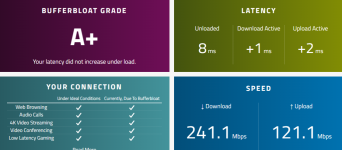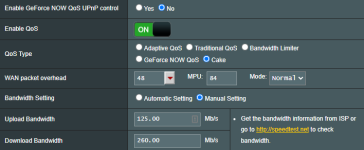Hello guys,
I am running a ASUS RT-AX86U via fiber connection with 330mbit/s download and 112mbit/s download.
My provider states that the usual speed should be 275/78 mbit/s and the absolute minimum should be 225/56 mbit/s.
So far I had a smaller package with the same provider and always managed to max out the speed, so I will see if that still works out fine with the new 330/112 connection.
Usually I have connected:
Typical scenarios during a day include, downloading large files, gaming, seeding some torrents on low upload speeds, video calls during work at home, browsing internet, watching youtube.
At the same time local network operations might be happening (streaming music/video from server to TV, doing backups from all smartphones and laptops,...).
The VPN is getting rarely used.
I do not want to through the hassle of configuring every device and service in my network.
So I thought it might be just fine using fq_codel and setting 85% of maximum available download/upload speed.
I might be able to prioritize several devices (e.g. laptop > PC > xbox > smartphone > router > Homeserver > SmartTV) if that is useful?
Or is there a better approach?
Thanks!
I am running a ASUS RT-AX86U via fiber connection with 330mbit/s download and 112mbit/s download.
My provider states that the usual speed should be 275/78 mbit/s and the absolute minimum should be 225/56 mbit/s.
So far I had a smaller package with the same provider and always managed to max out the speed, so I will see if that still works out fine with the new 330/112 connection.
Usually I have connected:
- Homeserver / HTPC (~1.500 Torrents, syncthing for local network backups, emby for local network streaming)
- 2x Smartphone
- 1x Xbox (Gaming)
- 1x PC (Gaming)
- 1x Laptop (Homeoffice)
- SmartTV (which shouldn't cause much external traffic, only local network)
- Router with VPN Server running
Typical scenarios during a day include, downloading large files, gaming, seeding some torrents on low upload speeds, video calls during work at home, browsing internet, watching youtube.
At the same time local network operations might be happening (streaming music/video from server to TV, doing backups from all smartphones and laptops,...).
The VPN is getting rarely used.
I do not want to through the hassle of configuring every device and service in my network.
So I thought it might be just fine using fq_codel and setting 85% of maximum available download/upload speed.
I might be able to prioritize several devices (e.g. laptop > PC > xbox > smartphone > router > Homeserver > SmartTV) if that is useful?
Or is there a better approach?
Thanks!