Blacklistedcard
Senior Member
Looks like I spoke too soon...I just tried to do a build for AX88U. It still fails. Need to wait some more.
Looks like I spoke too soon...I just tried to do a build for AX88U. It still fails. Need to wait some more.
nvram set dns\_probe=0
nvram set dns\_probe_content=
nvram commitGood catch!Installed the latest build 386.4_alpha3-g092f25da96 on my AX86U and everything went smooth.
One minor thing I noticed is that DNS-probing to dns.msftncsi.com suddenly started again every 15 seconds even though I have "DNS Query" disabled under Administration->System->Network Monitoring. I will run the old script to disable it, but maybe something needs to be fixed behind the curtains?!
UPDATE: Noticed the WAN-led turned red when disabling it, so guess I'll have to let the router keep pinging...
Code:nvram set dns\_probe=0 nvram set dns\_probe_content= nvram commit
Ax86u here latest alpha 3 and no DNS pinging issues here. Come from latest stock firmware with full wipe.Good catch!
My router is also furiously pinging that domain.
Network monitoring both “dns query“, & “ping”, have been disabled here since forever.
A puzzlement indeed!
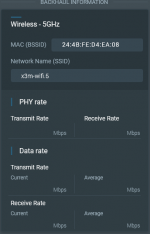
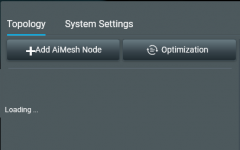
The layout was forced before the page was fully loaded. If the style template has not been loaded yet, it may cause a flash of unstyled content. jquery.js: 5: 26533 Some cookies abuse the recommended attribute "SameSite" 3 Synchronous XMLHttpRequest on the main thread is outdated due to its negative impact on the user experience. For more help, see http://xhr.spec.whatwg.org/ jquery.js: 5: 17962
Uncaught ReferenceError: _ap_info is not defined
jQuery 11
nvramGet http://192.168.12.1/js/httpApi.js:60
jQuery 3
onclick http://192.168.12.1/AiMesh.asp:1
jquery.js line 3 > eval:1651:4
Uncaught ReferenceError: _ap_info is not defined
jQuery 10
trigger http://192.168.12.1/js/jstree/jstree.js:898
select_node http://192.168.12.1/js/jstree/jstree.js:3158
set_state http://192.168.12.1/js/jstree/jstree.js:3434
each jQuery
set_state http://192.168.12.1/js/jstree/jstree.js:3433
set_state http://192.168.12.1/js/jstree/jstree.js:3424
set_state http://192.168.12.1/js/jstree/jstree.js:3411
_load_nodes http://192.168.12.1/js/jstree/jstree.js:1317
set_state http://192.168.12.1/js/jstree/jstree.js:3408
set_state http://192.168.12.1/js/jstree/jstree.js:3392
refresh http://192.168.12.1/js/jstree/jstree.js:3502
load_node http://192.168.12.1/js/jstree/jstree.js:1286
i jQuery
_load_node http://192.168.12.1/js/jstree/jstree.js:1433
rslt http://192.168.12.1/js/jstree/jstree.js:1869
_append_json_data http://192.168.12.1/js/jstree/jstree.js:1911
_load_node http://192.168.12.1/js/jstree/jstree.js:1432
load_node http://192.168.12.1/js/jstree/jstree.js:1253
refresh http://192.168.12.1/js/jstree/jstree.js:3496
jQuery 2
jquery.js line 3 > eval:1651:4
Hey @RMerlin
Just reporting an issue with Alpha 3. I noticed a new "Disable 11b" in the WiFi General options as found below.
Once disabled, that's it, it's game over for 802.11b. A hard reset was needed to allow 8011B again, I couldn't re-enable it for the life of me.
View attachment 37699
look for java error on that page (press F12) and post it.
Yes, probably but why not help him....Uncaught SyntaxError: Unexpected end of JSON input
at JSON.parse (<anonymous>)
at chanspec.js:120
At line 120 of the Advanced_Wireless_Content.asp page. I'm sure this is stuff Merlin could pin-point himself
I just upgraded my RT-AX88U about 2 hours ago with Alpha 3 from Alpha 2 and it updated just fine. It certainly sounds like you've installed this before so ignore this if you already know it: Make sure you are unzipping it into a folder first and then pointing the update at the RT-AX88U_386.4_alpha3-g092f25da96_cferom_ubi.w file that you've extracted.Onfortunately it also seems the new alpha 3 build for the RT-AX88 gives the same warning when trying to install. Upgrading from alpha 2 build. Can you also pleak check the image?
Keep up the good work!
Thank you for the reply. Somehow it did not work well from offside network. When at home i could install correctelyI just upgraded my RT-AX88U about 2 hours ago with Alpha 3 from Alpha 2 and it updated just fine. It certainly sounds like you've installed this before so ignore this if you already know it: Make sure you are unzipping it into a folder first and then pointing the update at the RT-AX88U_386.4_alpha3-g092f25da96_cferom_ubi.w file that you've extracted.
If you are already pointing at that file then maybe you have some sort of issue with how you are unzipping it or something since it is affecting two different device types, seems odd.View attachment 37701
Upgrade from Alpha 2 to 3 on my GT-AX11000 went fine with no issues just minutes ago.Onfortunately the image of alpha 3 gives a problem and error on my GT-AX11000 that the image is not correct and possibly corrupt. I am currently running alpha 2 build. @merlin can you please look into this? Thx for the good work!
WireGuard is not included.how to setup wireguard on latest alpha?
You have to use:how to setup wireguard on latest alpha?

 www.snbforums.com
www.snbforums.com
Got the same earlier today (Internet status: Disconnected) Upgraded from alpha 2 to the new alpha 3. Did some reboots but did not help, But then i remembered reading something about it.. "dns.msftnci.com probes"Bitten with disconnected bug in this Alpha3 even if 'net is connected. WPA2/WPA3 encryption could be the cause as it was the latest change I've done.
Rt-AX88U
View attachment 37702View attachment 37703
dns.msftnci.com probes:
To permanently disable the probing enter this into the terminal, probing will stop immediately:
Code:
nvram set dns_probe=0;nvram set dns_probe_content=;nvram commit
To restore it, enter this:
Code:
nvram set dns_probe=0;nvram set dns_probe_content='131.107.255.255 112.4.20.71 fd3e:4f5a:5b81::1';nvram commitWe use essential cookies to make this site work, and optional cookies to enhance your experience.
