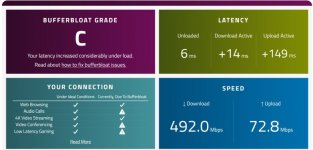360NoScoper
Regular Contributor
So I recently made a thread asking about to discuss QOS options with my RT-AC66U_B1. I've had it about 18 months, did only basic research on it and the person I purchased it from (eBay) already installed Merlin on it.
Didn't use bufferbloat tests back then, tried Traditional QOS and Bandwidth Limiter - stuck with the latter as it was easier to setup. I thought I noticed a tiny improvement to online games stability, but I realise this was now a placebo...
I stayed away from Adaptive QOS as I was wary of TrendMicro, especially after there's always some big data breach in the news and my online accounts have already been affected by a large data breach in the past.
To get to the point. The placebo has faded and I recognise the issues with my online multiplayer experience. I have issues such as: bullets suddenly not registering properly, being shot around corners, rare rubber-banding, etc. This doesn't happen with very gunfight in online shooters - but it creates enough of an inconsistency that I can't perform the same level of skill at all times and I have to play in a weird away and avoid most head-on gunfights, so that I'm not in a coin flip situation with my connection.
I started using bufferbloat tests from DSL Reports and Waveform... very bad results even unloaded (but many devices in use). I was informed that Bandwidth Limiter doesn't actually do much and won't help reduce latency spikes in gaming. So as advised, I tried Traditional QOS and Adaptive QOS... NONE OF THEM changed anything. It's like they didn't work at all... after research, that is the case: they do F all.
Lots of people reporting QOS in ASUS routers not working, whether stock firmware or Merlin. I've read Merlin can't fix core features like QOS without ASUS firstly implementing a fix. So what the F is ASUS doing? Why haven't their F-ing programmers done their F-ing job and fixed their mess? I'm sat here now wondering if I've effectively paid £130 for a brick, considering reducing latency spikes was the only reason I wanted a decent router with a QOS. My experience is exactly the same with my crappy ISP (Virgin Media) SuperHub 2 router. I get that my ISP and connection affects these results somewhat, but QOS if working should at least improve my results SOMEWHAT. But they do absolutely NOTHING on my ASUS router and many other peoples routers. I've even been recommended to install FlexQOS scrip, but from research on this some people report that doesn't fix the QOS bugs at all, ASUS still needs to pull their finger out of their behind.
Now if I'm incorrect and QOS does work but I've set something up wrong or changed a setting in the router that I shouldn't, please let me know. I would rather stick with this router if it means I can get a functioning QOS to work on it. But right now I'm debating selling this pos and buying a NetDuma R2. Someone recommended for me to upgrade to an RT-AX68U, it looks like a nice router but guess what? If the QOS is broken just as it is on other ASUS routers - it's effectively a £250 brick to me.
Again, I know my ISP affects latency somewhat. I'm looking to upgrade to BT FTTP 500 package. But the upload speed of that is 73Mb. If QOS doesn't work on my router, I will run into the exact same bufferbloat issues as I do now on that FTTP connection. If I'm backing up data to my iCloud, streaming on Twitch or uploading work files whilst gaming - I want a QOS that gives me an A+ in every bufferbloat test regardless of how many devices I'm using and what they're doing, that's fundamentally the point of this technology - I should not have to worry about what devices are doing with my connection when gaming. Other people have achieved this. Is it too much to ask?
So as stated, if I'm setting up something incorrectly can you help me? Or is QOS in all forms broken on ASUS routers and I'm better off buying a different brand like NetDuma/Netgear, etc?
Didn't use bufferbloat tests back then, tried Traditional QOS and Bandwidth Limiter - stuck with the latter as it was easier to setup. I thought I noticed a tiny improvement to online games stability, but I realise this was now a placebo...
I stayed away from Adaptive QOS as I was wary of TrendMicro, especially after there's always some big data breach in the news and my online accounts have already been affected by a large data breach in the past.
To get to the point. The placebo has faded and I recognise the issues with my online multiplayer experience. I have issues such as: bullets suddenly not registering properly, being shot around corners, rare rubber-banding, etc. This doesn't happen with very gunfight in online shooters - but it creates enough of an inconsistency that I can't perform the same level of skill at all times and I have to play in a weird away and avoid most head-on gunfights, so that I'm not in a coin flip situation with my connection.
I started using bufferbloat tests from DSL Reports and Waveform... very bad results even unloaded (but many devices in use). I was informed that Bandwidth Limiter doesn't actually do much and won't help reduce latency spikes in gaming. So as advised, I tried Traditional QOS and Adaptive QOS... NONE OF THEM changed anything. It's like they didn't work at all... after research, that is the case: they do F all.
Lots of people reporting QOS in ASUS routers not working, whether stock firmware or Merlin. I've read Merlin can't fix core features like QOS without ASUS firstly implementing a fix. So what the F is ASUS doing? Why haven't their F-ing programmers done their F-ing job and fixed their mess? I'm sat here now wondering if I've effectively paid £130 for a brick, considering reducing latency spikes was the only reason I wanted a decent router with a QOS. My experience is exactly the same with my crappy ISP (Virgin Media) SuperHub 2 router. I get that my ISP and connection affects these results somewhat, but QOS if working should at least improve my results SOMEWHAT. But they do absolutely NOTHING on my ASUS router and many other peoples routers. I've even been recommended to install FlexQOS scrip, but from research on this some people report that doesn't fix the QOS bugs at all, ASUS still needs to pull their finger out of their behind.
Now if I'm incorrect and QOS does work but I've set something up wrong or changed a setting in the router that I shouldn't, please let me know. I would rather stick with this router if it means I can get a functioning QOS to work on it. But right now I'm debating selling this pos and buying a NetDuma R2. Someone recommended for me to upgrade to an RT-AX68U, it looks like a nice router but guess what? If the QOS is broken just as it is on other ASUS routers - it's effectively a £250 brick to me.
Again, I know my ISP affects latency somewhat. I'm looking to upgrade to BT FTTP 500 package. But the upload speed of that is 73Mb. If QOS doesn't work on my router, I will run into the exact same bufferbloat issues as I do now on that FTTP connection. If I'm backing up data to my iCloud, streaming on Twitch or uploading work files whilst gaming - I want a QOS that gives me an A+ in every bufferbloat test regardless of how many devices I'm using and what they're doing, that's fundamentally the point of this technology - I should not have to worry about what devices are doing with my connection when gaming. Other people have achieved this. Is it too much to ask?
So as stated, if I'm setting up something incorrectly can you help me? Or is QOS in all forms broken on ASUS routers and I'm better off buying a different brand like NetDuma/Netgear, etc?
Last edited: