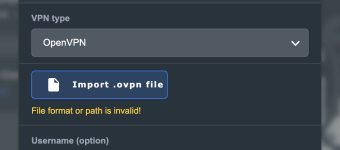Don't typically have iOS problems, it's most likely I didn't have something set up right. It was an afterthought for me this morning when looking at the Asus router app. The Tether App for TP-Link does the connection notifications, that's why I was wanting the feature for Asus.I am getting notifications on my Android. Must be that lousy iOS.
The device I tested was one of my Sony 4K Blu-ray Players. It's hard wired, and the router had just been powered back on, and then I updated the firmware, so that required another reboot. Then it applied the settings for notifications when toggling the switch in the app. What I noticed though, is I had to turn on two switches for connection notifications. One for push on that device, and the other one to enable the service on the router it looked like.