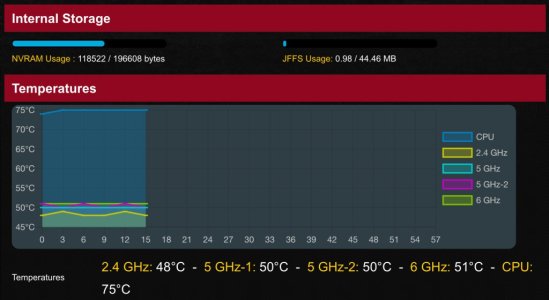Yes, that checkbox will erase the JFFS partition.Yes I did. But there there is no mention of JFFS.
You are using an out of date browser. It may not display this or other websites correctly.
You should upgrade or use an alternative browser.
You should upgrade or use an alternative browser.
Release Asuswrt-Merlin 3004.388.7 is now available
- Thread starter RMerlin
- Start date
- Status
- Not open for further replies.
Dedel66
Senior Member
No, if I am not wrong it is not possible to change to Fahrenheit.I see where temperature is now shown in System Info and it really looks nice.
But, can I change from Celsius to Fahrenheit?
Jeff-
Occasional Visitor
It was possible in earlier version with the older style graph display. Perhaps it could be added back in I'm hopingNo, if I am not wrong it is not possible to change to Fahrenheit.
postoronnim-v
Regular Contributor
I found this error. There is a router (RT-AX68U) as an access point and an AiMesh node (RT-AX1800U). If you disable the 2.4G range in the WiFi settings of the RT-AX68U, you get the following messages in the log:
I tried a hard reset of both devices with manual minimal settings. The error can be removed by setting the 5G channel to Auto mode. But if you select the channel manually and reboot the router, the error repeats.
Code:
May 12 11:19:37 acsd: eth6: Selecting 5g band ACS policy
May 12 11:19:37 acsd: acs_init_run(1111): acs_start eth6 cannot select chanspec with the wrong info
May 12 11:19:40 acsd: eth6: Selecting 5g band ACS policy
May 12 11:19:40 acsd: acs_init_run(1111): acs_start eth6 cannot select chanspec with the wrong info
May 12 11:19:43 acsd: eth6: Selecting 5g band ACS policy
May 12 11:19:43 acsd: acs_init_run(1111): acs_start eth6 cannot select chanspec with the wrong info
May 12 11:19:46 acsd: eth6: Selecting 5g band ACS policy
May 12 11:19:46 acsd: acs_init_run(1111): acs_start eth6 cannot select chanspec with the wrong info
May 12 11:19:49 acsd: eth6: Selecting 5g band ACS policy
May 12 11:19:49 acsd: acs_init_run(1111): acs_start eth6 cannot select chanspec with the wrong info
May 12 11:19:52 acsd: eth6: Selecting 5g band ACS policy
May 12 11:19:52 acsd: acs_init_run(1111): acs_start eth6 cannot select chanspec with the wrong info
May 12 11:19:55 acsd: eth6: Selecting 5g band ACS policy
May 12 11:19:55 acsd: acs_init_run(1111): acs_start eth6 cannot select chanspec with the wrong info
May 12 11:19:58 acsd: eth6: Selecting 5g band ACS policy
May 12 11:19:58 acsd: acs_init_run(1111): acs_start eth6 cannot select chanspec with the wrong info
May 12 11:20:01 acsd: eth6: Selecting 5g band ACS policy
May 12 11:20:01 acsd: acs_init_run(1111): acs_start eth6 cannot select chanspec with the wrong info
May 12 11:20:04 acsd: eth6: Selecting 5g band ACS policy
May 12 11:20:04 acsd: acs_init_run(1111): acs_start eth6 cannot select chanspec with the wrong infodev_null
Very Senior Member
If you want to keep the described configuration and these messages continue to fill the log, and you are usingI found this error. There is a router (RT-AX68U) as an access point and an AiMesh node (RT-AX1800U). If you disable the 2.4G range in the WiFi settings of the RT-AX68U, you get the following messages in the log:
I tried a hard reset of both devices with manual minimal settings. The error can be removed by setting the 5G channel to Auto mode. But if you select the channel manually and reboot the router, the error repeats.Code:May 12 11:19:37 acsd: eth6: Selecting 5g band ACS policy May 12 11:19:37 acsd: acs_init_run(1111): acs_start eth6 cannot select chanspec with the wrong info
scribe, you can filter them as described here: https://www.snbforums.com/goto/post?id=747000 by creating a "discard" filter.BreakingDad
Very Senior Member
Not seen it being in the UK but i'll be sure to check it out.You watch too much Colbert and his Meanwhile segment I think.
postoronnim-v
Regular Contributor
Isn't this a bug? Just information that does not affect the operation of the router?If you want to keep the described configuration and these messages continue to fill the log, and you are using , you can filter them as described here
dev_null
Very Senior Member
It's a result of your specific setup, it seems. You'd need to determine if it affects the router operation. I had this message on an older router on older firmware and I don't believe there was performance impact. I believe the message is informational, indicating the router cannot reconcile your requested channel with the local router policy (probably DFS channels).Isn't this a bug? Just information that does not affect the operation of the router?
As long as the router is not restarting wifi (and it doesn't appear to be from your post), either ignore it or, if you want to clean up your logs, discard or re-route it using
scribe. I'm just providing options for you.ZeustheAsus
Occasional Visitor
Dirty flashed my GT-AX6000 from 388.2_2 that is nearly a year old and has been rock solid. I hope this one is at least as good 
..Still loving having ROG branding stripped from the dashboard
Thanks much!
..Still loving having ROG branding stripped from the dashboard
Thanks much!
RetroPas74
Occasional Visitor
Hi guys, I am new to Merlin… I just installed it onto my GT AXE 16000 performing a complete reset and configured it new.
So far, everything looks to be working fine but I noticed that the CPU temp is consistently at 75C.. is this normal?
Thanks in advance for your help.
So far, everything looks to be working fine but I noticed that the CPU temp is consistently at 75C.. is this normal?
Thanks in advance for your help.
Attachments
Hi guys, I am new to Merlin… I just installed it onto my GT AXE 16000 performing a complete reset and configured it new.
So far, everything looks to be working fine but I noticed that the CPU temp is consistently at 75C.. is this normal?
Thanks in advance for your help.
While you may not enjoy being that hot, your CPU is nice and cozy.
Mine is running at 34 C to 39 C. Same router but I have a fan under the router.Hi guys, I am new to Merlin… I just installed it onto my GT AXE 16000 performing a complete reset and configured it new.
So far, everything looks to be working fine but I noticed that the CPU temp is consistently at 75C.. is this normal?
Thanks in advance for your help.
CC
tallytr
Very Senior Member
I keep mine in the fridgeMine is running at 34 C to 39 C. Same router but I have a fan under the router.
CC
Hi Merlin and all, My AX86U suddenly is not generating any new logs since yesterday (GMT+8 here). I tried restarting to no avail. Any helpful tips to help me out here? Thanks in advance.

-UPDATE- Ok, just ignore the above. Ran Scribe, and Re-Detect Syslog location. It's fine now.
-UPDATE- Ok, just ignore the above. Ran Scribe, and Re-Detect Syslog location. It's fine now.
Jeff-
Occasional Visitor
I have a fan on top of my RT-AX88U to pull air up and out. It helps a lot, enough to justify the cost (around $25). Just be sure to use an inductive ball bearing type for longevity and noise. If you use some non inductive (brushes) it could possibly generate enough electrical "noise" to affect the router. BTW, with the fan my CPU is running at 43c. Without the fan it ran at around 70c.Hi guys, I am new to Merlin… I just installed it onto my GT AXE 16000 performing a complete reset and configured it new.
So far, everything looks to be working fine but I noticed that the CPU temp is consistently at 75C.. is this normal?
Thanks in advance for your help.
Last edited:
Jeff-
Occasional Visitor
Fair enough. But I'd still like to be able to display temperatures by F or C since I live in the USA and I'm old lolYou're running the fan for no reason then (except to collect dust...). 70C is well within the specs for the SoC.
installed 388.7 on both RT-AX88U as well as RT-AX86U-PRO
so far so good, let's see if wifi is stable(which was not the case in 388.6_2)
If i may add sonmething to the future wishlist.
it would be nice if we could attach labels or some kind of popup when you click the physical ports(undr network map-status)
now i need to look up everytime what i connected to which port in case i need to trouble shoot.
some of my devices are 100Base-T but devices like Playstation show up as 100Base-T but once you switch them on they goto 1000Base-T
so far so good, let's see if wifi is stable(which was not the case in 388.6_2)
If i may add sonmething to the future wishlist.
it would be nice if we could attach labels or some kind of popup when you click the physical ports(undr network map-status)
now i need to look up everytime what i connected to which port in case i need to trouble shoot.
some of my devices are 100Base-T but devices like Playstation show up as 100Base-T but once you switch them on they goto 1000Base-T
- Status
- Not open for further replies.
Similar threads
- Replies
- 324
- Views
- 49K
- Replies
- 75
- Views
- 14K
- Replies
- 248
- Views
- 49K
- Replies
- 268
- Views
- 47K
- Replies
- 67
- Views
- 14K
Similar threads
Similar threads
-
-
Asuswrt-Merlin 3004.288.8_4 /jffs Partition Nuked on Random Reboot
- Started by garycnew
- Replies: 6
-
-
-
-
-
-
-
-
Latest threads
-
-
RT-BE88U - Any way to set Wi-fi 2,4 Ghz network into legacy mode (b/g/n)?
- Started by Marsi4eg
- Replies: 1
-
OpenVPN killswitch `prohibit` rule not applied via VPN Director / CLI (FW 3004.388.11)
- Started by XxUnkn0wnxX
- Replies: 2
-
-
Support SNBForums w/ Amazon
If you'd like to support SNBForums, just use this link and buy anything on Amazon. Thanks!
Sign Up For SNBForums Daily Digest
Get an update of what's new every day delivered to your mailbox. Sign up here!