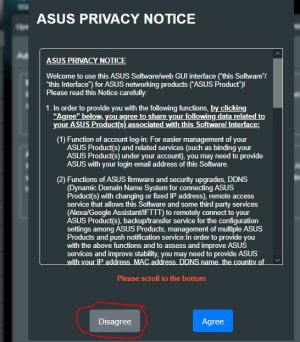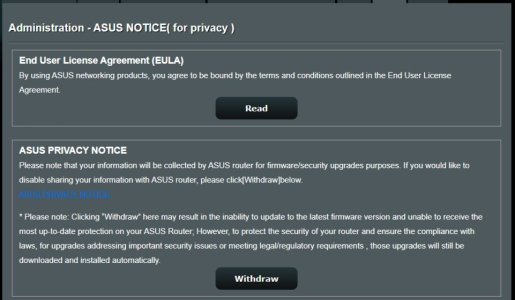Hello everyone.
If I upgrade from version 3004.388.8_4 to 3006.102.4, if something goes wrong, will I be able to go back to version 3004.388.8_4 or will it be impossible?
Yes you can, I just did it. I was not happy with the new agreement. I will not upgrade again until I find out more about the agreement.
The only issue you will have is that you need to do a reset of the router. I quickly discovered that certain pages were missing and the only way to get them back was a "factory reset".