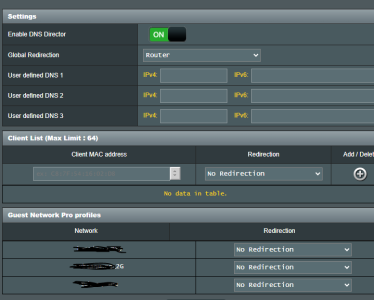You are using an out of date browser. It may not display this or other websites correctly.
You should upgrade or use an alternative browser.
You should upgrade or use an alternative browser.
Release Asuswrt-Merlin 3006.102.4 is now available
- Thread starter RMerlin
- Start date
- Status
- Not open for further replies.
Some basic troubleshooting steps:Couldn't update from Merlin 3006_102.4_0 to Asus 3006_102_36387
Try a different web browser.
Try a different computer.
Make sure to use a computer directly wired (Ethernet) to the router.
Temporarily disable any browser addons or extensions.
Temporarily disable any third party security software.
If you have a USB drive attached to the router, disconnect the USB drive before attempting to upgrade the firmware.
baller54
Occasional Visitor
I updated my RT-BE96U to 3006.102.4 Release yesterday and I've been having WiFi issues with both my phone (Pixel 9 Pro XL) and laptop (Thinkpad Carbon X1 Gen 13 Aura w/ Intel BE201 Wifi 7 card running Fedora 42). Neither will utilize MLO any longer and will only connect to a single band (sometimes 5ghz sometimes 6ghz) on my MLO main SSID.
From my laptop running Fedora 42 on 3006.102.4 Release listing wifi connection stats:
MLD = Multi Link Device aka MLO:
No other changes aside from flashing the new firmware. I thought this was strange so I reverted back to beta3, and both my phone and laptop immediately connected to the MLO SSID on both 5ghz and 6ghz bands.
From my laptop running Fedora 42 on 3006.102.4 beta3:
I also noticed that when on 3006.102.4 Release my phone when connected to 6ghz would have the typical transmit and receive link speeds, but when connected to 5ghz it would only connect at 54Mbps transmit and 54Mbps receive link speeds no matter what. Tried airplane mode, wifi on/off, rebooted, changed wifi channel, didn't make a difference. It was basically unusable on 5ghz sitting 6 feet from the router, while 6ghz worked as expected.
I reverted to 3006.102.4 beta3 and going to stay on it for now since the wifi driver got reverted, and will keep an eye out for the next version that includes driver updates to test.
From my laptop running Fedora 42 on 3006.102.4 Release listing wifi connection stats:
Code:
[myuser@fedora ~]$ iw dev
phy#0
Unnamed/non-netdev interface
wdev 0x3
addr xx:xx:xx:xx:xx:xx
type P2P-device
Interface wlp0s20f3
ifindex 2
wdev 0x1
addr xx:xx:xx:xx:xx:xx
ssid mySSID
type managed
multicast TXQ:
qsz-byt qsz-pkt flows drops marks overlmt hashcol tx-bytes tx-packets
0 0 0 0 0 0 0 0 0
MLD with links:
- link ID 0 link addr xx:xx:xx:xx
channel 5 (5975 MHz), width: 320 MHz, center1: 6105 MHzMLD = Multi Link Device aka MLO:
No other changes aside from flashing the new firmware. I thought this was strange so I reverted back to beta3, and both my phone and laptop immediately connected to the MLO SSID on both 5ghz and 6ghz bands.
From my laptop running Fedora 42 on 3006.102.4 beta3:
Code:
[myuser@fedora ~]$ iw dev
phy#0
Unnamed/non-netdev interface
wdev 0x3
addr xx:xx:xx:xx:xx:xx
type P2P-device
Interface wlp0s20f3
ifindex 2
wdev 0x1
addr xx:xx:xx:xx:xx:xx
ssid mySSID
type managed
multicast TXQ:
qsz-byt qsz-pkt flows drops marks overlmt hashcol tx-bytes tx-packets
0 0 0 0 0 0 0 0 0
MLD with links:
- link ID 0 link addr xx:xx:xx:xx:xx:xx4
channel 5 (5975 MHz), width: 320 MHz, center1: 6105 MHz
- link ID 1 link addr xx:xx:xx:xx:xx:xxI also noticed that when on 3006.102.4 Release my phone when connected to 6ghz would have the typical transmit and receive link speeds, but when connected to 5ghz it would only connect at 54Mbps transmit and 54Mbps receive link speeds no matter what. Tried airplane mode, wifi on/off, rebooted, changed wifi channel, didn't make a difference. It was basically unusable on 5ghz sitting 6 feet from the router, while 6ghz worked as expected.
I reverted to 3006.102.4 beta3 and going to stay on it for now since the wifi driver got reverted, and will keep an eye out for the next version that includes driver updates to test.
Last edited:
Same for me as well on RT-BE96U.I updated my RT-BE96U to 3006.102.4 Release yesterday and I've been having WiFi issues with both my phone (Pixel 9 Pro XL) and laptop (Thinkpad Carbon X1 Gen 13 Aura w/ Intel BE201 Wifi 7 card running Fedora 42). Neither will utilize MLO any longer and will only connect to a single band (sometimes 5ghz sometimes 6ghz) on my MLO main SSID.
From my laptop running Fedora 42 on 3006.102.4 Release listing wifi connection stats:
Code:[myuser@fedora ~]$ iw dev phy#0 Unnamed/non-netdev interface wdev 0x3 addr xx:xx:xx:xx:xx:xx type P2P-device Interface wlp0s20f3 ifindex 2 wdev 0x1 addr xx:xx:xx:xx:xx:xx ssid mySSID type managed multicast TXQ: qsz-byt qsz-pkt flows drops marks overlmt hashcol tx-bytes tx-packets 0 0 0 0 0 0 0 0 0 MLD with links: - link ID 0 link addr xx:xx:xx:xx channel 5 (5975 MHz), width: 320 MHz, center1: 6105 MHz
MLD = Multi Link Device aka MLO:
No other changes aside from flashing the new firmware. I thought this was strange so I reverted back to beta3, and both my phone and laptop immediately connected to the MLO SSID on both 5ghz and 6ghz bands.
From my laptop running Fedora 42 on 3006.102.4 beta3:
Code:[myuser@fedora ~]$ iw dev phy#0 Unnamed/non-netdev interface wdev 0x3 addr xx:xx:xx:xx:xx:xx type P2P-device Interface wlp0s20f3 ifindex 2 wdev 0x1 addr xx:xx:xx:xx:xx:xx ssid mySSID type managed multicast TXQ: qsz-byt qsz-pkt flows drops marks overlmt hashcol tx-bytes tx-packets 0 0 0 0 0 0 0 0 0 MLD with links: - link ID 0 link addr xx:xx:xx:xx:xx:xx4 channel 5 (5975 MHz), width: 320 MHz, center1: 6105 MHz - link ID 1 link addr xx:xx:xx:xx:xx:xx
I also noticed that when on 3006.102.4 Release my phone when connected to 6ghz would have the typical transmit and receive link speeds, but when connected to 5ghz it would only connect at 54Mbps transmit and 54Mbps receive link speeds no matter what. Tried airplane mode, wifi on/off, rebooted, changed wifi channel, didn't make a difference. It was basically unusable on 5ghz sitting 6 feet from the router, while 6ghz worked as expected.
I reverted to 3006.102.4 beta3 and going to stay on it for now since the wifi driver got reverted, and will keep an eye out for the next version that includes driver updates to test.
Wireless connections are much more stable on Beta3 vs stable release.
I am looking forward to the next version which includes the latest wireless driver.
Kees17760
Regular Contributor
Politics perhaps? (The possibility of) Being scrutinized by Big Tech or Government...Everyone is ignoring the EULAs shown to them when they install Windows, Adobe Reader, etc... Why the sudden attention when that EULA is presented by the router?
Gradually losing control over ones data.
Last edited:
MDM
Very Senior Member
Probably wouldn't help for your model, but did you try the step of forgetting the connection on the devices...?I updated my RT-BE96U to 3006.102.4 Release yesterday and I've been having WiFi issues with both my phone (Pixel 9 Pro XL) and laptop (Thinkpad Carbon X1 Gen 13 Aura w/ Intel BE201 Wifi 7 card running Fedora 42). Neither will utilize MLO any longer and will only connect to a single band (sometimes 5ghz sometimes 6ghz) on my MLO main SSID.
This resovled my issue. Thank you very much!Update YazDHCP to the develop version (1.0.7). You may need to reimport the reservations after updating YazDHCP to the develop version.
A number of of the addon scripts do not work correctly with the 3006.102.x firmware until they're updated to their latest version. This includes updating to the develop version for some of the scripts. See the following link for a listing of working and not working addon scripts.Code:/jffs/scripts/YazDHCP develop /jffs/scripts/YazDHCP forceupdate
https://www.snbforums.com/threads/c...ons-with-gt-be98-pro.90657/page-7#post-947006
Edit to add: Attached image shows some of the clients imported into a RT-AX86U Pro on the 3006.102.4 firmware using the 1.0.7 version of YazDHCP.
I tried this a couple days ago to update my AXE16000 mesh from 3004.388.8.4 to 3006.102.4. The mesh is running in AP mode btw.
Right after upgrading, although my guest networks were present in the configuration, none of the guest clients could connect to the network. Thinking it could be a configuration issue, I reset all routers to factory defaults and configured from scratch. Bare minimum configuration, even before setting up any of the aimesh peer routers, just setting up the guest networks as Custom types with "share subnet with primary" disabled, (one of the guest networks 5ghz only, the other 2.4ghz only) they would still not connect any guest device.
Moved all mesh devices back to 3004, applied the saved configuration from just before the upgrade and everything started working again, no issues whatsoever. So for the AXE16000, this release was a dud.
Right after upgrading, although my guest networks were present in the configuration, none of the guest clients could connect to the network. Thinking it could be a configuration issue, I reset all routers to factory defaults and configured from scratch. Bare minimum configuration, even before setting up any of the aimesh peer routers, just setting up the guest networks as Custom types with "share subnet with primary" disabled, (one of the guest networks 5ghz only, the other 2.4ghz only) they would still not connect any guest device.
Moved all mesh devices back to 3004, applied the saved configuration from just before the upgrade and everything started working again, no issues whatsoever. So for the AXE16000, this release was a dud.
baller54
Occasional Visitor
I did on both phone and laptop, made no difference unfortunatelyProbably wouldn't help for your model, but did you try the step of forgetting the connection on the devices...?
RT-AX86U Pro flashed over 388.8_4 and then factory reset from the GUI. Manual configuration went well. Having an issue with a GNP Custom Network on 2.4G. Some of the clients can access the internet, and the ecobee and amazon dot can't. They are connected to the wi-fi.
Set up of the GNP Custom Network. Unique SSID, WPA2-Personnel, and no other changes on that tab. Under Advanced settings DHCP is ON, LAN IP is 10.x.x.x, Subnet is 253 clients, DNS Server is Default.
The WAN-->Internet Connection has Ad Guard for the DNS Server, DNS-Over-TLS is Strict with Ad Guard. DNS Director is ON with Router. The GNP network is set to no redirection.
Any thoughts on why some GNP clients can access the internet and some others can't?
Set up of the GNP Custom Network. Unique SSID, WPA2-Personnel, and no other changes on that tab. Under Advanced settings DHCP is ON, LAN IP is 10.x.x.x, Subnet is 253 clients, DNS Server is Default.
The WAN-->Internet Connection has Ad Guard for the DNS Server, DNS-Over-TLS is Strict with Ad Guard. DNS Director is ON with Router. The GNP network is set to no redirection.
Any thoughts on why some GNP clients can access the internet and some others can't?
Couple of suggestions. As a troubleshooting step if you haven't tried it already...Any thoughts on why some GNP clients can access the internet and some others can't?
Change the WAN DNS to a basic public DNS server.
Change WAN DNS Privacy Protocol to None.
Disable DNS Director.
In the Guest Network Pro profile, assign a public DNS server.
Then test. If the ecobee and amazon dot can access the internet then you can reconfigure the settings one at a time to see which one is causing the issue.
If I had to guess, you may have a misconfiguration in the DNS Director. You may want to post a readable screen shot of your DNS Director settings for others to review. Or it is possibly an issue with DNS-Over-TLS set to Strict.
Edit to add: Also check the router's log to see if it indicates anything out of the ordinary for the ecobee and amazon dot devices (or their MAC addresses).
Last edited:
Couple of suggestions. As a troubleshooting step if you haven't tried it already...
Change the WAN DNS to a basic public DNS server.
Change WAN DNS Privacy Protocol to None.
Disable DNS Director.
In the Guest Network Pro profile, assign a public DNS server.
Then test. If the ecobee and amazon dot can access the internet then you can reconfigure the settings one at a time to see which one is causing the issue.
If I had to guess, you may have a misconfiguration in the DNS Director. You may want to post a readable screen shot of your DNS Director settings for others to review. Or it is possibly an issue with DNS-Over-TLS set to Strict.
Edit to add: Also check the router's log to see if it indicates anything out of the ordinary for the ecobee and amazon dot devices (or their MAC addresses).
@bennor Before making changes. There are 5 SSIDs. A 2.4 and a 5G belong to the main network. No issues with clients. A 2.4 (10.x.3.0) and 5G Custom Network. The 2.4 is the one giving problems. The 5G (10.x.4.0) one works fine. Made the suggested changes one at a time and tested the ecobee and dot. They router log shows they are connected, but without access to the internet.
Yesterday when I manually configured the GNP it gave each network a 192.x.x.x range, and everything worked fine. All clients had internet. Today when the leases renewed I had changed the LAN IPs to the 10.x, and that's when the problems started. Guess I'll reset those back to the defaults.
Attachments
Mutzli
Very Senior Member
Finally someone else that experiences issues with the older WiFi driver in the final release. I thought I was the only oneI updated my RT-BE96U to 3006.102.4 Release yesterday and I've been having WiFi issues with both my phone (Pixel 9 Pro XL) and laptop (Thinkpad Carbon X1 Gen 13 Aura w/ Intel BE201 Wifi 7 card running Fedora 42). Neither will utilize MLO any longer and will only connect to a single band (sometimes 5ghz sometimes 6ghz) on my MLO main SSID.
From my laptop running Fedora 42 on 3006.102.4 Release listing wifi connection stats:
Code:[myuser@fedora ~]$ iw dev phy#0 Unnamed/non-netdev interface wdev 0x3 addr xx:xx:xx:xx:xx:xx type P2P-device Interface wlp0s20f3 ifindex 2 wdev 0x1 addr xx:xx:xx:xx:xx:xx ssid mySSID type managed multicast TXQ: qsz-byt qsz-pkt flows drops marks overlmt hashcol tx-bytes tx-packets 0 0 0 0 0 0 0 0 0 MLD with links: - link ID 0 link addr xx:xx:xx:xx channel 5 (5975 MHz), width: 320 MHz, center1: 6105 MHz
MLD = Multi Link Device aka MLO:
No other changes aside from flashing the new firmware. I thought this was strange so I reverted back to beta3, and both my phone and laptop immediately connected to the MLO SSID on both 5ghz and 6ghz bands.
From my laptop running Fedora 42 on 3006.102.4 beta3:
Code:[myuser@fedora ~]$ iw dev phy#0 Unnamed/non-netdev interface wdev 0x3 addr xx:xx:xx:xx:xx:xx type P2P-device Interface wlp0s20f3 ifindex 2 wdev 0x1 addr xx:xx:xx:xx:xx:xx ssid mySSID type managed multicast TXQ: qsz-byt qsz-pkt flows drops marks overlmt hashcol tx-bytes tx-packets 0 0 0 0 0 0 0 0 0 MLD with links: - link ID 0 link addr xx:xx:xx:xx:xx:xx4 channel 5 (5975 MHz), width: 320 MHz, center1: 6105 MHz - link ID 1 link addr xx:xx:xx:xx:xx:xx
I also noticed that when on 3006.102.4 Release my phone when connected to 6ghz would have the typical transmit and receive link speeds, but when connected to 5ghz it would only connect at 54Mbps transmit and 54Mbps receive link speeds no matter what. Tried airplane mode, wifi on/off, rebooted, changed wifi channel, didn't make a difference. It was basically unusable on 5ghz sitting 6 feet from the router, while 6ghz worked as expected.
I reverted to 3006.102.4 beta3 and going to stay on it for now since the wifi driver got reverted, and will keep an eye out for the next version that includes driver updates to test.
I’ve asked @RMerlin earlier and he mentioned that the driver will be updated on the next update with the full GPL merge.Finally someone else that experiences issues with the older WiFi driver in the final release. I thought I was the only one. The newer driver in beta3 are much more reliable. I simply reverted back to beta3 and have stayed on it since. No issues so far. Hopefully we'll see a point update that brings back the newer drivers in the near future.
Not sure if he is able to release a hot fix with the new driver for RT-BE96U.
jerry6
Very Senior Member
i think wifi drivers are not something Merlin can modify they are what they are from Asus or BroadcomI’ve asked @RMerlin earlier and he mentioned that the driver will be updated on the next update with the full GPL merge.
Not sure if he is able to release a hot fix with the new driver for RT-BE96U.
Mutzli
Very Senior Member
He can swap them out for different versions. Beta3 came with newer drivers from Feb. 2025. And the release was issued with an older driver from Oct. 2024, see post #36.i think wifi drivers are not something Merlin can modify they are what they are from Asus or Broadcom
jebnz
Occasional Visitor
Getting this now in the logs after update. Logs this every 30s. Any ideas how to fix it?
rc_service: waitting "restart_wireless;restart_sdn 1;restart_qos;restart_firewall;restart_stubby;"(last_rc:restart_wireless;restart_sdn 1;restart_qos;restart_firewall;restart_stubby via cfg_server ...
via cfg_server ...
rc_service: waitting "restart_wireless;restart_sdn 1;restart_qos;restart_firewall;restart_stubby;"(last_rc:restart_wireless;restart_sdn 1;restart_qos;restart_firewall;restart_stubby
muffintastic
Senior Member
Latest FW running fine and smooth on the following routers;
- RT-BE86U
- RT-AX86U Pro
- Status
- Not open for further replies.
Similar threads
- Replies
- 324
- Views
- 47K
- Replies
- 702
- Views
- 90K
- Replies
- 268
- Views
- 45K
- Replies
- 67
- Views
- 14K
- Replies
- 71
- Views
- 12K
Similar threads
Similar threads
-
-
-
Does minidlna get installed by default (asuswrt-merlin 3006.102.5)
- Started by chrisisbd
- Replies: 2
-
-
-
-
Homekit help request on Asuswrt-Merlin 3006.102.4 Beta 2
- Started by Alfie J
- Replies: 2
-
-
-
Asuswrt-Merlin 3004.288.8_4 /jffs Partition Nuked on Random Reboot
- Started by garycnew
- Replies: 6
Latest threads
-
Discover IoT device from HASS on Main LAN to Guest Network
- Started by mr_planet
- Replies: 5
-
-
-
Voxel Custom firmware build for Orbi LBR20 v. 9.2.5.2.53SF-HW
- Started by Voxel
- Replies: 0
Support SNBForums w/ Amazon
If you'd like to support SNBForums, just use this link and buy anything on Amazon. Thanks!
Sign Up For SNBForums Daily Digest
Get an update of what's new every day delivered to your mailbox. Sign up here!