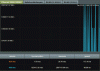It's not just a single page, it's the whole authentication backend that was rewritten by Asus. Basic Authentication as was previously used has been the cause of plenty of security holes, cross-site vulnerabilities and what not. Check Asus's changelogs for the past 18 months, and count how many "CSRF/XSS vulnerabilities" fixed you see in the changelog. It's not coming back (and in fact the vast majority of modern routers these days have also dumped Basic Authentication in favor of a token-based scheme). I might do some tweaks to the actual login page itself such as re-enable pasting to it (not sure why they went that far in tightening down security on that page), but since Asus is still actively making changes to that page, I want to wait for it to stabilize before I start tweaking it any further.
I probably log into my router more often than 95% of the people here, and I don't find it a problem.