I uploaded a few early test builds. Gathering further feedback before finalizing a point release, so 384.8_2 won't be out for at least a couple of days.
You are using an out of date browser. It may not display this or other websites correctly.
You should upgrade or use an alternative browser.
You should upgrade or use an alternative browser.
Asuswrt-Merlin 384.8 is now available
- Thread starter RMerlin
- Start date
-
- Tags
- asuswrt-merlin firmware
I uploaded a few early test builds. Gathering further feedback before finalizing a point release, so 384.8_2 won't be out for at least a couple of days.
Thanks for this build.
VPN Server apply button work fine...
And french language too...
For me...
Good job!!!
Last edited:
el pescador
Senior Member
AC88U
Checked twice now.
Last night and this morning.
WTfast is causing both CPU's to spike upto 100% when on.
Played a game of Battlefield on ps4 last night.
1st game superb.
Next the network vrtn stated jumping about.
Checked twice now.
Last night and this morning.
WTfast is causing both CPU's to spike upto 100% when on.
Played a game of Battlefield on ps4 last night.
1st game superb.
Next the network vrtn stated jumping about.
RT-AC5300
Tried the test build, dnsmasq still fail to start up with dhcp-boot statement.
Double check your configuration. This is entirely handled by dnsmasq itself, and has nothing to do with the firmware code itself.
Le_Sage
Occasional Visitor
Hello,
For me I've upgraded to 384.8 from 384.7_2 on my AC88U but there is a lot of problem in French language (some data doesn't appear and some apply button don't work), even after factory reset..
In English Language no problem.
I've tested test build 384.8_1 and it work back in French!
Thanks!
For me I've upgraded to 384.8 from 384.7_2 on my AC88U but there is a lot of problem in French language (some data doesn't appear and some apply button don't work), even after factory reset..
In English Language no problem.
I've tested test build 384.8_1 and it work back in French!
Thanks!
eclp
Senior Member
Someone else just left it for 8 hours and it disappeared on its own.
With me, even after 24 hours nothing has changed.
Does anyone else have the suggestion of removing the flashing, annoying yellow exclamation mark?
D_Day
Senior Member
Try updating to the 384.8_1, maybe that might help.With me, even after 24 hours nothing has changed.
Does anyone else have the suggestion of removing the flashing, annoying yellow exclamation mark?

Always worked fine.
With me, even after 24 hours nothing has changed.
Does anyone else have the suggestion of removing the flashing, annoying yellow exclamation mark?

Did you check and disable
Tools | Other Settings | New firmware version check ?
Also for beta checks
With me, even after 24 hours nothing has changed.
Does anyone else have the suggestion of removing the flashing, annoying yellow exclamation mark?

Click on the Check button on the Firmware Upgrade page.
Also make sure you really are running 384.8.
For me I've upgraded to 384.8 from 384.7_2 on my AC88U but there is a lot of problem in French language (some data doesn't appear and some apply button don't work), even after factory reset..
Please read previous posts in this thread, already discussed at length.
eclp
Senior Member
Click on the Check button on the Firmware Upgrade page.
Also make sure you really are running 384.8.
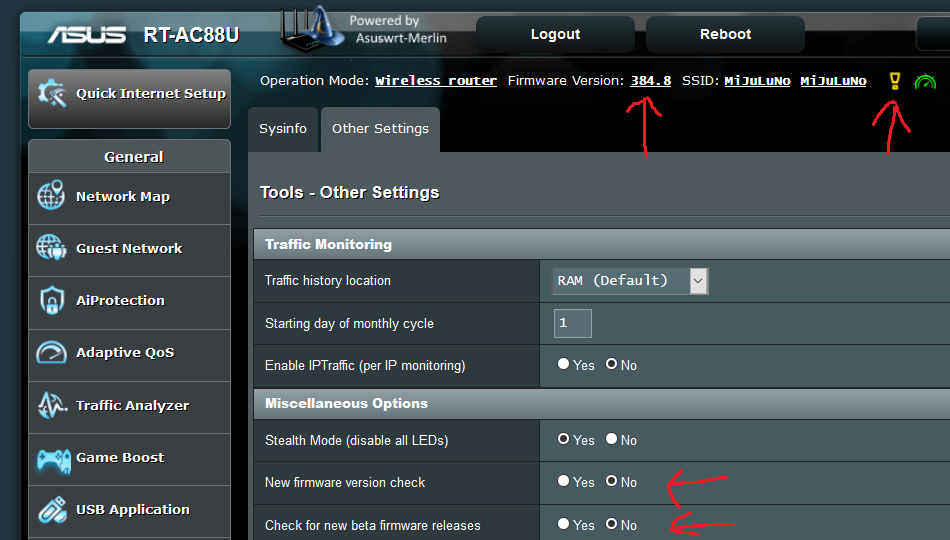
Double check your configuration. This is entirely handled by dnsmasq itself, and has nothing to do with the firmware code itself.
The same configuration was working on 384.7. I think the newest dnsmasq come with 384.8 causing it. I comment out the statement for now as I am not using PXE very often. If there is a newest dnsmasq version, I will try again. I am good now.
Thank you
After updating it was also flashing still flashing on my router, however it was gone after I turned the router off, unplug the power, turn the power button on for 10 sec. Then turn it off again, plug the power in again, and then turn it on. Forgot what the name of this method isWith me, even after 24 hours nothing has changed.
Does anyone else have the suggestion of removing the flashing, annoying yellow exclamation mark?

Post the output of these commands:
Code:
nvram show | grep webs_
cat /tmp/webs_upgrade.logeclp
Senior Member
Code:
ASUSWRT-Merlin RT-AC88U 384.8-0 Sun Dec 2 18:39:58 UTC 2018
12345@RT-AC88U-A5:/tmp/home/root# nvram show | grep webs_
webs_notif_flag=
webs_last_info=
webs_state_update=
webs_state_odm=0
webs_state_url=
webs_state_flag=1
webs_state_error=
webs_state_upgrade=
size: 68510 bytes (62562 left)
12345@RT-AC88U-A5:/tmp/home/root# cat /tmp/webs_upgrade.log
cat: can't open '/tmp/webs_upgrade.log': No such file or directoryCode:ASUSWRT-Merlin RT-AC88U 384.8-0 Sun Dec 2 18:39:58 UTC 2018 12345@RT-AC88U-A5:/tmp/home/root# nvram show | grep webs_ webs_notif_flag= webs_last_info= webs_state_update= webs_state_odm=0 webs_state_url= webs_state_flag=1 webs_state_error= webs_state_upgrade= size: 68510 bytes (62562 left) 12345@RT-AC88U-A5:/tmp/home/root# cat /tmp/webs_upgrade.log cat: can't open '/tmp/webs_upgrade.log': No such file or directory
Something seems to be preventing your router from reaching the update server, as there are no webs_upgrade log. You can manually set the flag:
Code:
nvram set webs_state_error=0
nvram set webs_state_flag=0
nvram set webs_state_info=384_8_0
nvram set webs_state_info_beta=384_8_beta2
nvram set webs_state_update=1
nvram commitRT-AC5300
Tried the test build, dnsmasq still fail to start up with dhcp-boot statement.
The bug lies in dnsmasq, caused by a recent change they made. That change will be temporarily reverted while the dnsmasq author sorts it out.
dugaduga
Senior Member
Saw this for about 30 min after updating to the latest fw. Didn't notice it at all till the next day, everything seemed fine last night.
Dec 4 19:30:31 kernel: TCP: time wait bucket table overflow
Dec 4 19:30:31 kernel: TCP: time wait bucket table overflow
Dec 4 19:30:31 kernel: TCP: time wait bucket table overflow
Dec 4 19:30:31 kernel: TCP: time wait bucket table overflow
Dec 4 19:30:31 kernel: TCP: time wait bucket table overflow
Dec 4 19:30:31 kernel: TCP: time wait bucket table overflow
Dec 4 19:30:31 kernel: TCP: time wait bucket table overflow
Dec 4 19:30:31 kernel: TCP: time wait bucket table overflow
Dec 4 19:30:31 kernel: TCP: time wait bucket table overflow
Dec 4 19:30:31 kernel: TCP: time wait bucket table overflow
Dec 4 19:30:42 kernel: net_ratelimit: 95 callbacks suppressed
Dec 4 19:30:42 kernel: TCP: time wait bucket table overflow
Dec 4 19:30:42 kernel: TCP: time wait bucket table overflow
Dec 4 19:30:42 kernel: TCP: time wait bucket table overflow
Dec 4 19:30:42 kernel: TCP: time wait bucket table overflow
Dec 4 19:30:42 kernel: TCP: time wait bucket table overflow
Dec 4 19:30:42 kernel: TCP: time wait bucket table overflow
Dec 4 19:30:42 kernel: TCP: time wait bucket table overflow
Dec 4 19:30:42 kernel: TCP: time wait bucket table overflow
Dec 4 19:30:42 kernel: TCP: time wait bucket table overflow
Dec 4 19:30:42 kernel: TCP: time wait bucket table overflow
Dec 4 19:30:47 kernel: net_ratelimit: 244 callbacks suppressed
Dec 4 19:30:47 kernel: TCP: time wait bucket table overflow
Dec 4 19:30:47 kernel: TCP: time wait bucket table overflow
Dec 4 19:30:47 kernel: TCP: time wait bucket table overflow
Dec 4 19:30:47 kernel: TCP: time wait bucket table overflow
Dec 4 19:30:47 kernel: TCP: time wait bucket table overflow
Dec 4 19:30:47 kernel: TCP: time wait bucket table overflow
Dec 4 19:30:47 kernel: TCP: time wait bucket table overflow
Dec 4 19:30:47 kernel: TCP: time wait bucket table overflow
Dec 4 19:30:47 kernel: TCP: time wait bucket table overflow
Dec 4 19:30:47 kernel: TCP: time wait bucket table overflow
Dec 4 19:30:56 kernel: net_ratelimit: 37 callbacks suppressed
Dec 4 19:30:56 kernel: TCP: time wait bucket table overflow
Dec 4 19:30:56 kernel: TCP: time wait bucket table overflow
Dec 4 19:30:56 kernel: TCP: time wait bucket table overflow
Dec 4 19:30:56 kernel: TCP: time wait bucket table overflow
Dec 4 19:30:56 kernel: TCP: time wait bucket table overflow
Dec 4 19:30:56 kernel: TCP: time wait bucket table overflow
Dec 4 19:30:56 kernel: TCP: time wait bucket table overflow
Dec 4 19:30:56 kernel: TCP: time wait bucket table overflow
Dec 4 19:30:56 kernel: TCP: time wait bucket table overflow
Dec 4 19:30:56 kernel: TCP: time wait bucket table overflow
Dec 4 19:31:01 kernel: net_ratelimit: 246 callbacks suppressed
Dec 4 19:31:01 kernel: TCP: time wait bucket table overflow
Dec 4 19:31:01 kernel: TCP: time wait bucket table overflow
Dec 4 19:31:01 kernel: TCP: time wait bucket table overflow
Dec 4 19:31:01 kernel: TCP: time wait bucket table overflow
Dec 4 19:31:01 kernel: TCP: time wait bucket table overflow
Dec 4 19:31:01 kernel: TCP: time wait bucket table overflow
Dec 4 19:31:01 kernel: TCP: time wait bucket table overflow
Dec 4 19:31:01 kernel: TCP: time wait bucket table overflow
Dec 4 19:31:01 kernel: TCP: time wait bucket table overflow
Dec 4 19:31:01 kernel: TCP: time wait bucket table overflow
Dec 4 19:31:10 kernel: net_ratelimit: 108 callbacks suppressed
Dec 4 19:31:10 kernel: TCP: time wait bucket table overflow
Dec 4 19:31:10 kernel: TCP: time wait bucket table overflow
Dec 4 19:31:10 kernel: TCP: time wait bucket table overflow
Dec 4 19:31:10 kernel: TCP: time wait bucket table overflow
Dec 4 19:31:10 kernel: TCP: time wait bucket table overflow
Dec 4 19:31:10 kernel: TCP: time wait bucket table overflow
Dec 4 19:31:10 kernel: TCP: time wait bucket table overflow
Dec 4 19:31:10 kernel: TCP: time wait bucket table overflow
Dec 4 19:31:10 kernel: TCP: time wait bucket table overflow
Dec 4 19:31:10 kernel: TCP: time wait bucket table overflow
Dec 4 19:31:16 kernel: net_ratelimit: 100 callbacks suppressed
Dec 4 19:31:16 kernel: TCP: time wait bucket table overflow
Dec 4 19:31:16 kernel: TCP: time wait bucket table overflow
Dec 4 19:31:16 kernel: TCP: time wait bucket table overflow
Dec 4 19:31:16 kernel: TCP: time wait bucket table overflow
The problem is, some strings requires escaping, and others must not be escaped or it will show the actual backslash in the text, so it's not as easy as just doing a global search & replace.
Asus doesn't do much testing on non-English translations (and neither do my beta-testers since that issue wasn't spotted during the 3+ weeks of beta test), so every once in a while a translated string will break something. French and Italian are two languages that broke a few times over the past couple of years.
Hello,
yes that's true, escaping depends how the string is used and when writing localization strings it's not always easy to check how it is (or will be) used in the code.
So I've written a shell script to find dictionnary entries with unescaped single quotes that are used somewhere in code between single quotes.
I'm not a shell nor a regexp expert, so it's not perfect but at least it seems to perform a pretty good detection even if some are false alarms.
here's the script
Code:
#checkdict
#!/bin/sh
dict=$1
scannedfiles="/www/*.asp /www/*.htm /www/*.js"
allplaceholderfile=/tmp/allplho.$$
checkcmdfile=/tmp/checkcmd.$$
egrep -s ${scannedfiles} -e "((.*<#[0-9]+#>.*).*?)'" > ${allplaceholderfile}
echo "#!/bin/sh" > ${checkcmdfile}
grep -n [^\\][\'] /www/$dict | awk -F : '{print "egrep -s ${allplaceholderfile} -e \"\x27((.*<#"$1-1"#>.*).*?)\x27\"";}' >> ${checkcmdfile}
source ${checkcmdfile}
rm ${allplaceholderfile}
rm ${checkcmdfile}I run this shell script from a router session but of course it should be adapted to be run from the dev environment.
usage is : source ./checkdict FR.dict
and here is aresult for FR.dict
Code:
/www/start_apply2.htm:setTimeout("parent.parent.document.getElementById('drword').innerHTML = '<#160#><br/><br/>'", 10000);
/www/Advanced_VPNClient_Content.asp:code +="<td width='10%'><img title='<#411#>' src='/images/button-close2.png' style='width:25px;'></td>";
/www/Advanced_VPNClient_Content.asp:code +="<td width='10%'><img title='<#411#>' src='/images/button-close2.png' style='width:25px;'></td>";
/www/general.js:var default_hostname_label = '<a class="hintstyle" href="javascript:void(0);" onClick="openHint(5,13);"><#1912#></a>';
/www/Nologin.asp:return '<#1966#> ' + loginUserIp + hostName;
/www/Restarting.asp:parent.document.getElementById('drword').innerHTML = "<#2372#><br/>".replace("192.168.1.1", '<% nvram_default_get("lan_ipaddr"); %>');once the result displayed it's easy to double check and see that all but the last one are real issues and should be fixed in the dictionnary
(obviously I don't need to say, entry <%N%> is refering to line N+1 in FR.dict)
best regards,
jerome
Last edited:
and here is aresult for FR.dict
Thanks for checking.
Might be interesting to test within the dev environment instead and see what happens with the unprocessed webpages, so instead of line numbers we will get actual labels.
In the general.js case, the issue was introduced by me, when I added custom DDNS labeling during 384.8 development, so fixing this within general.js was the most logical solution. I'll try to investigate the other reported entries to see if they are false positive or genuine issues.
Similar threads
- Replies
- 268
- Views
- 47K
- Replies
- 75
- Views
- 14K
- Replies
- 28
- Views
- 5K
- Replies
- 192
- Views
- 28K
- Replies
- 661
- Views
- 99K
Similar threads
Similar threads
-
-
-
Asuswrt-Merlin 3004.288.8_4 /jffs Partition Nuked on Random Reboot
- Started by garycnew
- Replies: 6
-
-
-
-
-
-
Asuswrt-Merlin v3006.102.5 channel/bandwidth switching
- Started by BeachGuy
- Replies: 4
-
Incorrect behavior of Asuswrt-Merlin and inability to restore stock firmware on Asus RT-AC66U B1
- Started by network_user1
- Replies: 12
Latest threads
-
OpenVPN killswitch `prohibit` rule not applied via VPN Director / CLI (FW 3004.388.11)
- Started by XxUnkn0wnxX
- Replies: 0
-
-
-
-
Support SNBForums w/ Amazon
If you'd like to support SNBForums, just use this link and buy anything on Amazon. Thanks!
Sign Up For SNBForums Daily Digest
Get an update of what's new every day delivered to your mailbox. Sign up here!
Members online
Total: 3,524 (members: 20, guests: 3,504)
