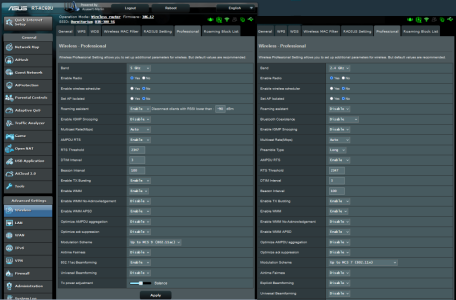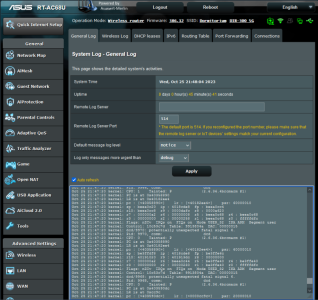rt-ac88u
upgraded from 386.11 -> 386.12
I noticed that a few devices on the lan>dhcp server page lost their icons and say "New device" instead of their previous info.
Win10 wtih firefox 119, when clicking icon for the saved entry to fix and apply. its failing to actually update, tosses up a browser console error:
Code:
Uncaught TypeError: manually_dhcp_list_array[clientIP] is undefined
showdhcp_staticlist http://192.168.0.1/Advanced_DHCP_Content.asp:328
success http://192.168.0.1/client_function.js:1356
jQuery 6
updateClientListObj http://192.168.0.1/client_function.js:1345
card_confirm http://192.168.0.1/client_function.js:1404
setTimeout handler*card_confirm http://192.168.0.1/client_function.js:1338
jQuery 8
popClientListEditTable http://192.168.0.1/client_function.js:655
jQuery 2
Advanced_DHCP_Content.asp:328:17