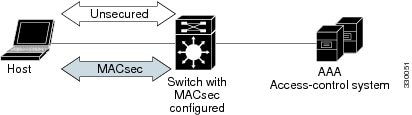htismaqe
Very Senior Member
I have a work device that I need to connect via wired (it's not wireless). Right now, I have all my work devices on a guest network since they only need Internet access and I don't want them to be able to see (or send malware) to my internal network.
Is there a way to quickly and easily do this in the Merlin GUI, or will I have to dig into iptables via SSH?
Is there a way to quickly and easily do this in the Merlin GUI, or will I have to dig into iptables via SSH?