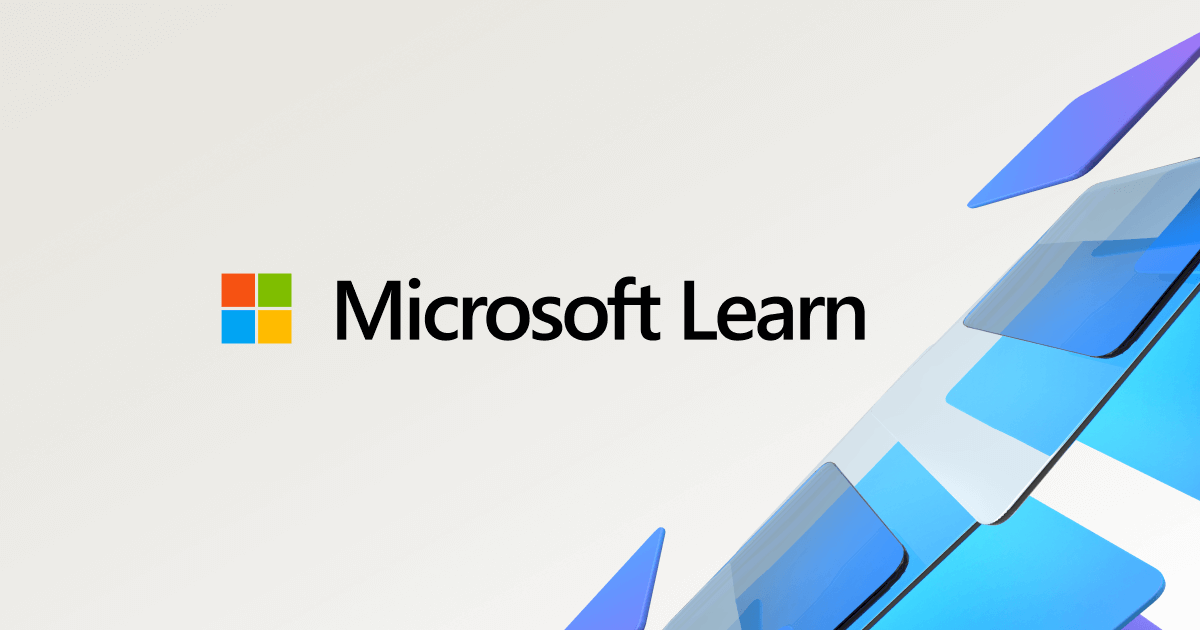It looks like packets are being tagged with a value of 46, which corresponds to the "EF" category.
See here:

en.wikipedia.org
A handy little table contributed by
@Wistuplu indicates that this category lands in the highest priority cake tin
iptables -t mangle -nvL CakeQOS-Merlin Looking good.. Chain CakeQOS-Merlin (1 references) pkts bytes target prot opt in out source destination 2 165 DSCP udp -- * eth0 0.0.0.0/0 0.0.0.0/0 multiport sports...

www.snbforums.com
If you have your upload queue type set to "diffserv4", then those outbound packets should get top priority.
There is no telling what values are being sent back from the Internet, so I am not sure the download setting will make much difference on your receiving end.