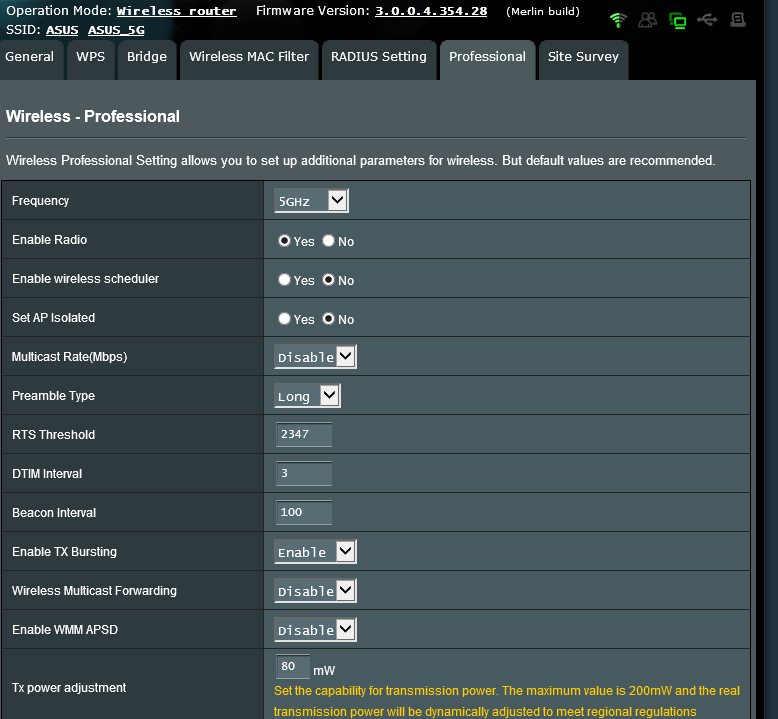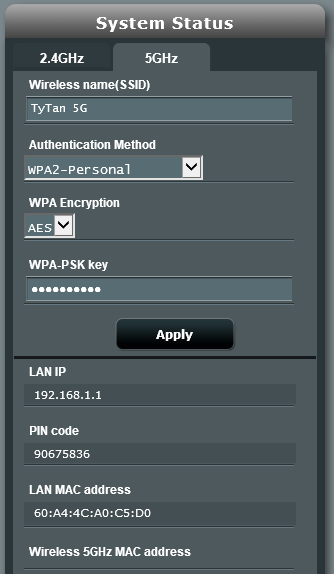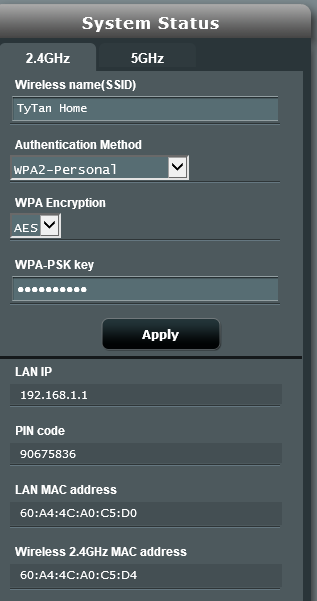I have a problem with my 5G that I cannot find ANYONE else having.
As you can see my 5G is not "on" according to the logo yet my radio is on. On top of that if you look at LED's the 5G is on but my 2.4G is not. Yet the 2.4G is the only wifi connection visible (yes I have 5G devices )
)
Is my unit borked already? It was working perfectly last night but came home from work and all of this was going on. I thought maybe it had to do with the power saver but I reflashed 5 different firmwares and resets but still this every time. I've only had the unit for 1 day!!!
EDIT: Also something very strange is the fact that my MAC address for my 5G is blank. I have one for my 2.4 but nothing for 5. I think my radio went bad...
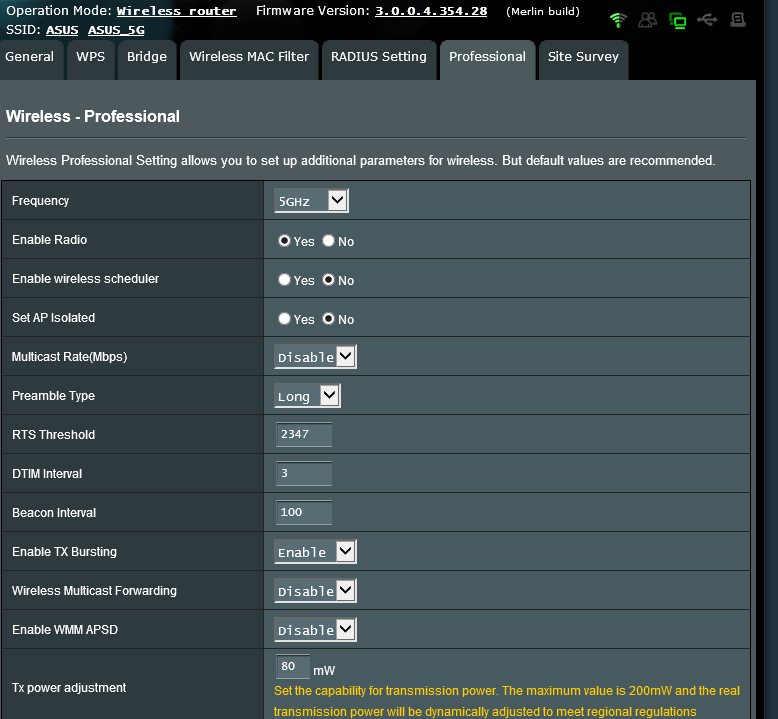
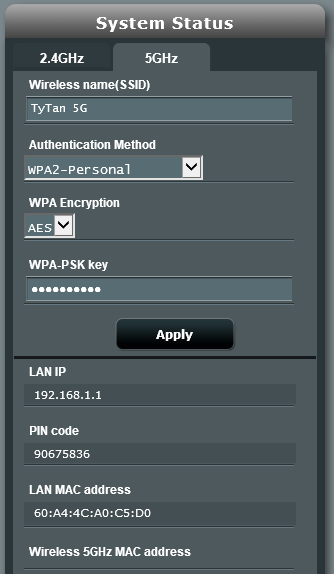
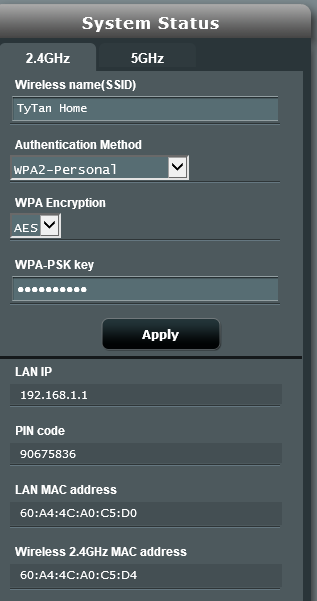
As you can see my 5G is not "on" according to the logo yet my radio is on. On top of that if you look at LED's the 5G is on but my 2.4G is not. Yet the 2.4G is the only wifi connection visible (yes I have 5G devices
Is my unit borked already? It was working perfectly last night but came home from work and all of this was going on. I thought maybe it had to do with the power saver but I reflashed 5 different firmwares and resets but still this every time. I've only had the unit for 1 day!!!
EDIT: Also something very strange is the fact that my MAC address for my 5G is blank. I have one for my 2.4 but nothing for 5. I think my radio went bad...