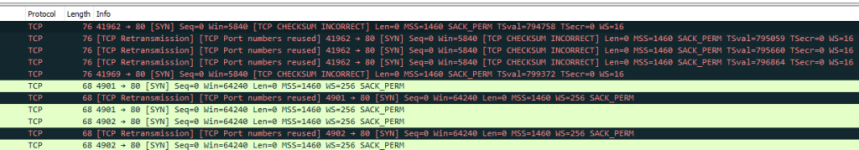Mr.H
New Around Here
So, I decided to do
and.. it was stuck, via
I realized that it stuck on
I gave it a try in console and after several retries
what I got is - error 4.
Then I put the URL to browser on PC and successfully downloaded Packages.gz file.
Finally I did
to capture traffic to the URL from router and from browser, and found that packets sent from my router do have invalid checksum (and several other differences).
Please, see attachments for screenshot from Wireshark with packets from router (first 5) and from PC (others). Now as I do have no other options, I think that's the reason.
But when I do
it magically works.
Guys, please, help, where should I look next?
Code:
opkg update
Code:
htop
Code:
wget ... http://qnapware.zyxmon.org/binaries-armv7/Packages.gz
Code:
Connecting to qnapware.zyxmon.org|158.160.45.54|:80Then I put the URL to browser on PC and successfully downloaded Packages.gz file.
Finally I did
Code:
tcpdumpPlease, see attachments for screenshot from Wireshark with packets from router (first 5) and from PC (others). Now as I do have no other options, I think that's the reason.
But when I do
Code:
wget google.comGuys, please, help, where should I look next?
Attachments
Last edited: