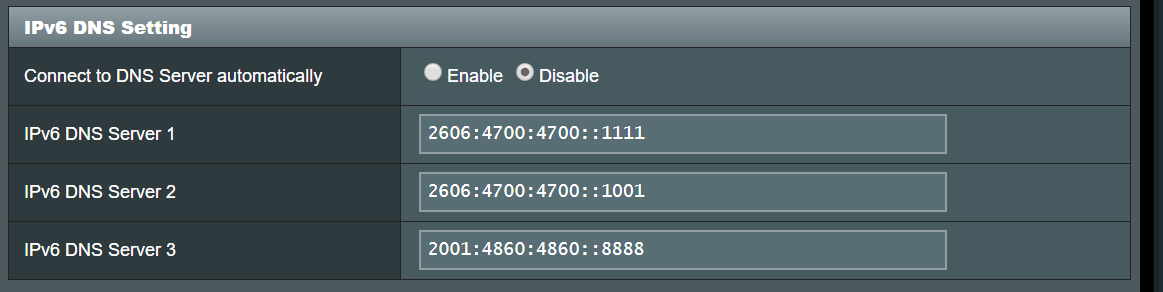Ahem... went to add a cert to my daughter's tablet (she is at school) and found an... erm... nasty website up. "Bustyfilmes" domain!
Anyhow, I have had faith in the blocklists I have been using in diversion until I saw that. I added it to the blacklist, but now I wonder how many other shady things my kid's may stumble upon if I rely on diversion lists to stop them. It has typically blocked most of the nasty stuff, but this one made it through.
Is there a specific block list I should look into for diversion that is more on top of 'adult content'?
For now to set my mind more at ease, I setup all my kid's devices to use opendns family in the DNS filter page. That site doesn't pass their DNS (whew!), but now they're pulling ads, no DoT, etc. Not the best, but better than wondering what is missing from my blacklist... and worrying what I may find on their devices. If I can do it so they're still using diversion without having to worry about smut slipping through, I'm all for it.