Jumpstarter
Senior Member
Yea I just updated and gnutonwrt is running good. It seems to reboot faster. I hope gnuton keeps up the good work.

I agree! Work must always be compensated in a way or another. That takes time that devs could actually spend in other mannersTime for him to open a Paypal donation linkso we can begin to show our appreciation.
Time for him to open a Paypal donation linkso we can begin to show our appreciation.
Hi Antonio - one thing I have noticed is that free space within NVRAM on the DSL-AC68U is getting less and less with each new build - so may become a problem with "dirty flashes" in the future.Hi guys!
thanks for the nice words. I will evaluate the chance to accept donations.
In any case I have just released a new firmware image, you should now correctly get notifications when a new stable image is released.
As always please let me know if there is anythig which doesn't work properly.
Cheers
Antono
That's a good observation!Hi Antonio - one thing I have noticed is that free space within NVRAM on the DSL-AC68U is getting less and less with each new build - so may become a problem with "dirty flashes" in the future.
In that case @L&LD M&M processes may become necessary - with Factory Reset option including clearing the NVRAM?
If this is not a concern - ignore ... I'm a non-coder - so may be barking up the wrong tree.
That's a good observation!Actually I'm adding new features and these new features (eg firmware update checks) set new vars in the nvram.
If you see there is something really wasting nvram space please let me know. As for now I think it's okay and under control.
Cheers!
for line in `nvram show | grep =$ `; do var=${line%*=}; nvram unset $var; done; nvram commitLadies & gents,
I'm looking for some testers.. new alpha available based on 384.11_2.
Beside the upstream changes please test if the firmware check works: https://github.com/gnuton/asuswrt-merlin.ng/issues/15
Note: factory reset after flashing the new firmware is needed to get the new feature work
Image available here: https://github.com/gnuton/asuswrt-merlin.ng/releases/tag/384.11_2-gnuton1_alpha1
Thanks a lot
If possible in the future DSL AC87VG as well, then i can test it for you no problem.
I constatly have this [mtdblock3] spike even ate 30-40%. what could be the cause?
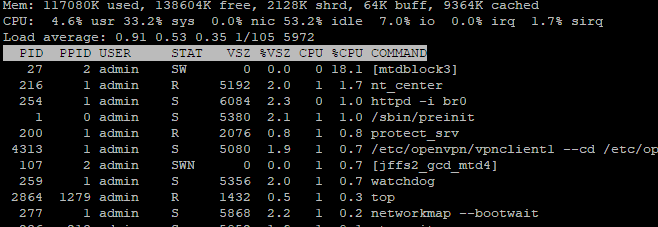
May 27 22:34:16 ovpn-client1[4313]: Recursive routing detected, drop tun packet to [AF_INET]VPN:PORT
May 27 22:34:19 ovpn-client1[4313]: Recursive routing detected, drop tun packet to [AF_INET]VPN:PORT
May 27 22:34:25 ovpn-client1[4313]: Recursive routing detected, drop tun packet to [AF_INET]VPN:PORT
May 27 22:34:26 ovpn-client1[4313]: FRAG TTL expired i=0
May 27 22:34:26 ovpn-client1[4313]: FRAG TTL expired i=17
May 27 22:34:31 ovpn-client1[4313]: FRAG TTL expired i=9
May 27 22:34:43 rc_service: watchdog 259:notify_rc start_cfgsync
May 27 22:34:43 custom_script: Running /jffs/scripts/service-event (args: start cfgsync)
May 27 22:34:44 ovpn-client1[4313]: Recursive routing detected, drop tun packet to [AF_INET]VPN:PORT
May 27 22:34:46 ovpn-client1[4313]: FRAG TTL expired i=20
May 27 22:34:49 ovpn-client1[4313]: Recursive routing detected, drop tun packet to [AF_INET]VPN:PORT
May 27 22:34:51 ovpn-client1[4313]: FRAG TTL expired i=2
May 27 22:34:56 ovpn-client1[4313]: FRAG TTL expired i=8
May 27 22:35:02 ovpn-client1[4313]: Recursive routing detected, drop tun packet to [AF_INET]VPN:PORT
May 27 22:35:11 ovpn-client1[4313]: FRAG TTL expired i=15
May 27 22:35:13 rc_service: watchdog 259:notify_rc start_cfgsync
May 27 22:35:13 custom_script: Running /jffs/scripts/service-event (args: start cfgsync)
May 27 22:35:21 ovpn-client1[4313]: FRAG TTL expired i=21
May 27 22:35:22 ovpn-client1[4313]: Recursive routing detected, drop tun packet to [AF_INET]VPN:PORT
May 27 22:35:44 rc_service: watchdog 259:notify_rc start_cfgsync
May 27 22:35:44 custom_script: Running /jffs/scripts/service-event (args: start cfgsync)
May 27 22:35:46 ovpn-client1[4313]: FRAG TTL expired i=0
May 27 22:35:46 ovpn-client1[4313]: FRAG TTL expired i=24
May 27 22:36:02 ovpn-client1[4313]: Recursive routing detected, drop tun packet to [AF_INET]VPN:PORT
May 27 22:36:13 rc_service: watchdog 259:notify_rc start_cfgsync
May 27 22:36:13 custom_script: Running /jffs/scripts/service-event (args: start cfgsync)
May 27 22:36:14 ovpn-client1[4313]: Recursive routing detected, drop tun packet to [AF_INET]VPN:PORT
May 27 22:36:17 ovpn-client1[4313]: Recursive routing detected, drop tun packet to [AF_INET]VPN:PORT
May 27 22:36:20 ovpn-client1[4313]: Recursive routing detected, drop tun packet to [AF_INET]VPN:PORT
May 27 22:36:21 ovpn-client1[4313]: Recursive routing detected, drop tun packet to [AF_INET]VPN:PORT
May 27 22:36:26 ovpn-client1[4313]: Recursive routing detected, drop tun packet to [AF_INET]VPN:PORT
May 27 22:36:43 rc_service: watchdog 259:notify_rc start_cfgsync
May 27 22:36:43 custom_script: Running /jffs/scripts/service-event (args: start cfgsync)
May 27 22:36:49 ovpn-client1[4313]: Recursive routing detected, drop tun packet to [AF_INET]VPN:PORT
May 27 22:37:03 ovpn-client1[4313]: Recursive routing detected, drop tun packet to [AF_INET]VPN:PORT
May 27 22:37:11 ovpn-client1[4313]: FRAG TTL expired i=20
May 27 22:37:13 rc_service: watchdog 259:notify_rc start_cfgsync
May 27 22:37:13 custom_script: Running /jffs/scripts/service-event (args: start cfgsync)
May 27 22:37:44 ovpn-client1[4313]: Recursive routing detected, drop tun packet to [AF_INET]VPN:PORT
May 27 22:37:44 rc_service: watchdog 259:notify_rc start_cfgsync
May 27 22:37:44 custom_script: Running /jffs/scripts/service-event (args: start cfgsync)amtm, entware and selective routing. https://www.snbforums.com/threads/selective-routing-for-netflix.42661/page-20What custom script do you use, if any?
It seems that @GNUton has not as yet invoked two of the BEST features enabled by @RMerlin in his 384.11 firmware - namely built in Stubby with DNS over TLS [DoT] - nor the built in ntp daemon [ntpd] to enable the router to act as an internal ntp server for all clients......
If going from 384.10-2 base firmware to 384.11-2 base you may be best advised to uninstall Stubby DNS and ntpMerlin FIRST [before Webgui Eject Disk] if you plan to use the 384.11-2 firmware based features for these two utilities.
Hi,It seems that @GNUton has not as yet invoked two of the BEST features enabled by @RMerlin in his 384.11 firmware - namely built in Stubby with DNS over TLS [DoT] - nor the built in ntp daemon [ntpd] to enable the router to act as an internal ntp server for all clients.
Those upgrading from GNUton4 [384.10-2] can ignore the suggestion in my earlier post above ... leave them installed and they will run fine under the new firmware [DSL-AC68U_384.11_2-gnuton2_DSL_1.0.4.7]
For those relying on amtm for add-on installs from @thelonelycoder should however note that he has a firmware check built in and if 384.11 as the base firmware is detected - the Stubby Add-On by @Xentrk is not offered as a choice of install [with the "i" option in the amtm menu] - so if you want to properly secure your DNS - simply go to the Stubby add-on thread to be found here ...
https://www.snbforums.com/threads/stubby-installer-asuswrt-merlin.49469/
I imagine it will be quite a bit of work for @GNUton to enable the DoT feature as he will likely have to do so in the DSL binary code of the DSL-AC68U which until now he has probably been able to leave "as is" from Asus stock firmware. So - in the meantime just use @Xentrk 's reliable Stubby add-on.
One just has to manually enter and run the install command for Stubby installer. After that the menu entry appears in amtm.For those relying on amtm for add-on installs from @thelonelycoder should however note that he has a firmware check built in and if 384.11 as the base firmware is detected - the Stubby Add-On by @Xentrk is not offered as a choice of install [with the "i" option in the amtm menu] - so if you want to properly secure your DNS - simply go to the Stubby add-on thread to be found here ...
https://www.snbforums.com/threads/stubby-installer-asuswrt-merlin.49469/
We use essential cookies to make this site work, and optional cookies to enhance your experience.
