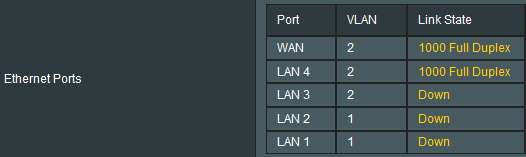bigeyes0x0
Senior Member
Me again with more weird configuration  .
.
This time I'm trying to setup IPTV VLAN to go to a bunch of rooms in my house without resorting to a smart/managed switch as I found out my RT-AC56U has a VLAN capable switch with supposedly working IGMP Snooping. I'm running Merlin 380.59 latest firmware. It has been working great for me.
My ISP WAN config:
- VLAN 2588 for PPPoE Internet service.
- VLAN 1100 for IPTV service should be bridge to ports for respective rooms.
What I want:
- Port 3, 4 directly to STBs with VLAN 1100 untagged.
- Port 1 to my room with both VLAN 1100 tagged and Internet after PPPoE client inside RT-AC56U
- IGMP Snooping on VLAN 1100 ports.
What I came up with:
- Setup in router webui LAN -> IPTV:
. Select ISP profile: manual
. Internet: 2588 (prio is not important)
. LAN port 4: 1100 (prio is not important)
. LAN port 3: leave blank
- Set up with wan-start custom script:
So I have this switch config:
Now all the stuffs work as expected except for IGMP Snooping. No matter what combination of settings I set in webui LAN -> IPTV for IGMP Snooping and IGMP Proxy (which is for L3 which is not relevant but tried anyway), multicast broadcast control is not applied.
So my question is can we apply IGMP Snooping on a specific VLAN like on a lot of smart/managed switch? If we can then how can I go and do that?
Thanks in advance for any tips.
This time I'm trying to setup IPTV VLAN to go to a bunch of rooms in my house without resorting to a smart/managed switch as I found out my RT-AC56U has a VLAN capable switch with supposedly working IGMP Snooping. I'm running Merlin 380.59 latest firmware. It has been working great for me.
My ISP WAN config:
- VLAN 2588 for PPPoE Internet service.
- VLAN 1100 for IPTV service should be bridge to ports for respective rooms.
What I want:
- Port 3, 4 directly to STBs with VLAN 1100 untagged.
- Port 1 to my room with both VLAN 1100 tagged and Internet after PPPoE client inside RT-AC56U
- IGMP Snooping on VLAN 1100 ports.
What I came up with:
- Setup in router webui LAN -> IPTV:
. Select ISP profile: manual
. Internet: 2588 (prio is not important)
. LAN port 4: 1100 (prio is not important)
. LAN port 3: leave blank
- Set up with wan-start custom script:
Code:
admin@RT-AC56U-84E0:/tmp/home/root# cat /jffs/scripts/wan-start
#!/bin/sh
robocfg vlan 1100 ports "0t 2 3 4t"
robocfg vlan 1 ports "0 1 5t"
Code:
admin@RT-AC56U-84E0:/tmp/home/root# robocfg show
Switch: enabled
Port 0: 1000FD enabled stp: none vlan: 1 jumbo: off mac:
Port 1: DOWN enabled stp: none vlan: 1 jumbo: off mac: 00:00:00:00:00:00
Port 2: 1000FD enabled stp: none vlan: 1100 jumbo: off mac:
Port 3: 1000FD enabled stp: none vlan: 1100 jumbo: off mac:
Port 4: 100FD enabled stp: none vlan: 2 jumbo: off mac:
Port 8: DOWN enabled stp: none vlan: 2 jumbo: off mac: 00:00:00:00:00:00
VLANs: BCM5301x enabled mac_check mac_hash
1: vlan1: 0 1 5t
2: vlan2: 4 5
56: vlan56: 0t 1 2 3
57: vlan57: 3t 4t 7t 8t
58: vlan58: 2 3 4t
59: vlan59: 0 1t 2 3t 4
60: vlan60: 0t 1t 3t 5 7
61: vlan61: 0t 2 3t 4 5 7 8u
62: vlan62: 0 2 3t 4 5t 8u
1100: vlan1100: 0t 2 3 4t
2588: vlan2588: 4t 5tNow all the stuffs work as expected except for IGMP Snooping. No matter what combination of settings I set in webui LAN -> IPTV for IGMP Snooping and IGMP Proxy (which is for L3 which is not relevant but tried anyway), multicast broadcast control is not applied.
So my question is can we apply IGMP Snooping on a specific VLAN like on a lot of smart/managed switch? If we can then how can I go and do that?
Thanks in advance for any tips.